"When I start up my MacBook, it takes more than 4 minutes to start up. It is very slow. This problem has trouble me for a long time. Is there any solution to shorten the boot time of the Mac?" – JIMMY
A lot of factors can affect the startup time of your Mac, some of them are physical factors and others are related system settings and software installed on your Mac. Fortunately, there are some tips for common Mac users to easily fix ‘Mac startup slow' issue. In this article, we will guide you to speed up Mac boot time with a super tool – AweCleaner for Mac.
Best tool to quickly get the peak speed of Mac startup
There are many tips can help you get faster speed when you start up a Mac. But, you don't want to spend much time on finding and trying these tips. Fortunately, AweCleaner comes with all the functions to help you resolve slow startup issue. This super Mac optimization software is pretty simple to use. Here, follow these tips to quickly speed up the boot time of your Mac.
1. Remove unnecessary startup items to speed up Mac boot time.
Startup items can greatly affect the boot speed of your Mac system. Too many startup items will slow the boot time. You can manually remove unnecessary startup items to improve the boot time. AweCleaner for Mac offers very easy startup items manager, on this interface, you can conveniently add or remove startup items on your Mac. It is strongly recommended to remove useless startup items, and AweCleaner for Mac and help you easily do this job.
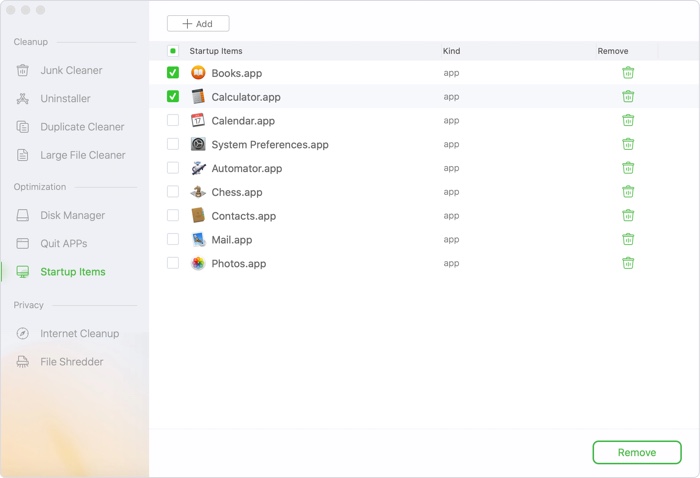
2. Free up disk space to optimize Mac startup.
There are many ways to get more disk space on a Mac. First of all, you should clean up all junk data inside your Mac. AweCleaner for Mac can help you quickly scan the whole system and find all junk files inside your Mac. You can easily delete all these junk files and regain much free disk space.
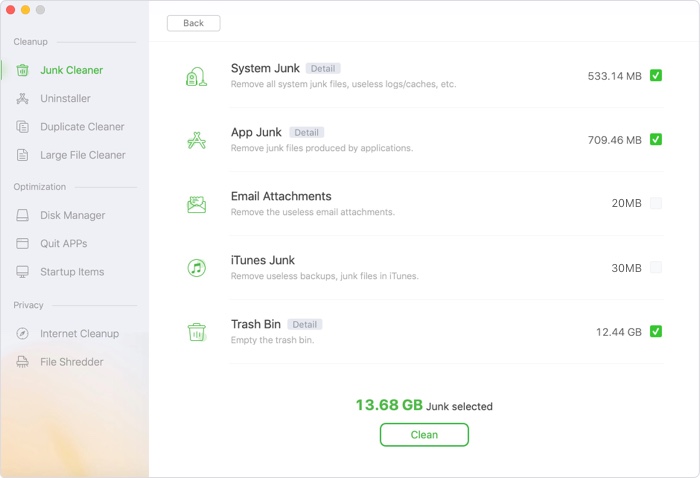
AweCleaner for Mac also can help you find duplicate files and large files inside your Mac, you can quickly check and remove useless duplicate files or large files. No doubt you will get great deal of disk space.
Find and remove duplicate files
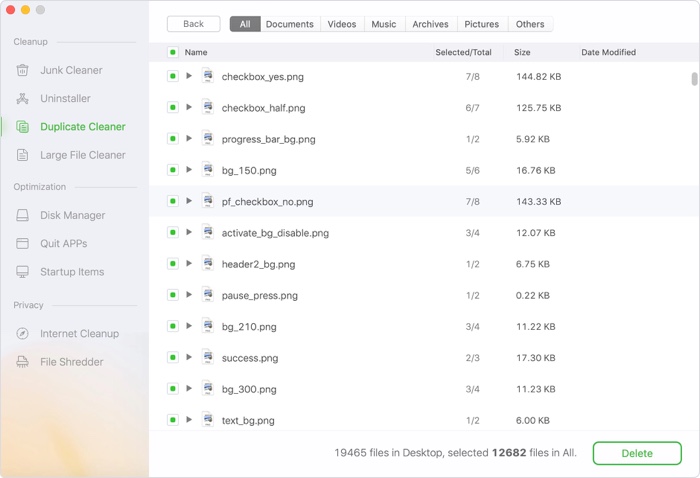
Find and remove large files

AweCleaner for Mac also can help you uninstall programs on your Mac. You can run it to quickly uninstall useless applications and clean up all leftovers by only 1-click. This is as well a good way to improve the startup time of your Mac.
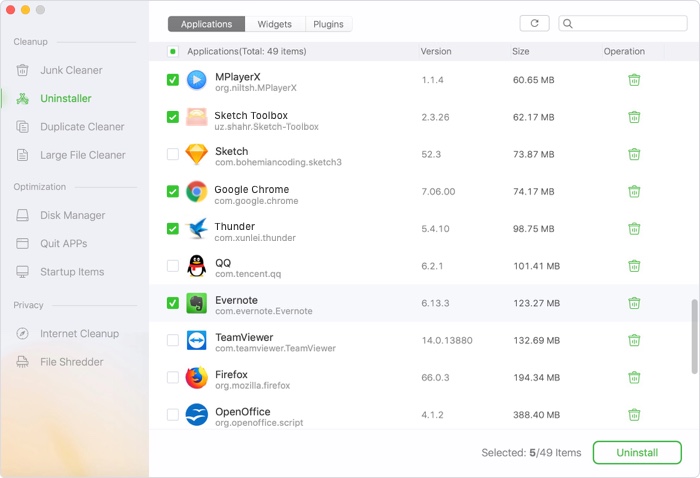
AweCleaner for Mac have many other tools to help you optimize your Mac system. It is the reliable tool to help you shorten the time of starting up your Mac. Just free download it here.

