There are many reasons why a user wants to format memory card. For example:
- Format memory card to quickly remove all files and data information on the memory card.
- Format memory card to solve logical errors, virus infection, crash, etc.
- Format memory card for reuse.
- Format memory card to permanently erase the data on the memory card before selling, abandoning, giving away, donating or disposing the memory card.
- Format memory card to a new file system.
Do you know how to format a memory card? Many users know how to format a memory card on PC and Mac. But some users don't have idea how to format the memory card, especially, how to format memory card and permanently erase data on the memory card. Here are three easy and secure ways to format memory card on PC/Mac. You can select one of them to format the memory card depending on your situation.
Three Ways to Format Memory Card
NO.1 format memory card with quick format tool on Windows
It is very easy to format memory card on PC with quick format feature. The steps are very simple. First of all, just connect the memory card with your computer. Then open My Computer and find the memory card. Right-click on the icon of the memory card, select ‘Format' to format the memory card. This tool will quickly format the memory card on your PC. But, please note that the data on the formatted memory card can be recovered by data recovery software.

NO.2 format memory card with Disk Utility on Mac
If you are a Mac user, you can format the memory card on Mac with Disk Utility. This tool will quickly format the memory card and remove all the data on the memory card. But, the formatted data still can be recovered by Mac data recovery software. Just open Disk Utility, find the memory card, click on "Erase" button to format and erase the memory card.
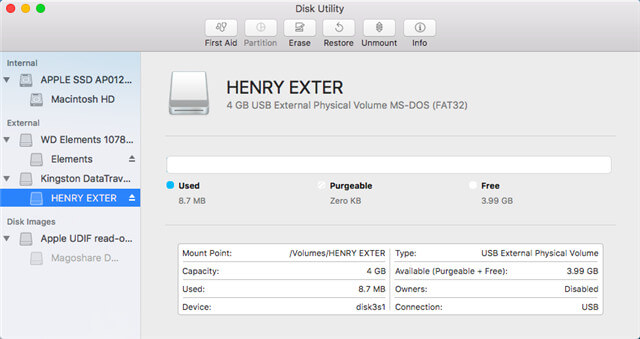
No.3 format memory card with AweEraser on Windows/Mac
AweEraser is a powerful data erasure tool for Windows/Mac. It can help in formatting memory card and permanently erase data on the memory card, beyond the scope of data recovery. It means once the memory card is formatted by AweEraser, the data on the memory card will be permanently erased, can't be recovered by an y data recovery method. The steps are very simple:
Step 1: Download and install AweEraser on your computer. Then run it on your computer.
Step 2: Connect the memory card with the computer. Then choose this mode "Erase Hard Drive".

Step 3: Select the memory card and click on "Erase" button to format and erase the memory card.
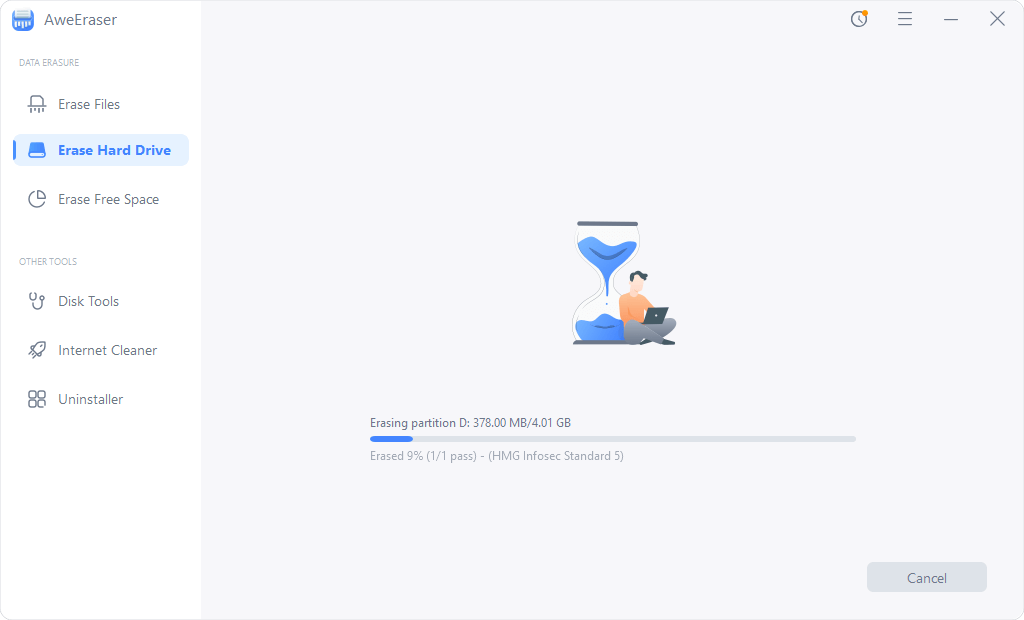
All of the three ways can help you securely format memory card on PC or Mac. You can select one of them to format the memory card based on your needs. If you are going to throw away, lend or donate your memory card, you can choose AweEraser to format the memory card and permanently erase your private data.


