Fixed: Seagate Hard Drive Not Showing Up
If your Seagate hard drive is not showing up on your PC, open Disk Management and fix it. And recover lost data with a data recovery program. Read More >>
Quick Navigation:
Seagate has quickly become the world's largest provider of digital storage. Many people choose and use Seagate external hard drives to store their media files, files for school or work, and other important data. There will be occasions when data is lost from a Seagate hard drive.
If you lose data on your Seagate hard disk, don't panic. Recovering lost or destroyed data is possible with the help of professional Seagate data recovery software. In this article, we'll look at some of the best free Seagate data recovery software available. Continue your scans and decide which one is best to set up.
Hard disks from Seagate are susceptible to the same problems as any other brand. Damage to or corruption of a Seagate drive can occur for several reasons, from being undetected as an external hard drive to being infected with a virus. The following are examples of frequent causes of data loss on internal or external Seagate drives:
As said above, data loss can happen on any hard drive including Seagate HDD or SSD, it is important to find a right data recovery tool when you find your lost data is deleted or erased or becomes inaccessible. There are lots of free Seagate data recovery programs on the market, but not all of them works for 100% data recovery. Here, we test 30+ data recovery programs and pick up top 5 for you.

As a famous data recovery software brand, Magoshare offers free Seagate data recovery software for both Windows users and Mac users. Magoshare data recovery software supports to recover lost data from HDD, SSD, USB flash drive, memory card, digital camera, RAID, Server, etc.
This powerful data recovery software is not only able to recover permanently deleted files, but it also can recover formatted, erased, inaccessible or corrupted/overwritten data. No matter what the data loss reason is, this software is able to get the lost data back. The deep scan mode also can scan a inaccessible Seagate hard drive and find all recoverable files.
The free Seagate data recovery software provided by Magoshare can recover 200MB files for free and recover unlimited data after upgrading to full version. For a user which has a Mac with Apple silicon chip, also can download this software to recover deleted or lost data.
Go download Magoshare Data Recovery >>

Millions of people have benefitted from DoYourData data recovery software, a free data recovery program. If you have erased files, formatted the hard drive, lost partitions, or the drive has become RAW/inaccessible/unrecognized, this free Seagate data recovery software can help you retrieve them.
The PC versions of DoYourData data recovery software are compatible with Windows 11, 10, 8.1, 7, Vista, and XP, as well as older operating systems. It's also available for Macs running macOS 10.7 or later. You can only restore up to 1GB of data at no cost. However, DoYourData's Windows and Mac versions have among the best recovery rates in the business. It has a unique ability to scan damaged hard drive and find all recoverable files.
Go download Do Your Data Recovery >>

Avoid spending hundreds on data recovery if your Seagate external hard drive is not mechanically or physically damaged. If you have the correct software, data recovery from your Seagate external drive can be a breeze. AnyRecover, a commercially available data recovery program, comes highly suggested.
Have you lost data from your Seagate external hard drive? Or formatted some of your data, you can use AnyRecover to get it back. Only 3 simple steps are required to complete the recovery procedure, and your data will remain private throughout. It's worth noting that AnyReocver works with the latest versions of Windows (11, 10, 8, 8.1, 7, and XP), macOS (13, 10, and 11), and iOS.
Go download AnyRecover >>

Recovering files from Seagate hard drives, even Seagate hard drives, is a breeze with Donemax Data Recovery, a Windows desktop app that can do just that. It's a professional- and novice-friendly piece of data recovery software. Easy data recovery from hard drives is made possible by its user-friendly interface and straightforward controls. Quickly and thoroughly search your Seagate hard drive with this software. No slowdown in either mode. The rate of data recovery also continues to be rather high. Files of any type can be recovered, including those created in Microsoft Office, as well as images, videos, audio files, emails, compressed archives, and app data.
The free version allows 200 MB of data recovery. In the premium version, you can restore any amount of data at any time. The cost of its professional edition is competitive, coming in from $69.99 to $109.99. You have 30 days to request a refund after purchasing Donemax.
Go download Donemax Data Recovery >>
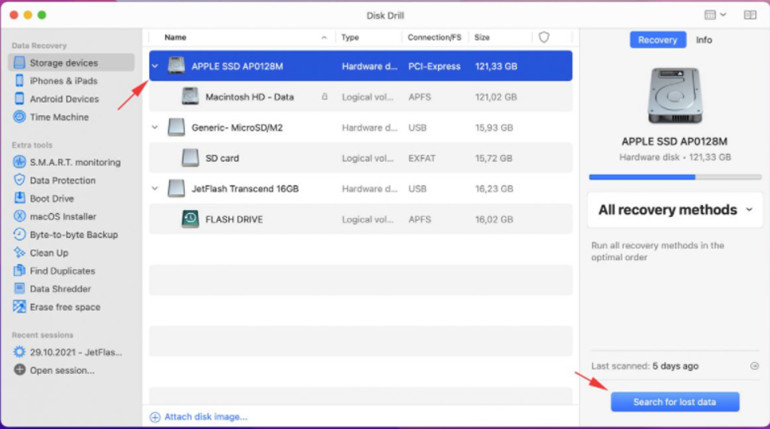
Disk Drill is a powerful program that provides sophisticated recovery options in a straightforward package. You can get the hang of Disk Drill even if you've never used file recovery software.
Disk Drill's ease of use is only one of its many strengths; the program also offers powerful features. Disk Drill's free plan allows you to access all of its capabilities and restore up to 500 MB of data without paying a dime. Disk Drill can recover data from external hard disks, flash drives, and SD cards, and it is compatible with all major operating systems.
Go download Disk Drill >>
Stop using your Seagate hard drive when the data is deleted or lost, immediately download a data recovery program to scan the hard drive and get lost data back.
Step 1. Open Magoshare Data Recovery, and connect the Seagate hard drive to your Mac or Windows PC.

Step 2. Select the Seagate hard drive and click on Scan button. It will deeply scan the Seagate hard drive, then find all recoverable files.

Step 3. Once the scan is completed, select the wanted files and save them by clicking on Recover Now button.

Fixed: Seagate Hard Drive Not Showing Up
If your Seagate hard drive is not showing up on your PC, open Disk Management and fix it. And recover lost data with a data recovery program. Read More >>
In our test, Magoshare Data Recovery is able to find all lost data from a formatted Seagate hard drive and it takes only 3 steps to complete recovery.
The files which are deleted form a Seagate hard drive are not lost forever. Download Seagate data recovery software, install, open it to scan the Seagate hard drive. It can find the deleted files and lost files.
Yes, first of all, you can try a data recovery software to help recover lost data from the damaged Seagate hard drive. If it does not work, you can turn to a data recovery service store.
Seagate data recovery programs are many. Their features, functions, and costs vary. We test and find the best free Seagate data recovery software for you. Download one of them and run it to scan the Seagate hard drive, find and recover lost files. Magoshare Data Recovery is an out-standing data recovery tool, is able to recover deleted, formatted and lost data from Seagate hard drives and other storage media devices.
