When you delete a photo from iPhoto, the photo will be removed to the Recently Deleted folder. It means you still can restore the deleted photo to iPhoto album. You also can empty the Recently Deleted folder. But remember the deleted photo is still on your hard drive. Actually, when you delete a photo from iPhoto, you just delete the entrance of the photo and make the disk space of the deleted photos be available for new data. Before the deleted photo is completely overwritten by new data, data recovery software can easily recover the deleted photo. You haven't permanently deleted the photo from iPhoto.

How to permanently deleted photos from iPhoto?
In most cases, we don't need to permanently delete the photos in iPhoto. We just need to delete the useless photos which are eating up the disk space and empty the Recently Deleted folder. This method of deletion is fine for most circumstances--where security is not an issue--but you wouldn't want some people to recover your family photos, selfies, etc. Before you sell or lend your Mac, you'd better make sure your private photos in iPhoto have been permanently deleted or erased.
To permanently deleted photos from iPhoto, you have to download Mac file shredder at first. AweEraser for Mac is a famous Mac file shredder. It can help you securely and permanently delete photos from iPhoto to make data recovery impossible. This powerful file shredder will permanently delete targeted photos from iPhoto and overwrite the disk space of the deleted photos with blank data. Rest assured, AweEraser for Mac will permanently delete your private photos in iPhoto, and it will not shorten the service life of your Mac system and hard drive.
Step by step guide: permanently delete iPhoto photos with AweEraser for Mac:
Step 1: download and install AweEraser for Mac.
Step 2: Run AweEraser for Mac on the Mac, you will see three data erasure options. Select "Erase Files".
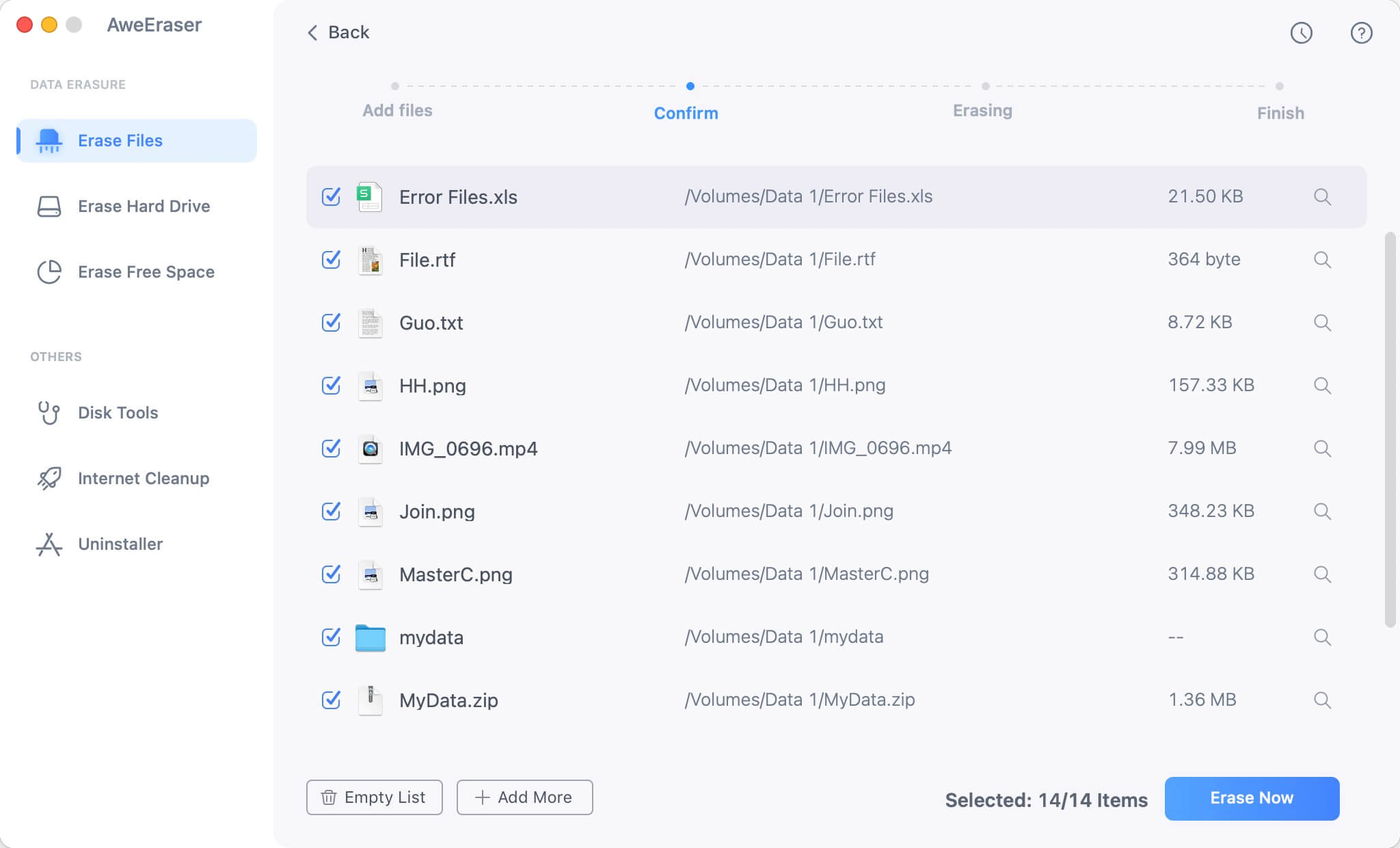
AweEraser for Mac will securely and permanently erase photos from iPhoto. Once the photos are erased by AweEraser for Mac, they are lost forever. No data recovery software can recover the erased photos.
How to erase already deleted photos in iPhoto?
You have deleted the photos and empty the Recently Deleted folder. Is it possible to permanently erase the already deleted photos in iPhoto? The answer is YES. AweEraser for Mac can help you erase the already deleted/lost photos in iPhoto. Steps: run AweEraser for Mac > select mode "Erase Free Space" > Select Mac hard drive and erase it.

The already deleted photos are stored on the free disk space of the Mac hard drive. AweEraser for Mac will erase the free disk space to permanently destroy already deleted photos. Once the erasure is completed, the deleted photos in iPhoto can't be recovered any more.


