If you want to permanently erase data from a Mac on which is installed the old OS X 10.6 Snow Leopard system, you are at the right place. In this article, we will show you an easy and secure solution to permanently erase data on OS X 10.6 Snow Leopard. It is strongly recommended to read this article before you sell or donate your old Mac computer. Yes, you should make sure all your sensitive data has been erased before you sell or dispose your old Mac computer.
Data eraser for OS X 10.6 Snow Leopard
OS X 10.6 Snow Leopard is an old operating system. However, most of data recovery software still can recover deleted, formatted or inaccessible files under OS X 10.6 Snow Leopard. So, if you want to permanently get your data lost, you should find a way to avoid data recovery from the Mac hard drive. Data eraser for OS X 10.6 Snow Leopard is the best choice.
Here, we have found the reliable data eraser for OS X 10.6 Snow Leopard – it is AweEraser for Mac. This powerful data eraser for OS X 10.6 Snow Leopard can help you permanently erase data from hard drive or external storage media under OS X 10.6 Snow Leopard, making data recovery impossible. Once the data is erased by data eraser for OS X 10.6 Snow Leopard, the erased data will be lost forever, can't be recovered by data recovery software or manual data recovery method.
AweEraser for Mac is 100% safe. It only help you permanently erase all or targeted data on OS X 10.6 Snow Leopard. It will not destroy the system, and will not affect the operating life of your Mac computer. It has 4 certified data erasure methods: HMG Infosec Standard 5, Baseline; DOD 5220.22-M; U.S. Army AR380-19; Peter Gutmann's algorithm. You can securely and permanently erase your data from OS X 10.6 Snow Leopard Mac.
How to permanently erase data on OS X 10.6 Snow Leopard?
AweEraser for Mac is very easy to use. It offers three flexible modes to help you permanently erase data on OS X 10.6 Snow Leopard.
Mode 1: shred files/folders under OS X 10.6 Snow Leopard.
This mode allows you to permanently shred files and folders from the OS X 10.6 Snow Leopard system. Just add or drop the files/folders to the erasure list, then AweEraser will help you permanently erase the targeted files/folders.
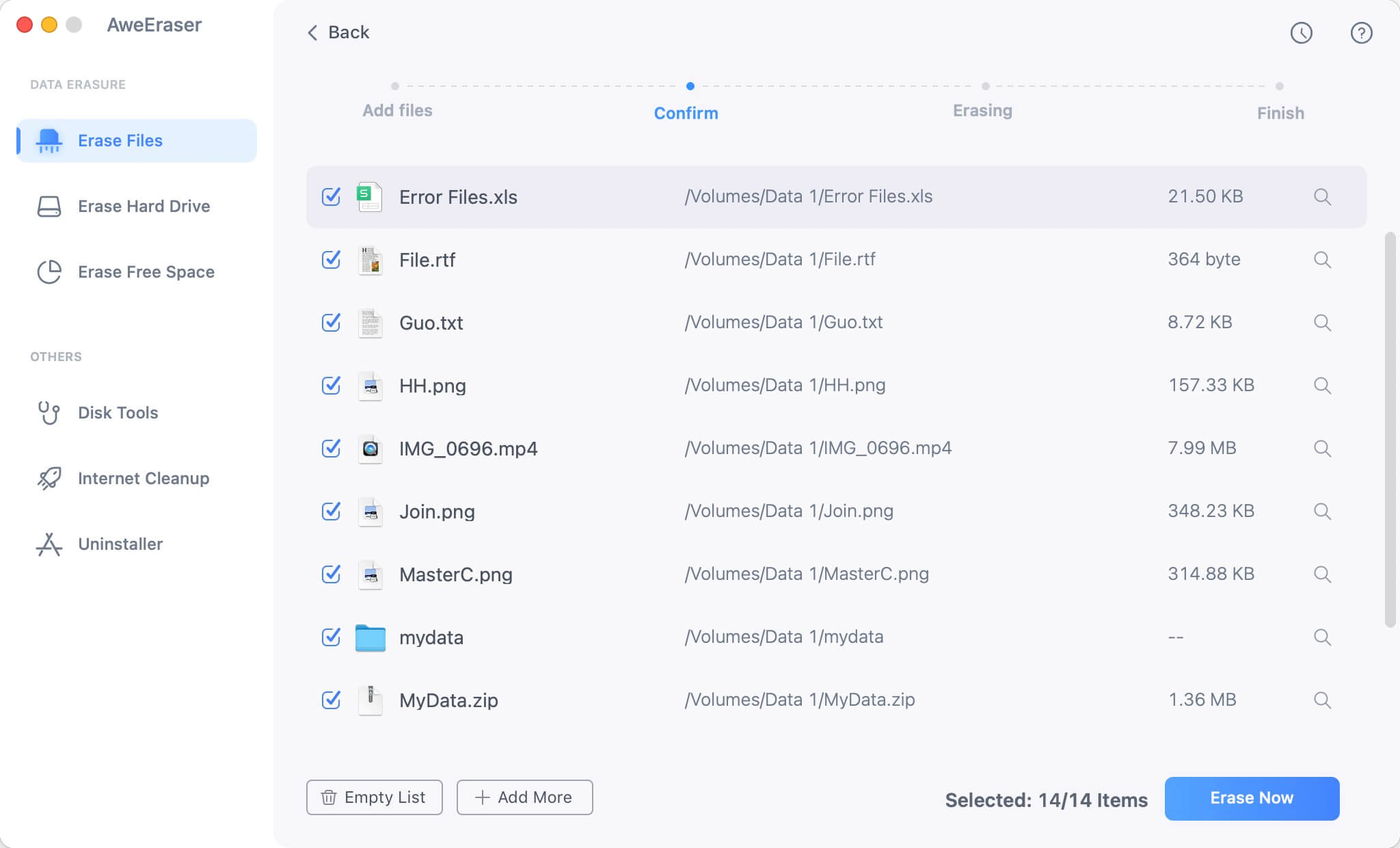
Mode 2: wipe hard drive under OS X 10.6 Snow Leopard.
The mode2 can help you wipe entire hard drive under OS X 10.6 Snow Leopard. Once a hard drive is wiped by AweEraser for Mac, all the data on the hard drive will be permanently erased.

Mode 3: erase deleted data under OS X 10.6 Snow Leopard.
If you only want to permanently erase already deleted data, this mode can help you. It will erase the free disk space of the Mac to permanently erase the deleted/lost data on the hard drive.

AweEraser for Mac is the fast and secure way to permanently erase data from OS X 10.6 Snow Leopard Mac. Before you sell or donate your Mac, you can run this powerful data eraser for OS X 10.6 Snow Leopard to destroy your sensitive data.


