"Hi, I deleted 5GB work documents on my Mac because I was going to lend my Mac to colleague. Today morning, I just run a data recovery program to test if the deleted files were permanently lost. After a deep scan, I found that all my deleted files could be recovered by the free data recovery program! It is amazing. I want to permanently destroy these business documents and don't want to anyone else have the chance to recover these documents. As these files are deleted, I want to know how to prevent the deleted files on my Mac from being recovered by data recovery software? I need to permanently destroy the deleted documents before I give it to my colleague." – DANCEVIC
When you delete files on Mac, you just delete the entry of the files. The deleted files are not lost forever. Data recovery software can easily recover deleted files from Mac hard drive. Fortunately, there are some programs can help you permanently delete Mac files and prevent deleted files from being recovered by data recovery software under Mac OS.
1 click to prevent deleted Mac files from being recovered by data recovery software
Mac data eraser – AweEraser for Mac can help you permanently destroy deleted files to prevent the deleted Mac files from being recovered by data recovery software or manual data recovery service. First of all, download and install AweEraser for Mac on your Mac, and launch it from Launchpad. You will see 3 data erasure modes, to prevent deleted Mac files from being recovered by data recovery software, you should choose this mode – Erase Free Space.
All your deleted files are stored on the free space of the Mac hard drive. AweEraser for Mac will help you erase the free disk space to permanently destroy all deleted files and traces on your Mac, without affecting the existing files on your Mac. Select your Mac hard drive and click on "Erase" button, all your deleted files on the Mac will be permanently erased, no trace left.

Directly erase files with Super Eraser for Mac
AweEraser for Mac also allows you to directly shred files from Mac hard drive, no chance for data recovery. The steps are pretty simple: choose mode "Erase Files" > add files/folders you want to erase > click Erase to permanently erase the selected files and folders.
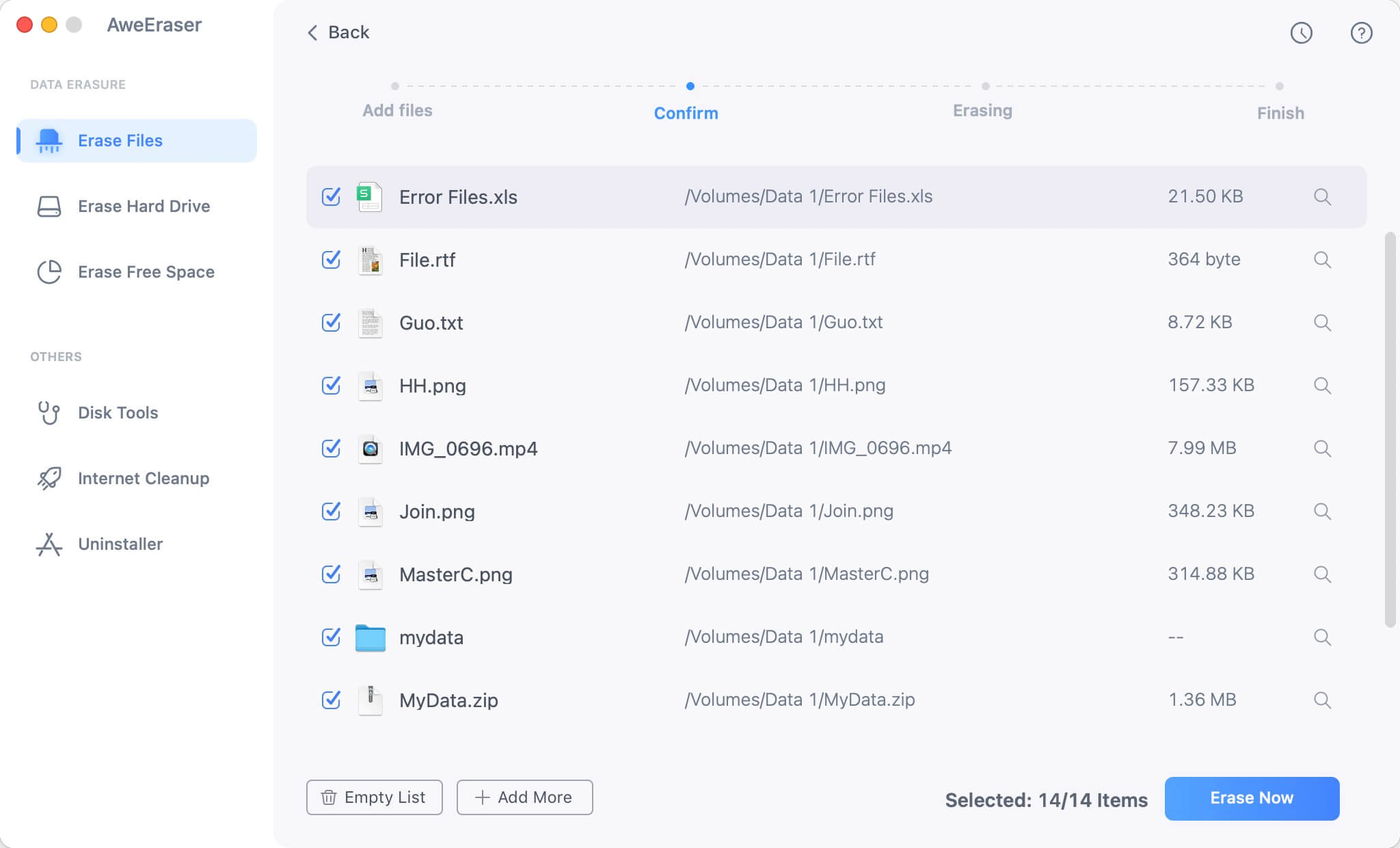
This software even can erase entire hard drive to permanently wipe all existing data and deleted data on the hard drive. Just choose the mode "Erase Hard Drive", then select the hard drive and wipe it. Once the hard drive is erased by this mode, all data information on the hard drive will be permanently lost.

If you want to prevent the deleted Mac files from being recovered by Mac data recovery software, just run AweEraser for Mac and erase the free disk space of the Mac hard drive. All your deleted files will be permanently erased once the free disk space is erased by AweEraser for Mac. It is the best way to avoid Mac deleted file recovery, data recovery, formatted data recovery.


