"Hi, I will sell my Nikon digital camera. How to permanently erase all my previously stored photos/videos on the camera storage card under Mac OS? I have a MacBook, I want to erase the camera card on this MacBook, how to do that?" – Jarziri
When you will sell your digital camera or give it to other person, you should make sure your private data has been excluded from the memory card permanently. You know, nowadays, data recovery software can easily recover deleted or formatted data from any kind of camera memory card. Especially, you are a Mac user. You'd better find the right solution to erase camera card data on your Mac before you sell, recycle, donate or give away your digital camera. AweEraser for Mac is the reliable tool to permanently erase data from hard drive or external device under Mac OS.
- Format camera memory card and permanently erase all the data on the camera card under Mac OS.
- Permanently delete files from camera memory card under Mac OS.
- Erase inaccessible camera card data under Mac OS.
- Will not affect the service life of your camera or memory card.
Three solutions to permanently erase camera card data under Mac OS
AweEraser for Mac is do-it-yourself Mac data erasure software. This software can help you permanently erase data from camera memory card under Mac OS. It gives you flexible data erasure solutions to destroy data on camera card under Mac OS.
Solution 1: Selectively erase files from camera memory card under Mac OS
If you want to erase some of your photos, videos from the camera memory card, this mode is the right solution for you. Just select the files or folders on your camera memory card, then click on "Erase" button. AweEraser for Mac will permanently erase the selected files/folders.
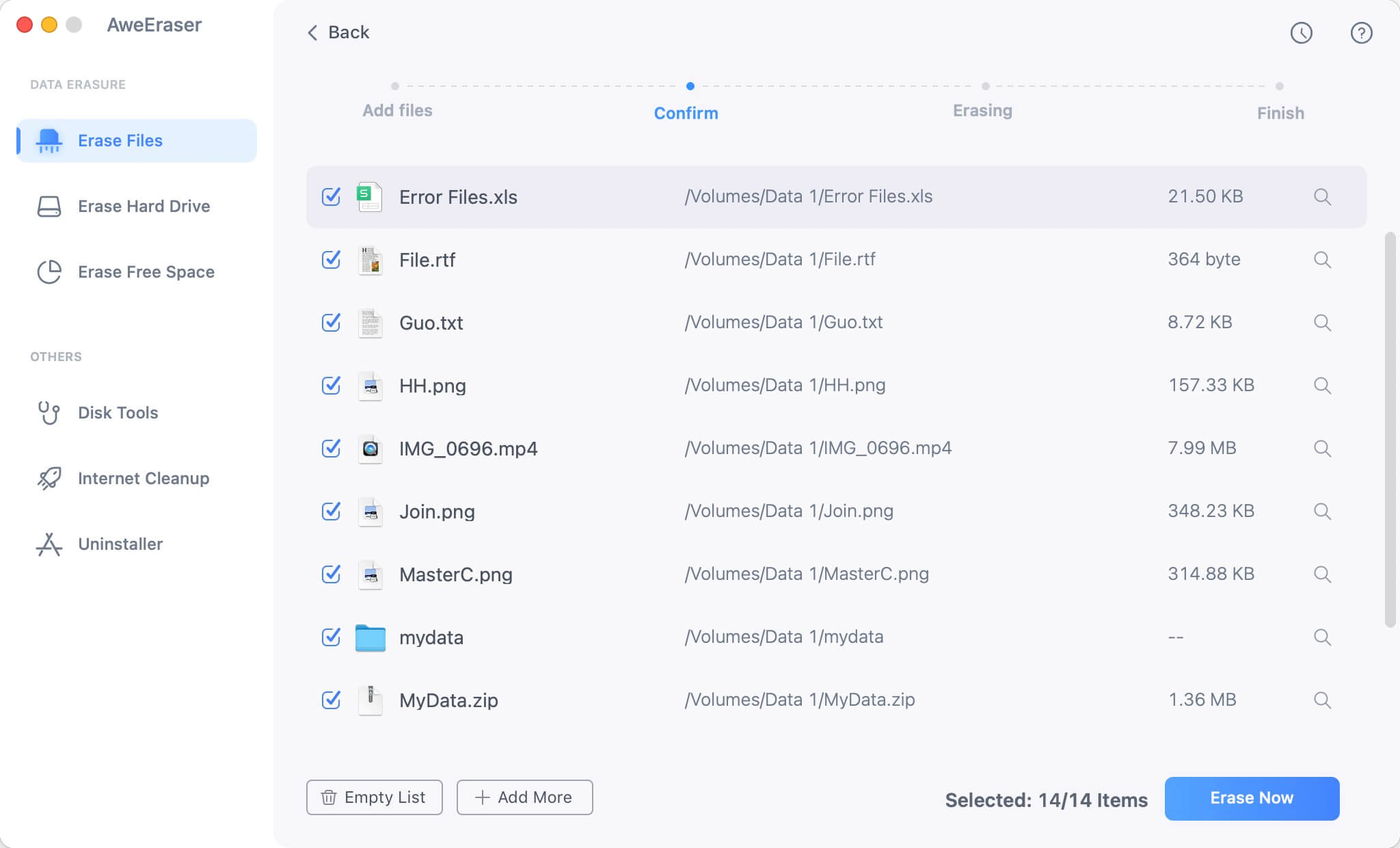
Solution 2: Erase camera memory card under Mac OS
This solution will erase all the data on your camera card. When you want to sell or give away your camera, this mode will help you permanently erase all your data on camera memory card.

Solution 3: Erase deleted data from camera memory card under Mac OS
This solution allows you to erase already deleted/formatted data on the camera memory card. This solution will not erase the existing data on your camera memory card.

AweEraser for Mac can help you quickly and securely erase data from camera card under Mac OS. It is the most powerful Mac data erasure software. This software also can help you permanently erase data from Mac hard drive, USB flash drive, MP4, etc. Please note that once the data is erased by AweEraser for Mac, the erased data can't be recovered by any data recovery software or service. It offers secure solutions to erase camera memory card under Mac OS, just try it now.


