Magoshare Uninstaller – Free Uninstaller User Guide
Magoshare Uninstaller is one of the best free uninstallers. It supports to uninstall applications one by one or in batches. And it also can remove all leftovers including app junk, registry files, caches, logs, etc. It is very easy-to-use, here is the guide.
Step 1. Select the programs you want to uninstall.
Download and install Magoshare Uninstaller on your computer, then open it. Just select the programs you want to uninstall.
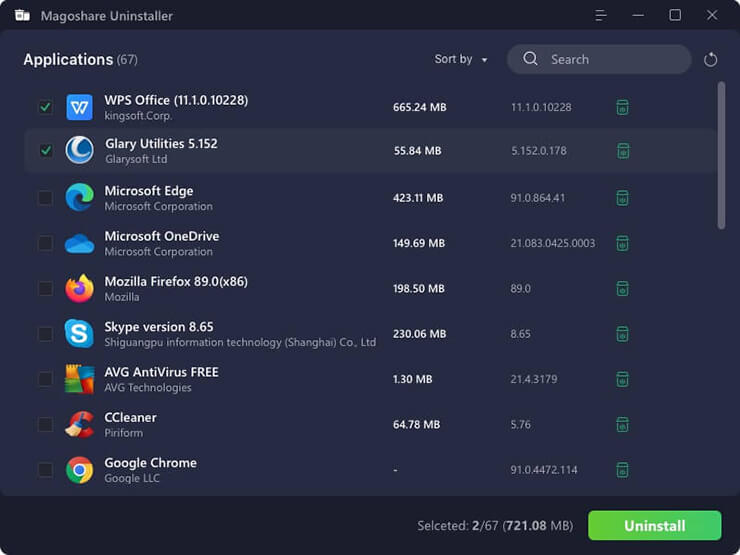
Step 2. Uninstall the selected programs.
Just click on Uninstall button, you can preview the selected programs, then click on Uninstall button again.

Then it will quickly uninstall the selected programs.
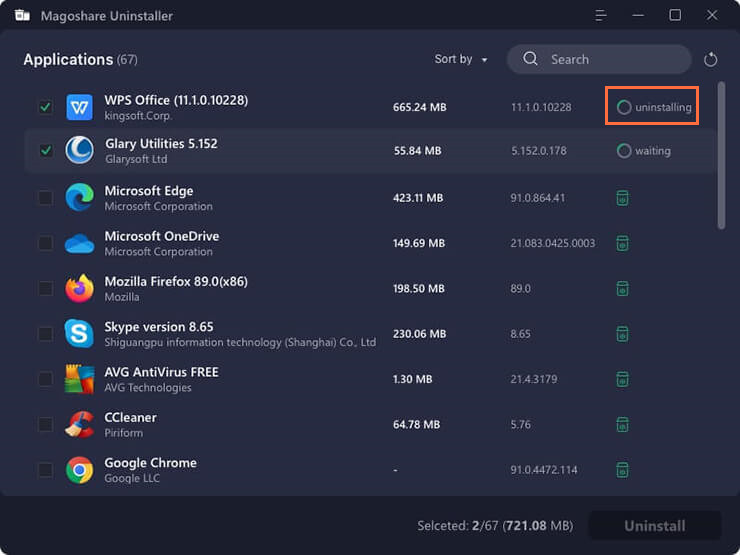
Step 3. Deep clean - clean up all leftovers.
Deeply scan the installation location and remove all leftovers including app junk, caches, registry files, logs, etc.
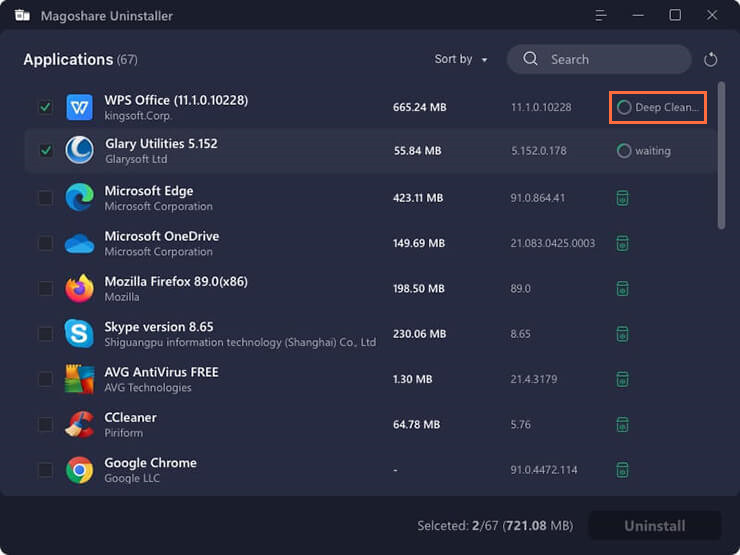
Now, the selected programs have been completed removed from your computer.
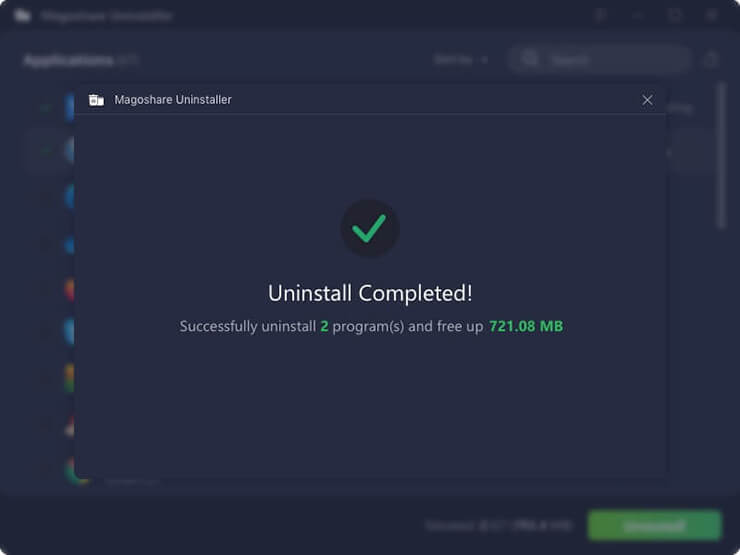
This free Windows uninstaller will quickly uninstall the selected applications and remove all associated files. If you don’t want to remove associated files, just unselect the items when it list the applications and associated items.
If you have any question or need any help, feel free to contact us: support@magoshare.com. Our support team will reply you as soon as possible.
 Guide & Tips
Guide & Tips