How to find and show hidden files in Windows 10/8/7? Don’t worry. It is very quick and simple. Here we provide two solutions to help you: 1. Find and show hidden files in Windows 10/8/7; 2. Recover hidden and missing files in Windows 10/8/7.
You have stored or created some files in your Windows 10/8/7 hard drive, but you can’t find them. The files may be hidden on the hard drive. What you should do is deselecting the hide of the files. Then the Windows 10/8/7 system will show you the hidden files. But, in some cases, your even don’t know where are the hidden files or the hard drive becomes inaccessible, what should you do? Just read on.
1. Quickly show hidden files in Windows 10/8/7.
If you know where you hide the files, just open the hard drive where the hidden files located. Then click “View” > select “Hidden items”. Then the Windows 10/8/7 system will quickly show you the hidden files in the hard drive or location. Just like this:
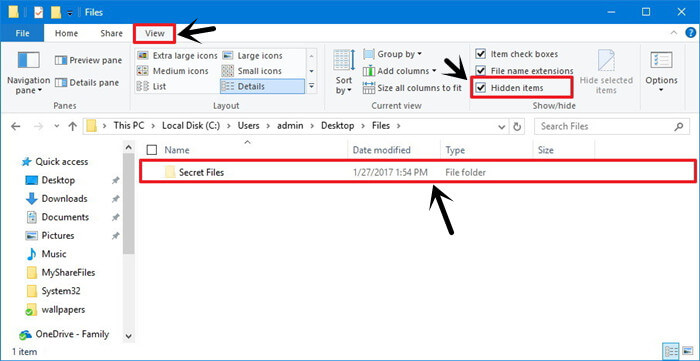
This is the quickest way to show you hidden files in Windows 10/8/7. If you want to hide the files again, just deselect the “Hidden items”. It is very simple. But, if you still can’t find your hidden files or your hidden files are lost, just try the solution 2.
2. Recover hidden or missing files in Windows 10/8/7.
If you lose hidden files or the hard drive becomes inaccessible, you still can recover your hidden and missing files in Windows 10/8/7 system. Just follow the steps below.
Step 1: Download data recovery software.
Magoshare Data Recovery is one of the most powerful data recovery software. It can help you recover hidden or missing files in Windows 10/8/7. Now, just download it and install it on your computer.
Step 2: Select a hard drive.
Now, just choose a hard drive where you lose your files.

Step 3: Scan the hard drive to find hidden and missing files.
Click on “Scan” button. Magoshare Data Recovery offers deep scan mode, so it can completely scan the hard drive and find all existing, hidden and missing files on the selected hard drive.

Step 4: Recover hidden and missing files in Windows 10/8/7.
After scanning, Magoshare Data Recovery will show you all files in the hard drive. Just choose and recover the hidden or missing files. You can save the files to a safe location such as external hard drive.

Magoshare Data Recovery can completely and easily find all hidden/missing files in Windows 10/8/7. It eve can help you recover all files from a damaged or inaccessible hard drive in Windows 10/8/7. It also can help you find and recover hidden files on a Mac.


