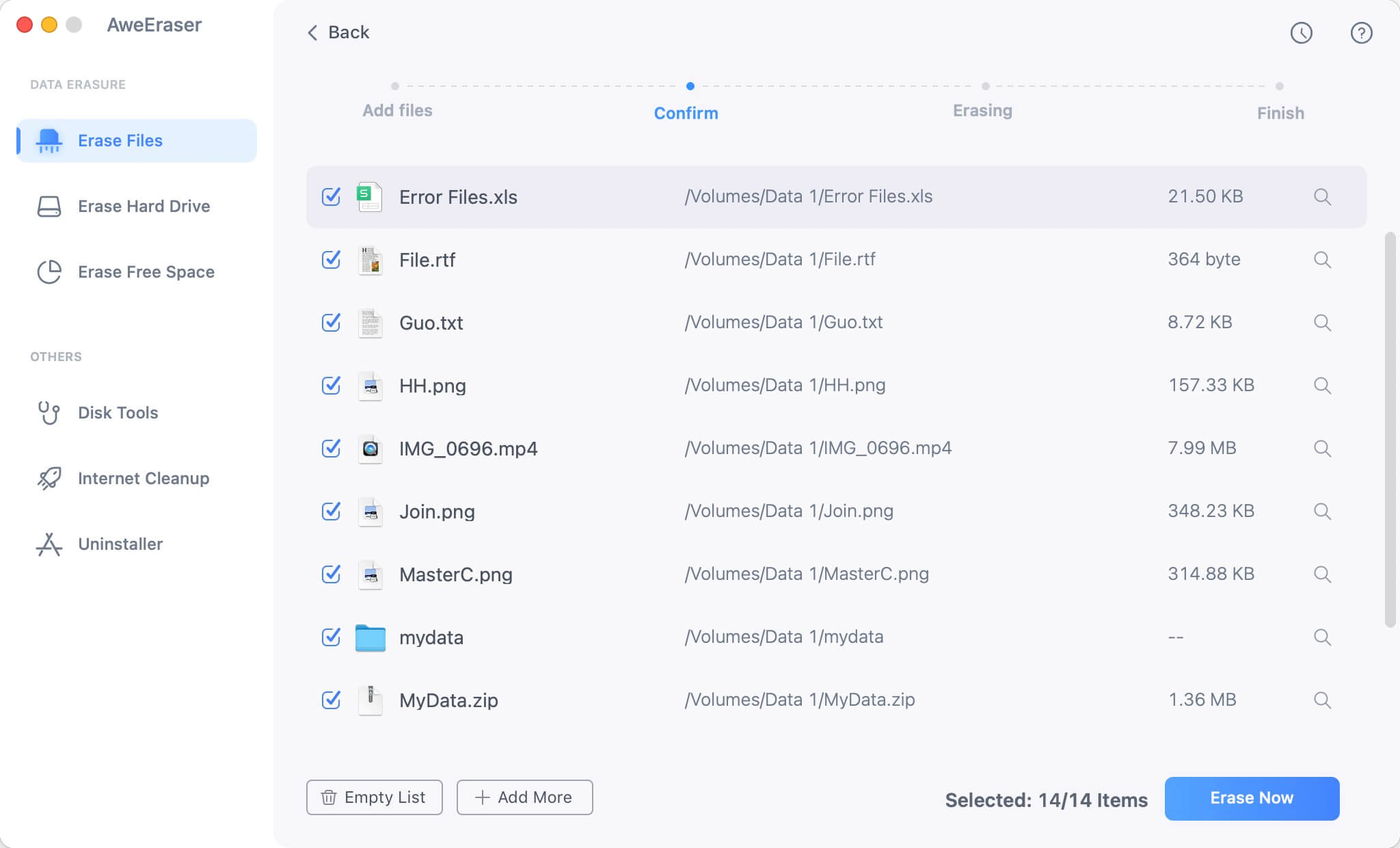AweEraser for Mac Enterprise 6.1
New: macOS Tahoe/M1/M2/M3/M4/M5 Supported
Data erasure software for Mac users to permanently and securely shred files, wipe hard drive, under Mac OS with certified data erasure algorithms.
AweEraser for Mac Enterprise offers secure and reliable data erasure solution for Mac users. It is the best solution for Mac users to permanently shred data and wipe hard drive for Mac users.
The most powerful Mac data eraser and disk wiper for permanently and securely destroying sensitive data under Mac OS.
Powerful and easy-to-use Mac data erasure software to easily shred and erase data for common Mac users.
Enterprise license code allows installing and activating the software on 100+ Mac computers within a company & organization.
| Compare standard version to enterprise version |
AweEraser for Mac
$29.95 |
AweEraser for Mac Enterprise
$299.00 |
|---|---|---|
Mac Data EraserFlexible data erasure modes: erase files, erase hard drive, erase free disk space. Permanently erase targeted data. |
||
Mac UninstallerUninstall unwanted programs and clean up all leftovers on Mac computers. |
||
Privacy CleanerClean up all browser’s histories, cookies, caches, password, etc to secure your privacy. |
||
License CodeHow many users can use this software? |
Personal license code 1 user |
Enterprise license code For unlimited users & Macs |
Business UsageAllows you to provide data erasure service to your clients. |
||
Erase Files and Folders.
Selectively and permanently erase files/folders. Just add files and folders to the erasure list, then click on Erase button.
Erase Hard Drive.
Format and wipe hard drive to permanently erase all data on the hard drive.
Erase Free Space.
Wipe the free disk space of the hard drive to permanently erase all the deleted/lost data on the hard drive without affecting the existing data.
Supported Devices
Erase any kind of data from:
Data Erasure Algorithms
Operating System
Other Requirements
Julie
We will dispose lots of old & damaged hard drive. Thanks this data erasure software, we can securely and permanently erase our data.
Brent
Great Mac data eraser, just try it on my MacBook, very quickly wiping deleted data.
Hopman
Great application, it works great for SSD and HDD data erasure. Test after erasure, no files can be found, the files are really gone forever.