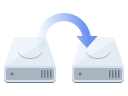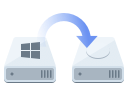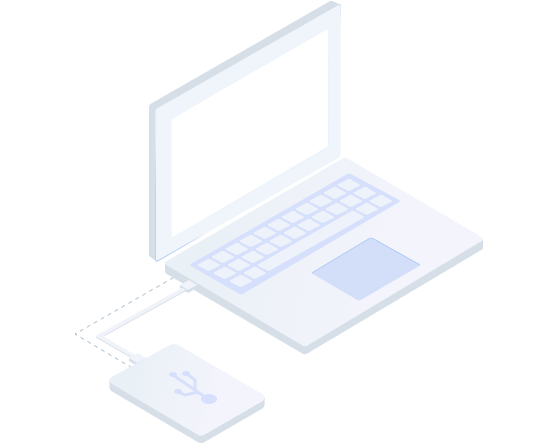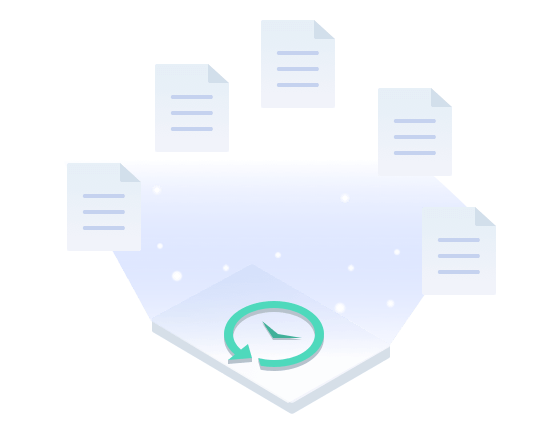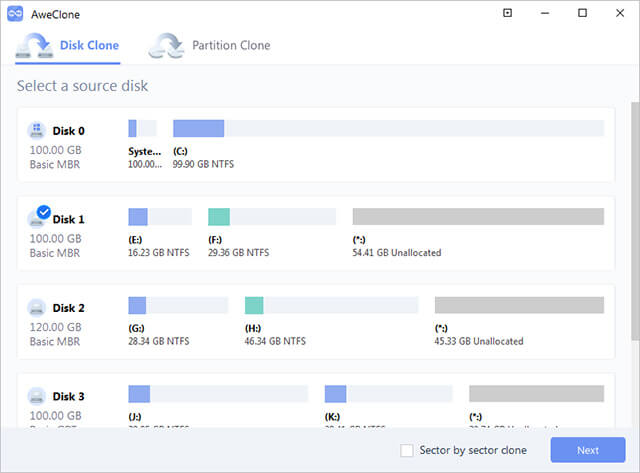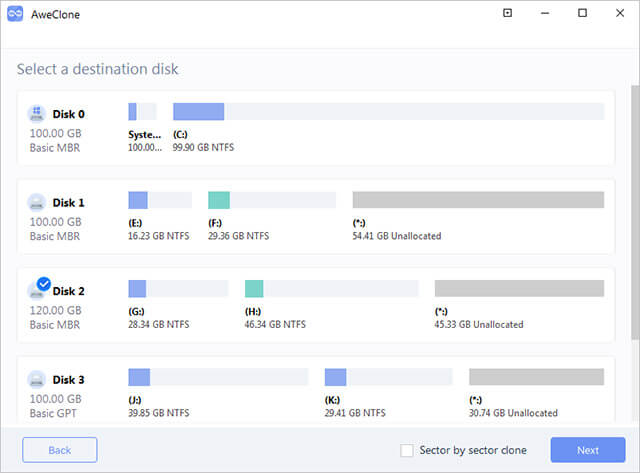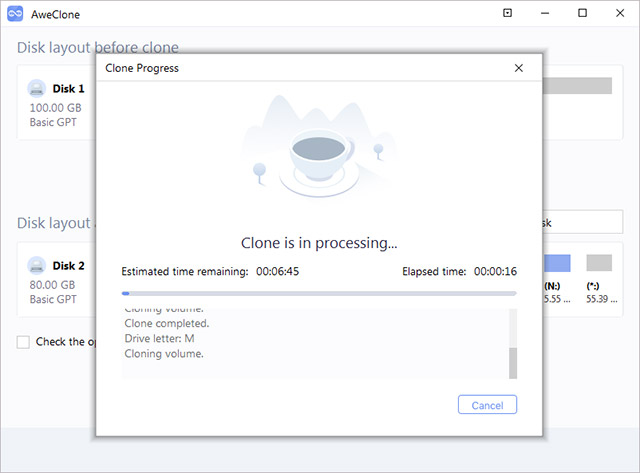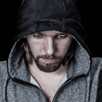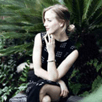AweClone for Windows 3.1
Windows 11Compatible
The most powerful yet easy-to-use disk cloning software - securely clone hard disk drive, system hard drive, external storage device without any data loss.
AweClone offers sector by sector technology to help easily and securely clone hard disk drive, system hard drive or external device. You can completely migrate your data and contents from one hard drive to another without any loss.
Powerful disk cloning software to easily and completely clone any hard disk or storage device to another hard disk drive or device.
Clone HDD to SSD or clone SSD to HDD with ease. You also can clone SDD or HDD to external hard drive, storage media device.
Make an identical copy of your system hard drive in event of system crash or system error. Duplicate your hard disk drive on any other computer/hard drive.
Two cloning mode: disk clone and partition clone. You can securely clone a hard disk or just clone a hard drive partition to other hard drive or external device.
The best way to make a full backup of your data. You can easily restore your data from the destination hard drive/device. It’s also the best way to duplicate your hard drive on other computer/hard drive.
AweClone is 100% safe and reliable disk cloning software. It is complete DIY tool. You can easily and quickly clone hard disk drive or external device within a few clicks.
Choose the Source hard drive or device.
Choose the destination hard drive or device.
Clone the source drive to the destination drive.
Safe
Safe disk cloning software: no any damage to your hardware or file system, no any data loss.
Efficient
The easy and quick way to clone hard disk, replace failing disk, clone old disk to a new one.
Free Updates
Free lifetime updates. You can get all new versions for free.
High Quality
Award-winning disk cloning software. It is trusted by more than 10, 0000 users.
Supported Devices
Almost all drives/devices:
File system
Operating System
Other Requirements
Sanson Lee
I was looking for a disk cloning solution of SSD. AweClone gave the best experience. It has clean interface – just a simple clicks can do this job.
Loris
I am using this application on my PC and Mac. It works well. It not only can clone system hard drive, but also supports for other hard drive and USB flash drive.
Andrie
Amazing cloning program. It quickly clone my bad external hard drive to the local hard drive, now I can use the data on my computer.