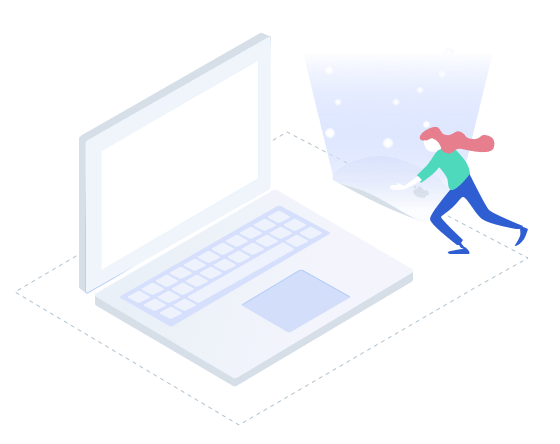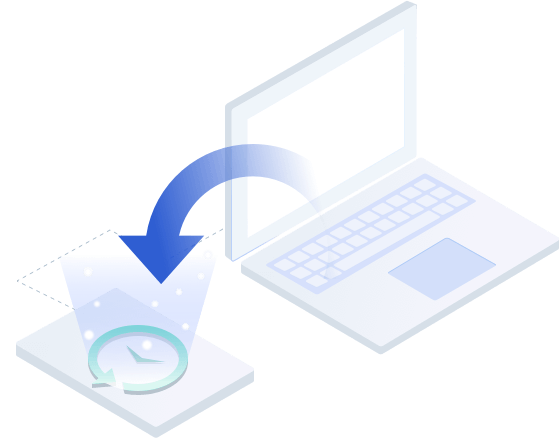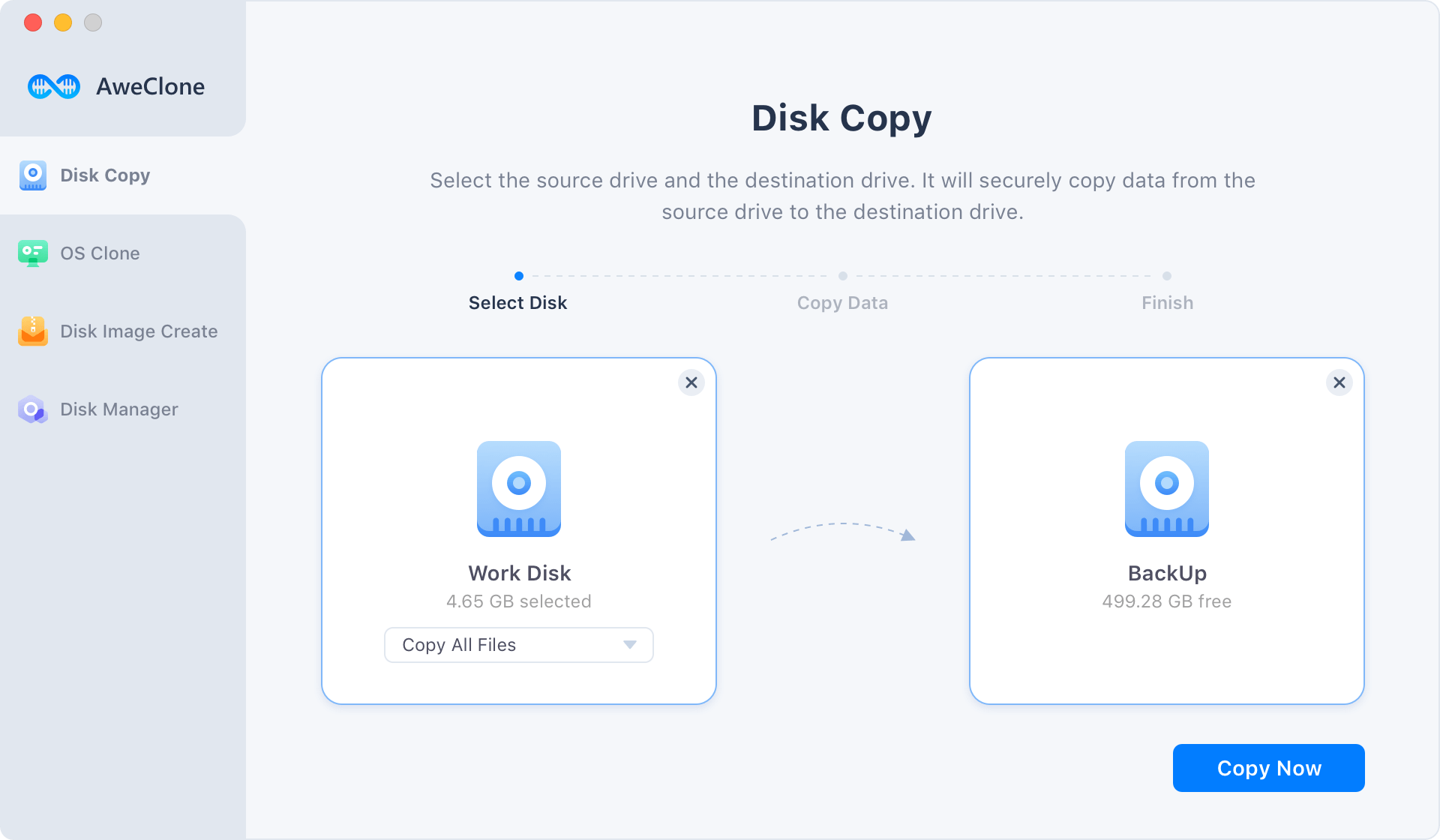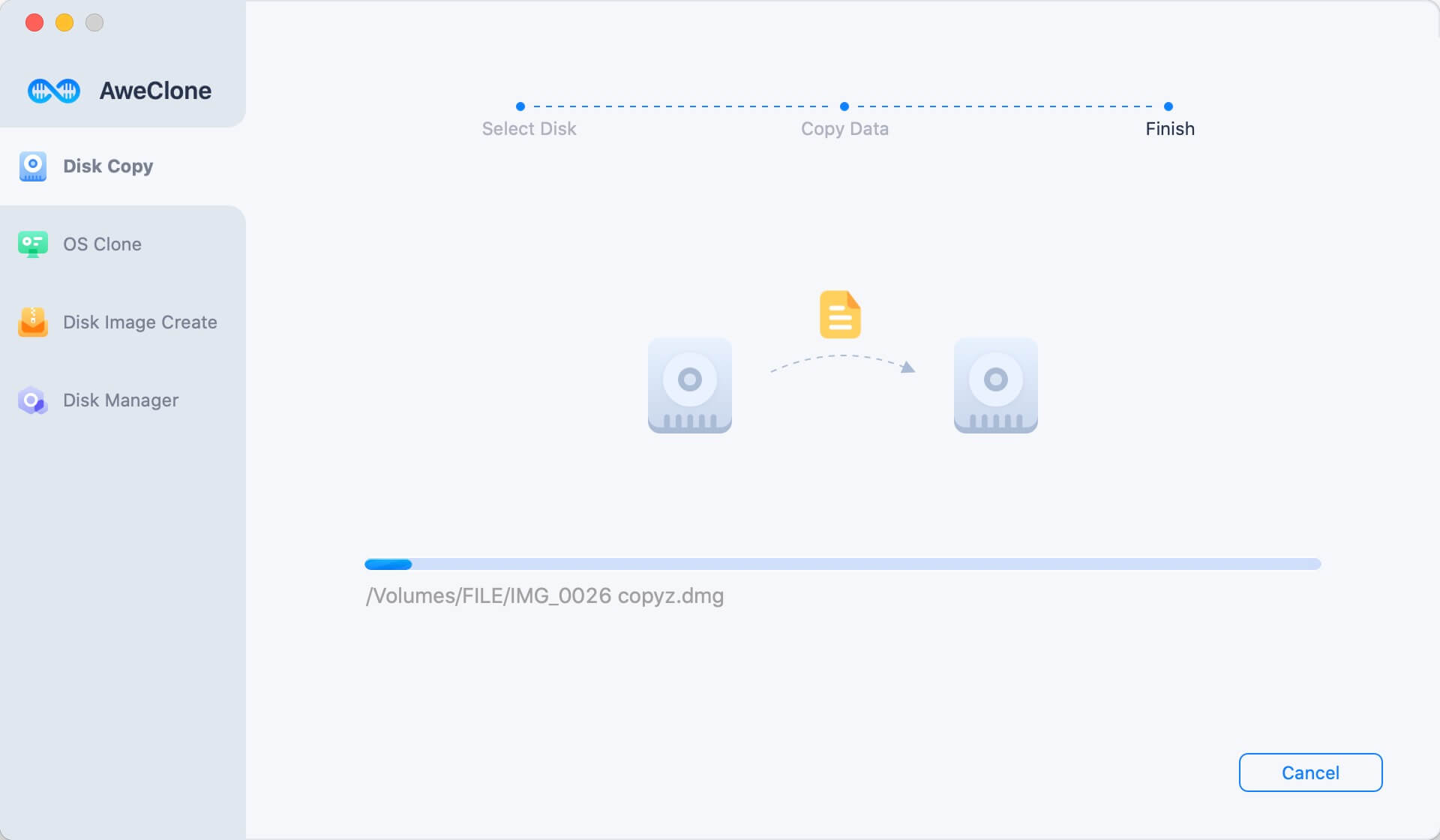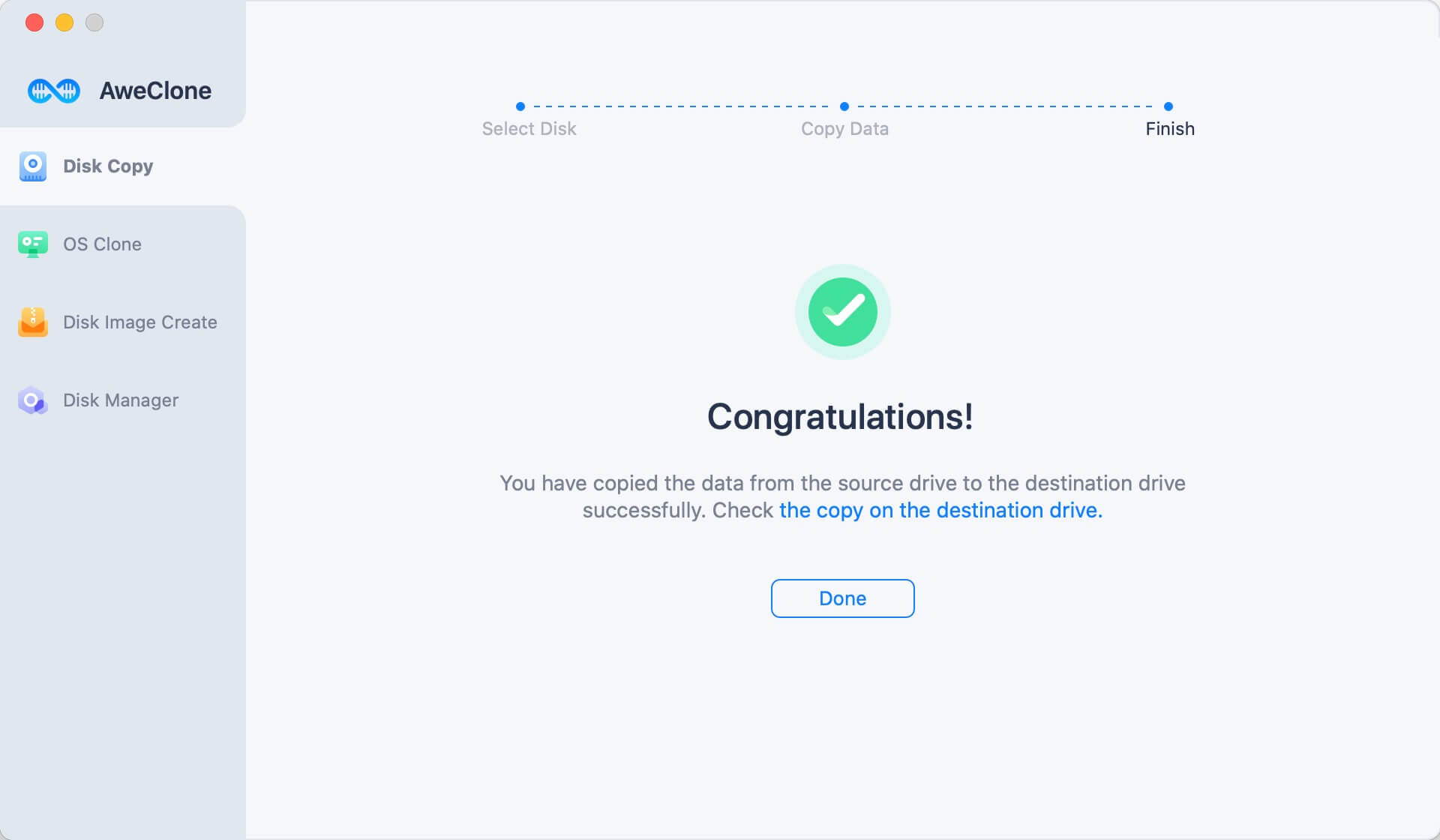AweClone for Mac Enterprise 4.5
New: macOS Tahoe/M1/M2/M3/M4/M5 Supported
Reliable disk cloning software for enterprise and business users to securely & easily clone hard drive, create disk image and create bootable backup clone on 100+ Macs.
AweClone for Mac Enterprise is one of the most powerful yet easy-to-use disk copy & cloning software for Mac. It can securely and easily backup data, copy disk, clone hard drive/system under Mac OS. It at least can be used on more than 100 Macs within one company, organization, etc. It also allows you to provide disk clone/data backup service to your clients with unlimited activations.
Supports to copy/clone disk, system and external device to another disk or external device easily and securely. Very easy-to-use.
100% safe and clean disk copy/cloning software for Mac. It will never cause any loss, will never cause any damage to your Mac system/hardware.
Once you purchase the enterprise license code, you can use the license code to activate this software on more than 100 Macs without any limitation.
Easily create a full copy of Mac system/hard drive/external device (Image file, zip or DMG file). You can use the Disk image on any Mac or hard disk drive. This is the best way to backup your Mac system, disk drive and save disk space on destination hard drive.
AweClone for Mac Enterprise can help you backup all data and allows you to selectively backup your data in your Mac or external device with 1 click. You can copy the data from your Mac/device to another hard drive or device without any loss.
| Choose the right version of AweClone for Mac |
AweClone for Mac
$29.95 |
AweClone for Mac Enterprise
$199.00 |
|---|---|---|
License CodeFree lifetime updates and free lifetime tech support. |
Personal License Code – for 1 Mac, the license code can be transferred to your new Mac computer. | Enterprise License Code – for unlimited Macs, the license code can be used on all Macs within your company or organization. |
Disk Copy/BackupCopy all or partial data from one location to another with 1 click. |
||
OS CloneSecurely clone Mac startup disk to an external disk and create a bootable clone backup. |
||
Create ImageCreate Disk Image of the Mac system or hard drive (ZIP or DMG) and save it to another hard drive or storage device |
||
Business UsageAllow you to provide data copy/disk cloning service to your clients. |
||
Select source drive and destination drive.
Click to select the source drive and the destination drive, the software will copy data from the source drive to the destination drive.
Copy source drive to destination drive.
Just click on Copy Now button to copy data from the source drive to the destination drive.
Check the cloned data.
Once the cloning process gets finished, you can check the cloned data on the destination drive.
Supported Devices
Almost all drives/devices:
Data Erasure Algorithms
Operating System
Other Requirements
Moi Larry
It works well on my new MacBook, very easy to create a disk image of the startup disk. Great tool.
Moham
Still the very best adjunct to Time Machine. Use both and it would be near impossible to lose anything. Support remains excellent. I regard it as the best backup alternative or adjunct to Time Machine.
Jesie
Excellent tool. We like to migrate data from old Macs, AweClone for MAC really gives the help.