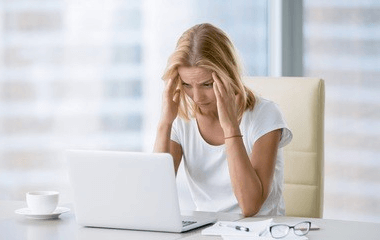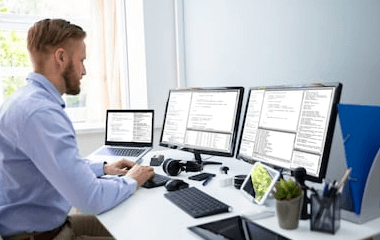Data Recovery for Windows 4.6
Windows 11Compatible
Powerful & easy-to-use data recovery software to completely recover deleted, formatted and lost data.
Magoshare Data Recovery offers comprehensive data recovery solution to easily and completely recover lost data from various disasters.
Magoshare Data Recovery allows you to recover 200 MB files for free. And the trial version allows you to scan the hard drive, and preview all recoverable files without any limitation.
The deep scan technology will deeply scan the hard drive/device and find every recoverable file in the hard drive/device. You will completely get all lost files back.
Magoshare Data Recovery Software offers 100% safe & efficient data recovery solution to completely recover lost data from hard drive or storage media.
100% Safe
Magoshare Data Recovery is 100% clean and safe. It performs read-only data recovery process and will not cause any damage.
Easy-to-use
Wizard-style interface makes data recovery become easy. Even the most newbie can use it to recover all lost data within 3 simple steps.
Effective
Magoshare Data Recovery will deeply scan your hard drive and device and ensure finding every recoverable file.
Select hard drive.
Select the hard drive where you delete or lose your files. Just click to select the target hard drive.
Scan the hard drive.
Click on Scan button. Magoshare Data Recovery will deeply scan the hard drive and find all lost files.
Preview and recover files.
Once the scan gets finished, just preview all recoverable files. Then select wanted files and save them by clicking Recover Now.
Supported Devices
You can recover lost data from:
Supported File Types
You can recover all file types, like:
Operating System
Other Requirements:
Lisa Liu
I formatted a hard drive by mistake, fortunately, magoshare got all my files back, great data recovery app.
Charles
It quickly scans my hard drive and finds all my deleted documents and photos/videos, highly recommended.
Anderson
Magoshare data recovery is the best data recovery software I've ever used. It offers so easy and reliable data recovery solution.