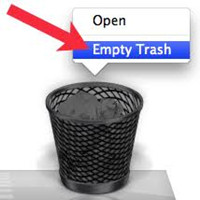
Almost all Mac users are lost their data due to unintentional action. In this case, deleting an important document, and somehow, emptied the trash bin when you tried to recover the documents. Now you might be thinking that you just lost your data. But, the truth is, your data isn't actually gone from your Mac hard disk. It is still there - waiting to be overwritten with new files.
So yes, this is a good news for you. Because, it's more likely you can recover your documents from emptied trash bin on Mac, especially, if it just happened not long ago. All you need is the right tool to recover your files. And that's where Magoshare Data Recovery for Mac could be the ideal solution for you.
This software offers you all-in-one data recovery solution. The best part is that everything could be done within a few minutes, by simply doing a few simple clicks. Aside from recovering data from emptied trash bin on Mac, here are the main features of Magoshare Data Recovery for Mac:
- Recover all types of lost files from emptied Mac trash bin.
- Recover deleted data from Mac hard drive and USB flash drive, memory card, digital camera, etc.
- Recover lost data even the Mac trash bin is missing.
- Recover unlimited deleted files from emptied Mac trash bin.
- Recover lost documents from forcedly emptied Mac trash bin.
- Recover lost documents when the Mac trash bin has been securely emptied.
Download Mac trash bin data recovery software
More importantly, this software is perfectly suitable for all Mac OS version. Whatever OS you run on your Mac, this software can handle any Data Recovery task without any issue. So stop wasting your time by looking for other Mac Data Recovery software, if you can find the one that suits your needs. Click the link below to download Magoshare Data Recovery for Mac on your computer.
Once it has been downloaded, just install it on your Mac, and let's talk about how to recover documents from emptied Mac trash bin using this amazing software.
Easy guide to recover documents from emptied trash bin on Mac
All right, before we go further, run Magoshare Data Recovery for Mac first. Usually, it should run automatically right after the installation process is done. But, if it isn't run automatically, just run it from Launchpad.
Step 1: Select the hard drive to scan.
First, choose the hard drive where the deleted documents formerly exist. After that, click on the "Scan" button to let the software scan for your lost documents.

Scan the hard drive

Step 2: Preview and Recover the lost files.
After the scanning process is done, Magoshare Data Recovery software will show you the preview of all the lost files which could be recovered. Now, just search for the lost documents you want to recover. Click them all, and then click "Recover Now" button to start the recovery process.

The last thing you have to do is just sit back, and let the software do the magic. Just wait patiently until the recovery process is done. After the process is done, close the software, and stop worrying because now all the lost documents have been recovered. Congratulations!


