Data erasure is the secure way to permanently delete data before selling/donating hard drive, computer, or external digital device. Is it possible to erase Mac solid state drive with data erasure method? The answer is YES. If you want to permanently delete data from SSD under Mac OS or OS X, data erasure is the reliable way to help you destroy the targeted data. It is the most effective method to prevent deleted data on Mac SSD from being recovered by free Mac data recovery software.
Permanently delete data from Mac SSD with AweEraser for Mac
AweEraser for Mac is possible the best Mac data erasure software on the market. It can help Mac users securely and permanently erase data from hard drive, USB flash drive, digital camera, memory card and other storage media device. It also can help you permanently delete data or erase the solid start drive under Mac OS. Moreover, it will never cause any damage to your SSD or shorten the operating life of the SSD. It offers military level data erasure method and makes sure the targeted on the Mac SSD will be permanently deleted, can't be recovered by any data recovery software.
How to use AweEraser for Mac to permanently delete data from SSD under Mac OS? Is it difficult or complicated? Don't worry. AweEraser for Mac is complete DIY data erasure software. Any of the Mac users, even the most newbie, can use this Mac data erasure software to securely and permanently delete data from SSD hard drive under Mac OS. It offers three modes to help you erase files, hard drive under Mac OS.
Mode 1: permanently delete files on SSD under Mac OS.
If you want to permanently delete specific files/folders from Mac SSD, just add or drop the files/folders to the erasure area. Then click on "Erase" button. AweEraser for Mac will help you permanently delete/erase the targeted files/folders from your Mac SSD. Please note that the erased files/folders are lost forever, can't be recovered by any data recovery software. Please think/check carefully before you run AweEraser for Mac to permanently delete your Mac SSD files/folders.
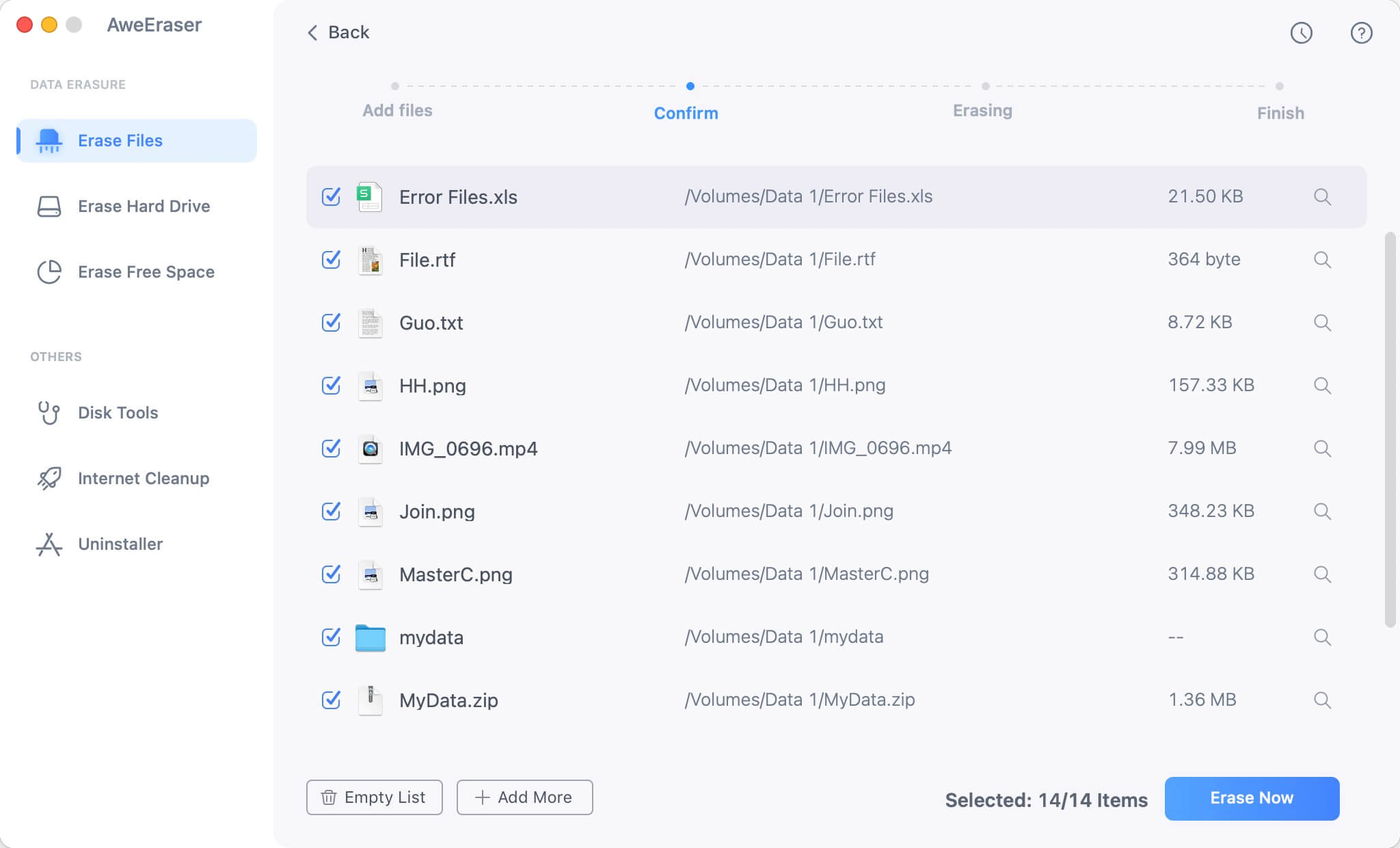
Mode 2: erase Mac SSD with AweEraser for Mac.
This mode "Erase Hard Drive" allows you to erase entire SSD under Mac OS. It will destroy all data on the Mac SSD. It means it will permanently erase the existing data, deleted data, hidden data and history traces on the Mac SSD. If you are going to resell, donate, give away, or abandon the Mac SSD, this is the most efficient solution to permanently erase all your private data. It will not affect the service life or the Mac SSD, no physical damage.

Mode 3: erase free disk space of Mac SSD.
This option can help you erase the unused disk space of the Mac SSD. The previously deleted/formatted or lost data is stored on the unused disk space. So this option will permanently erase the already deleted/formatted or lost data on the Mac SSD. It will not erase the existing data on your Mac SSD.

Don't let your sensitive data fall into the wrong hands. Don't let the junk or fragments eat up the precious disk space of your Mac SSD. AweEraser for Mac will help you permanently delete data from Mac SSD, erase the entire solid start drive, clean up all traces. Just free download it.


