Some of the MacBook Pro users are searching for the solution to recover lost data when MacBook Pro is erased by the Disk Utility. Disk utility is the free application built in Mac OS, that can be used easily to format, create, erase and repair hard disk drive on MacBook Pro. It is very hard to restore and recover the erased files. Different data recovery software is existing that helps to recover files from the hard drive which erased by the Disk utility on the MacBook Pro. With right recovery software, it is possible to recover lost data from MacBook Pro which is erased by Disk Utility.
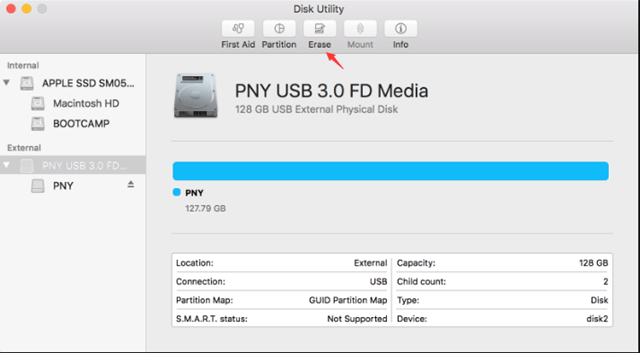
Recover lost data from erased MacBook Pro
When the MacBook Pro is erased by Disk Utility, you still can recover your lost data. With powerful Mac data recovery software – such as Magoshare Data Recovery for Mac, you can recover the lost documents, photos, videos, audio files and other data from erased MacBook Pro. In this article, we will show you the steps to help you restore lost data from MacBook Pro which is erased by Disk Utility.
Step 1: Download and install Magoshare Data Recovery for Mac.
This powerful Mac data recovery software is very easy-to-use. It is the best software for recovering lost data from erased MacBook Pro. Just download and install it on your MacBook Pro. Then run it from Launchpad.
Step 2: Select the Mac hard drive.
In order to recover lost data from erased MacBook Pro, now you need to select the hard drive of the MacBook Pro. Just choose the Mac HD or Apple SSD to start data recovery.

Step 3: Scan the hard drive to find lost data.
Click on "Scan" button to scan the hard drive on MacBook Pro. Magoshare Data Recovery for Mac offers deep scan technology to ensure finding all files on the MacBook Pro after the MacBook Pro is erased by Disk Utility. Just let the software to deeply scan the hard drive:

Step 4: Preview and recover erased data after scanning.
When the scan is completed, Magoshare Data Recovery for Mac will create a list of all files and documents which are erased from the MacBook Pro. You can preview the documents and files. Then choose the wanted files and save them by clicking on "Recover Now" button.

When you erase MacBook Pro with Disk Utility, the data will be erased, but is not permanently lost. Before new data completely overwrites the disk space of the erased data, you can recover the erased data with Magoshare Data Recovery for Mac. So, just perform the data recovery as soon as possible. And, in order to prevent overwriting, don't save or create new files on MacBook Pro before you get all lost files back.
In most cases, you can recover the lost data from MacBook Pro when the MacBook Pro is erased by Mac Disk Utility. Magoshare Data Recovery for Mac even can help you recover lost data after you reinstall the OS on MacBook Pro. But, if you use third-party software like AweEraser for Mac to erase your MacBook Pro, the data can't be recovered:


