Summary: Your files on macOS 10.13 High Sierra are erased by Disk Utility? Magoshare Data Recovery for Mac can 100% recover the files which are erased by Disk Utility in macOS 10.13. Follow this guide, you can easily recover erased files in three easy steps.
If at any time you needed to use Disk Utility to repair errors or simply by mistake you ended up formatting or deleting the file system on a hard drive or external drive. There is no reason to regret and give those files as lost forever because although it may seem impossible, there is a way to bring them back through Magoshare Data Recovery for Mac. This will also recover files which erased by Disk Utility in macOS 10.13.
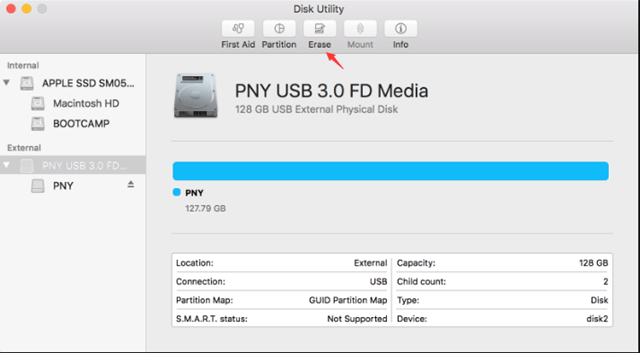
Easily recover files which erased by Disk Utility in macOS 10.13
Magoshare Data Recovery for Mac is a useful and powerful tool that includes numerous file exploration and recovery algorithms regardless of the way they have been deleted, in addition to being fully compatible with Mac OS 10.13 High Sierra, which guarantees an excellent recovery and data protection without losing the stability of your Mac.
And with Magoshare Data Recovery for Mac to recover files deleted by Disk Utility has never been so simple, since it is enough to analyze the hard drive or external drive that has been connected to the Mac and see what are the files you want to recover.
How to recover lost files which erased by Disk Utility in macOS 10.13 High Sierra with Magoshare Data Recovery for Mac? Don't worry. As mentioned above, Magoshare Data Recovery is very easy to use to recover files accidentally deleted or caused by Disk Utility on hard drives or external storage devices, you just have to follow these simple steps to get your data back:
Step 1: Select the right hard drive.
Select the hard drive or external drive that has been formatted with Disk Utility to scan it for deleted files:

Step 2: Scan the hard drive to find lost data.
Now, click on "Scan" button. This software will deeply scan the erased hard drive and help you find deleted/lost data on the erased hard drive:

Step 3: Preview and recover erased files.
Once the scan is finished, Magoshare Data Recovery for Mac will show you a list of all the files that can be recovered from the erased hard drive or external drive. To have them back, just select the files you want to recover and click "Recover Now" to save them to another hard drive or external device:

With only three simple steps, you can recover lost files which are erased by Disk Utility in macOS 10.13 High Sierra. It is fast, simple and safe.


