Do you need to recover deleted videos or photos from iPhone SE 2 (iPhone SE 2020)? This guide will help you solve this issue. Some users lose important iOS data due to deletion, iOS update, etc. iPhone data recovery software is able to recover lost data from iOS device. When you delete photos/videos on iPhone SE 2, just check the Recently Deleted folder on iPhone SE 2. If you can’t find the deleted items in Recently Deleted folder, you can try a iPhone data recovery software - Magoshare iPhone Data Recovery.
Magoshare iPhone Data Recovery is a powerful iOS device data recovery software. It can help you scan the iPhone SE 2 and find all deleted items including deleted videos/photos. First of all, download this software on your computer. Then connect your iPhone SE 2 to your computer.
Easy steps to recover lost photos/videos from iPhone SE 2
This iOS data recovery tool is very easy-to-use. Just follow the steps below to recover lost videos/photos from iPhone SE 2.
Step 1. Select the iPhone SE 2 to start data recovery.
Run Magoshare iPhone Data Recovery on your computer, it will automatically recognize the iPhone SE 2. Just select the iPhone SE 2 to start data recovery.

Step 2. Scan the iPhone SE 2 to find deleted items.
Just click on Scan button to scan the iPhone SE 2 to find deleted items.

Step 3. Preview and recover lost videos/photos.
After scanning, just preview all recoverable items. Then select the photos and videos, save them on your computer.

Magoshare iPhone Data Recovery offers advanced data recovery technology to scan the iPhone SE 2 and find every recoverable file. It not only can recover deleted videos/photos from iPhone SE 2, but it also can recover lost bookmarks, messages, contacts, WeChat messages, WhatsApp messages, Kik messages etc from iPhone SE 2.
More about iPhone SE 2 data recovery
Magoshare iPhone Data Recovery supports to recover more that 15 types of data from iPhone SE 2. It can help you recover lost data from iPhone SE 2 due to deletion, iOS update, logical error, water-damage, etc. If your iPhone SE 2 gets damaged or is lost, just try to recover lost iPhone SE 2 data from iTunes backup. Here are the steps.
Step 1. Download Magoshare iPhone Data Recovery to the computer where you backup your iPhone SE 2 data.
Step 2. Select the iTunes backup and scan it for lost data.
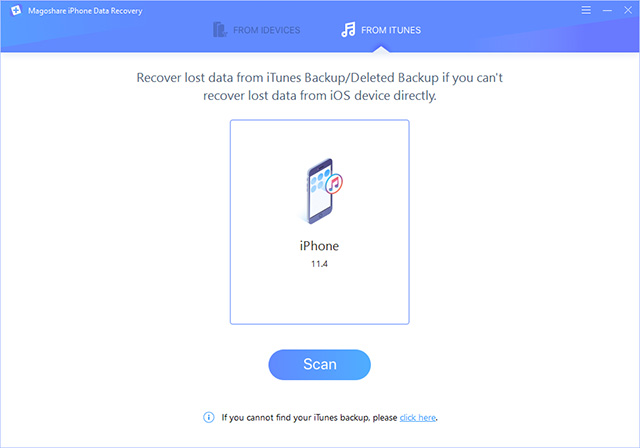
Step 3. Preview and recover lost items after scanning.
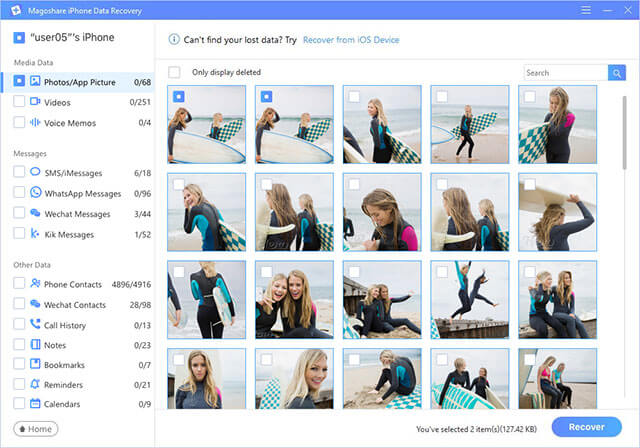
Magoshare iPhone Data Recovery is a powerful yet easy-to-use data recovery software. It is able to recover lost data from iPhone, iPad, iPod touch and iTunes backup. Just download and install it on your computer, then run it to scan the iOS device or iTunes backup to get lost data back. It even can help you export data from damaged or inaccessible device.


