Summary: If you want to recover lost data after resetting iPhone to factory settings, you've come to the right place. Magoshare iPhone Data Recovery offers two easy ways to recover a factory reset iPhone: 1. Recover lost data from the iPhone after factory reset; 2. Recover lost data iPhone data from iTunes. Just download this software and get all your lost iOS back after you reset your iPhone to factory status.
Every time there is a problem with the iPhone and punctual repairs fail to solve this problem, it only remains to restore it to factory settings, but it turns out that we have not made a backup of the data and therefore we have lost everything, needing to recover lost data after resetting iPhone to factory settings.
Two ways to recover lost data after resetting iPhone to factory settings
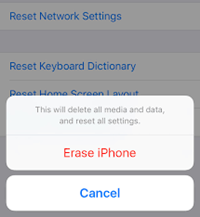
Then the following questions arise: What should be done to recover the lost data of the iPhone after taking it to its factory configuration? Would it be very expensive to take it to the specialized technical service to retrieve said data? Is there an alternative to recover the data lost after having reset the iPhone to its factory settings?
The answer to these questions is very simple, Magoshare iPhone Data Recovery you can recover all the lost data of your iPhone after having reset the iPhone to its factory settings without having to take it to the technical service where you spend a fortune doing a job that the they probably do not recover all the data you need to bring back.
With just a few simple steps, Magoshare iPhone Data Recovery can bring back all lost data from an iPhone that has been restored to its factory settings regardless of whether they are messages, call history, images, videos, calendar and even notes of text. It also offers another solution when the iPhone has been reset to factory status: recovery lost iPhone data from iTunes.
Solution 1: Directly recover lost data from iPhone after resetting the iPhone to factory settings
Magoshare iPhone Data Recovery can directly scan the iPhone which has been reset to factory status to find lost data. It is very simple, here is the guide:
Step 1: Connect your iPhone to your computer.
Run Magoshare iPhone Data Recovery on your computer, then take your iPhone and connect it with the USB cable to your PC or Mac so that Magoshare iPhone Data Recovery can recognize and identify it automatically. You can check it through the main screen.

Step 2: Scan the iPhone to find lost data.
Once the iPhone has been identified by Magoshare iPhone Data Recovery, all you have to do is click on the "Scan" button so that the powerful iPhone data recovery software can scan your iPhone and find all lost data.

Step 3: Preview and recover lost data after scanning.
After finishing the file scan, Magoshare iPhone Data Recovery will show you a list with all the files and data. You can preview the photos, videos, notes, messages, contacts and more, then save the wanted data.

Solution 2: Recover lost iPhone data from iTunes.
When you can't recover lost data from your iPhone after you reset it to factory setting, you can recover your iOS data from iTunes backup. Magoshare iPhone Data Recovery can extract iTunes backup and find your lost iPhone data.
Step 1: Choose mode "FROM ITUNES".
Install Magoshare iPhone Data Recovery on the computer which you installed your iTunes. Then run this software and click "FROM ITUNES".
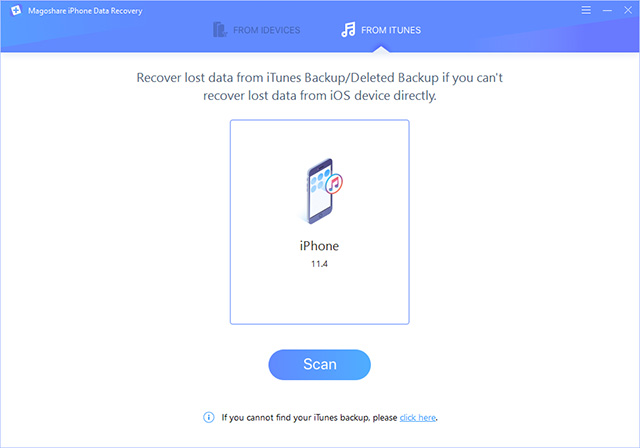
Step 2: Scan the iTunes backup to find lost data.
After running, it will find all iTunes backup – select a backup and scan it to find lost iOS data.
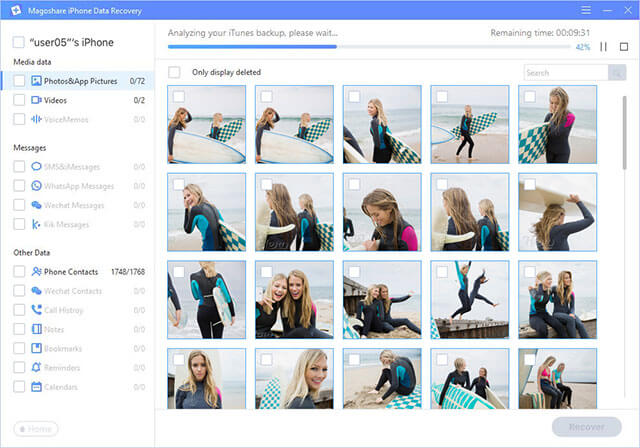
Step 3: Preview and recover lost data after scanning.
Once the scan is completed, you can preview and recover your lost iPhone data.
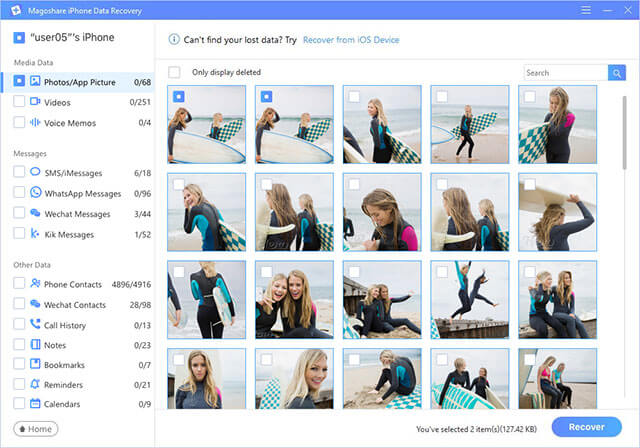
The two solutions above can recover all your lost iPhone data after resetting iPhone to factory settings. Magoshare iPhone Data Recovery is comprehensive iPhone data recovery software – it can recover more than 14 types of iOS data from iPhone, iPad and iPod touch, also can recover lost data from iTunes.


