“Hi, When I connect my Samsung Fit Plus USB flash drive to a computer, it asks me to format it. However, all my data in the Samsung Fit Plus USB flash drive is gone after format. Is there any way to get my data back?” - Konny

Samsung is a multinational company, which has made a lot of electronic devices and is one of the best at making USB flash drives, appliances, smartphones, laptops, desktops, tablets, and more. One of these great devices is the Samsung Fit Plus flash drive, which offers diverse features, including big space, small size, fast transfer speed, reliability, durability and high quality. Many people use it for storing their relevant files, but as you know, information might be lost anytime. Fortunately, there are also different ways to recover such data, particularly if you find a great data recovery software.
How to easily recover lost data from Samsung Fit Plus USB flash drive?
There are many data recovery programs on the market, so you can choose the one you consider the best option for recovering lost data from Samsung Fit Plus flash drive. In case you need to choose one of these programs and you do not know which one to take, we can help you. Here, we will recommend using Magoshare Data Recovery, which is a powerful and reliable software. It offers diverse advantages, including speed, reliability, ease, accessibility, advanced technology and compatibility with different operating systems.
Magoshare Data Recovery is useful for recovering all types of files, such as photos, videos, audios, contacts, images, music files, financial information, Word and PDF files, among others. If you use Magoshare, you can easily recover lost data. Just follow these steps and all your deleted/lost files will be retrieved:
Step 1: Download and install Magoshare Data recovery.
First of all, you need to download and install Magoshare Data Recovery program on the computer. Run the software on your Windows or Mac computer. Magoshare Data Recovery is compatible with both operating systems.
Step 2: Choose the Samsung Fit Plus USB flash drive.
Then, you have to choose the drive where you lost your information. In this case, it is a Samsung Fit Plus USB flash drive, which has to be connected to the computer. When you have done that, it will be shown with the other drives, so you can select it as the drive Magoshare will scan.

Step 3: Scan Samsung Fit Plus USB flash drive.
After selecting the right drive, Magoshare Data Recovery will begin to scan in order to find all the recoverable files. Just click on the “Scan” button and wait until it is over. When the process is complete, you will see all the recovered files.

Step 4: Preview and recover lost data.
Once the scan is completed, Magoshare Data Recovery will show you all recoverable files in the Samsung Fit Plus USB flash drive. You can preview all recoverable files. Then select desirable files and save them.

When using Magoshare, data recovery becomes a very easy process, just some simple steps and your lost files are back. This software is an excellent option, since it is useful for recovering lost data from a lot of storage devices, including USB flash drives, digital cameras, laptops, tablets, desktops, memory cards, MP3, MP4, camcorders, external hard drives, and so on. Download it here:
Fix corrupted Samsung Fit Plus USB flash drive
If you want to fix corrupted Samsung Fit Plus USB flash drive, just format it. AweEraser is able to help you fix corrupted Samsung Fit Plus USB flash drive. Run this software to detect your Samsung Fit Plus USB flash drive, it will find the logical error and help you fix the error.
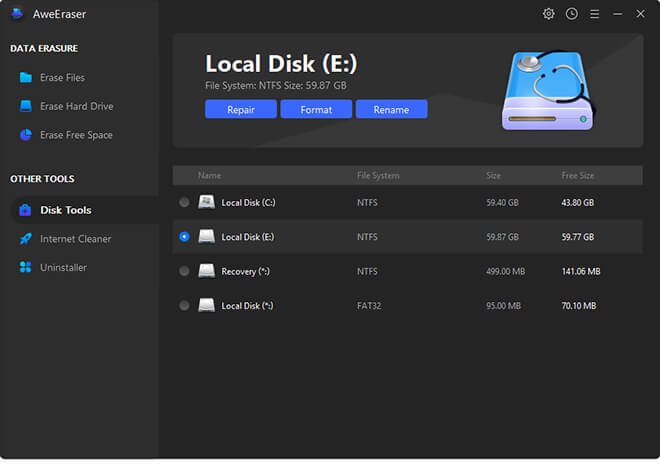
Before you sell or donate your Samsung Fit Plus USB flash drive, you’d better permanently erase all data in the Samsung Fit Plus USB flash drive to prevent data recovery. AweEraser will help you securely and permanently erase all data in the Samsung Fit Plus USB flash drive. Once the data is erased by AweEraser, the data will be lost forever, can’t be recovered by any data recovery software.



