
Summary:
This article will show you the easy steps to reset GoPro Hero 9 to factory settings. It also will teach you how to permanently erase data from a GoPro Hero 9 before you sell, donate or trade in it.
- Part 1: The guide of resetting a GoPro Hero 9 to factory settings.
- Part 2: Permanently erase all data from a GoPro Hero 9 with data eraser.
GoPro Hero 9 is the best action camera, with more screens, more detail, more photos and more battery, the new flagship GoPro Hero 9 is hard to beat. However, in some cases, you may want to reset the GoPro Hero 9 to factory settings or permanently erase your sensitive data from it to avoid data recovery. In this article, you will get what you want.
Part 1: The guide of resetting a GoPro Hero 9 to factory settings.
Before you give your GoPro Hero 9 camera to others or you just want to reset it to the camera’s original state, you need to reset the GoPro Hero 9 to factory settings. Here, just follow the simple steps below to quickly reset GoPro Hero 9 to factory settings.
Step 1. Swipe down on the rear screen to access the Dashboard.
Step 2. Swipe left and tap Preferences > Reset > Factory Reset.
Please note that restoring the factory settings will not delete any content from your SD card or have any effect on your GoPro Hero 9’s software.
Part 2: Permanently erase all data from a GoPro Hero 9 with data eraser.
Resetting your GoPro Hero 9 to factory settings will not permanently erase your videos/photos from the GoPro Hero 9 or SD card. Whether you delete your photos/videos from GoPro Hero 9, or format the GoPro Hero 9 SD card, the videos/photos are not lost forever. With data recovery software, anyone can recover deleted, formatted or lost videos/photos from GoPro Hero 9/SD card. Before you sell, donate or lend your GoPro Hero 9 to other people, you’d better permanently erase your private photos/videos from GoPro Hero 9/GoPro Hero 9 SD card.
AweEraser is a powerful, safe and easy-to-use data erasure program. It can help you securely and permanently erase data from GoPro Hero 9/SD card, beyond the scope of data recovery. And it will not cause any physical damage to your GoPro Hero 9, will never shorten the service life of your GoPro Hero 9 even you completely erase all data from it.
AweEraser offers certified data erasure methods to help you permanently erase data from GoPro Hero 9, the methods includes HMG Infosec Standard 5 (1 pass), German FOFIS (2 passes), DOD 5220.22-M (3 passes), U.S. Army AR380-19 (7 passes), Peter Gutmann's algorithm (35 passes). Once the videos/photos in your GoPro Hero 9/SD card are erased by AweEraser, the erased videos/photos are lost forever, can’t be recovered by any method.
Follow the steps below to securely and permanently erase all data from GoPro Hero 9.
Step 1. Download and install AweEraser to your Windows or Mac OS computer. Then open it.
Step 2. Connect GoPro Hero 9 or GoPro Hero 9 SD card to your computer.
Step 3. Choose data erasure mode - Erase Hard Drive. Then select the GoPro Hero 9/SD card.

Step 4. Click on Erase button. AweEraser will format the GoPro Hero 9 SD card and permanently wipe all data from it.
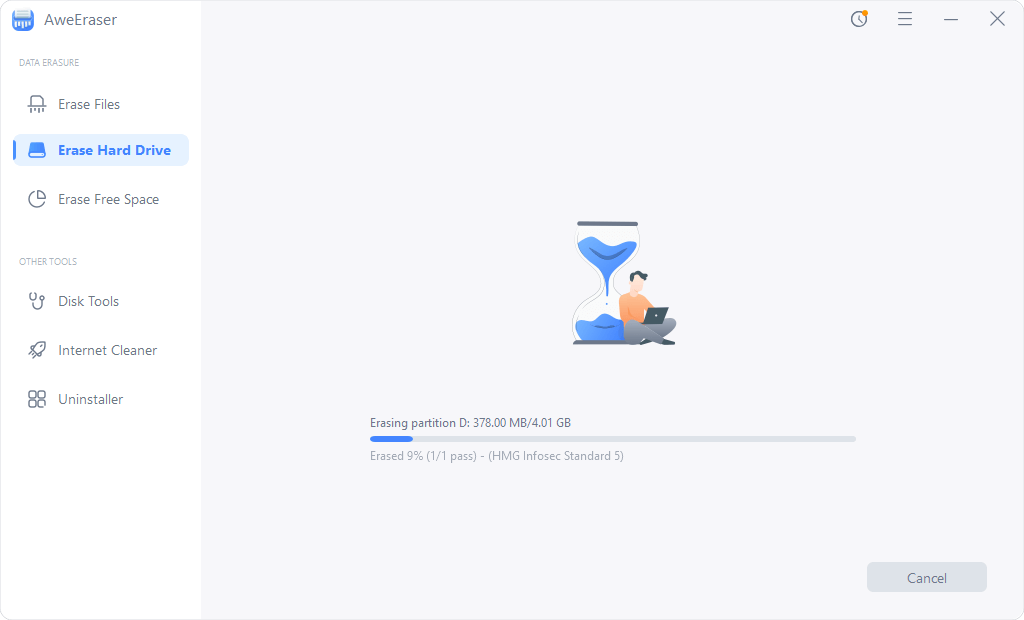
Once the process gets finished, all the data on the GoPro Hero 9/SD card is gone forever, can’t be recovered by any data recovery software. Then you can sell, donate or trade in your GoPro Hero 9 without any worry.
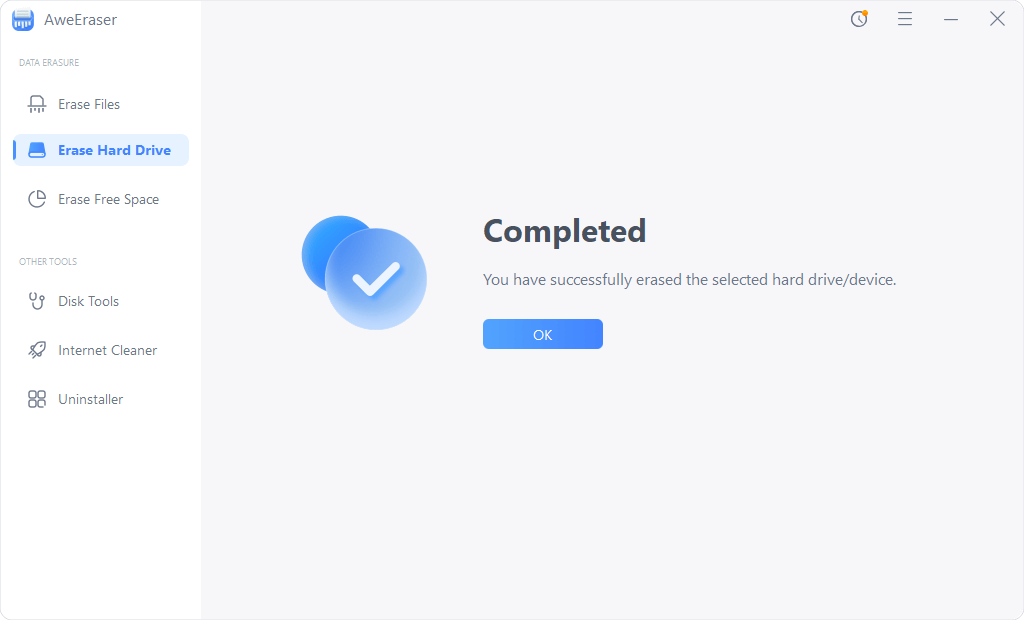
AweEraser also offers other modes to help you permanently erase data from GoPro Hero 9:
Erase Files - permanently and selectively shred photos/videos from GoPro Hero 9.
Erase Free Space - permanently erase already deleted photos/videos from GoPro Hero 9 without affecting the existing data on your GoPro Hero 9 SD card.
Actually, AweEraser supports to erase data from any type of GoPro action camera. It also can help you erase data from PC, Mac, HDD, SSD, USB flash drive, memory card, digital camera, RAID, SERVER, etc. Download it here:


