Page Content:
- Can You Format An Encrypted Drive?
- Wipe An Encrypted Drive Using Drive Eraser
- Format An Encrypted Drive Without Password
Data security is very important these days, so keeping your private and personal data safe is more important than ever. Whether you're getting rid of an old computer or upgrading it to make it run faster, the first thing you should do to keep hackers out is ensure your protected hard drive is completely erased.
We'll go through an easy-to-understand guide that will help you safely erase your encrypted hard drive before you sell, donate it or throw it away. Following these steps, you can say goodbye to your old data and strengthen your digital fortress. It will protect your privacy in today's constantly changing digital world. Let's get started and ensure no one can see your private information.
Can You Format An Encrypted Drive?
It is possible to format an encrypted drive, but you need to follow certain steps to ensure the protection is completely gone before you do so. Before moving on, it's important to decode the drive using encryption software and authentication, like a password or encryption key.
After decrypting the drive, you can format it using the formatting tools that come with your operating system. For example, you can use Disk Management in Windows, and in macOS, you can use Disk Utility. All the information on the drive, including the encryption code, will be erased when formatted. It gets rid of the encryption layer.
But you must be very careful when formatting encrypted drives because any mistakes or unfinished decryption processes can erase the data or make the drive unusable. It is important always to make a copy of any important data before formatting, and you should also double-check that the protection has been removed correctly.
Note: The formatted data is not lost forever and can be recovered by data recovery software. Check how to recover deleted/formatted data from an encrypted hard drive >>
Wipe An Encrypted Drive Using Drive Eraser
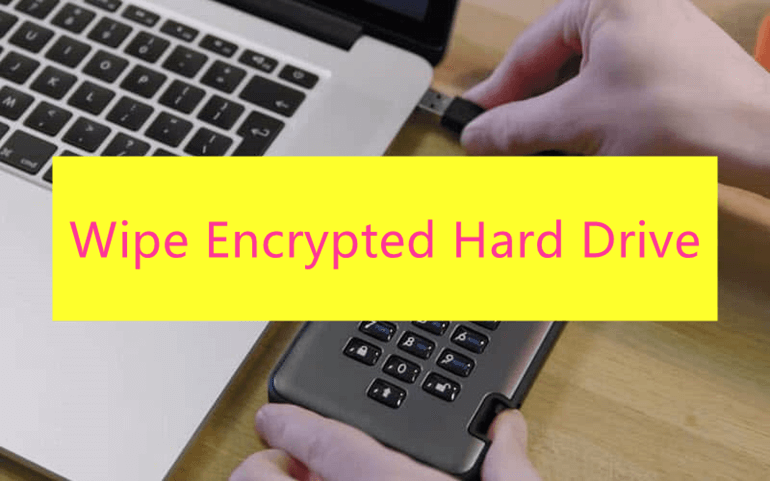
To permanently erase all data from an encrypted hard drive, you can try data erasure software - such as Magoshare AweEraser. This software can help you securely and completely wipe an encrypted hard drive on Windows or macOS without password. Once the data stored on the encrypted hard drive is erased by AweEraser, the data is lost forever, can not be recovered by any method. Please make a full backup before you wipe your hard drive with the data erasure tool.
AweEraser - Data Eraser
- Wipe HDD/SSD/USB drive, memory card.
- Wipe encrypted hard drive on Windows an macOS.
- Certified data erasure standards including U.S. Army AR380-19, DoD 5220.22-M ECE, Peter Gutmann's algorithm.
Now, follow the steps below to wipe an encrypted hard drive:
Step 1. Download and install AweEraser on your computer, then open it on your computer.
Step 2. Open AweEraser, choose Erase Hard Drive mode. This mode will format and wipe the encrypted hard drive. All data stored on the encrypted hard drive will be permanently erased.
Step 3. Select the encrypted hard drive, click Erase Now button. Then select a data erasure standard, click Erase Now again to wipe the encrypted hard drive.

Once the process gets finished, all data stored on the encrypted hard drive is gone forever, can’t be recovered by any method.
Format An Encrypted Drive Without Password
Due to the security measures in place, formatting a protected drive without a password is very hard to do. There aren't many choices if you can't access the encryption key or password. You could use specialized data recovery or forensic tools, which might be able to get around the protection and format the drive.
However, this process can be hard to understand and require professional help. You could also physically destroy the drive to ensure all the info is gone. This extreme step ensures that no information can be accessed, making the drive useless.
Prevention is the most important thing to escape this situation altogether. Follow best practices for data security and always keep copies of encryption keys or passwords in a safe place. It will lower the chance of getting locked out of encrypted drives without being able to reset them.
Conclusion:
In conclusion, ensuring protected hard drives are erased safely is essential for keeping data and privacy intact. To keep your data safe, you should always follow the right steps, whether you're using encryption software, specialized tools like Magoshare AweEraser, or, as a last option, destroying the data physically.
Taking preventative steps like backing up encryption keys and following best practices for data security is also very important for lowering risks. People can confidently get rid of old data and strengthen their defenses against potential threats in today's constantly changing digital world by following the steps described and putting data security first.


