For security you can give the situation of having any of the partitions of your hard drive locked is because it contains important and private files that we decide to do it or simply because we do not want our information to fall into the wrong hands. But, if you forget your password or the locked hard drive partition is infected by unknown virus. Then you can use data recovery software to help you export data from the locked hard drive partition.
Best data recovery program for locked hard drive partition data recovery
The Magoshare Data Recovery is the ideal program for this type of situation to imagine a data trapped inside one of our partitions without being able to access it for multiple reasons like a virus or problems with the disk is something that could put in difficulty anyone this program has a quality of information retrieval so high that they can recover even data from these locked partitions and export it directly to some other secure location and immediately without compromising the quality of the exported data at all.
Its system allows us to ignore the restrictions applied to the disk to allow an effective reading of the information that it possesses in a quick way and execute a copy of that information to recover it in another location with the least effort of its Intuitive interface improves the experience and facilitates the whole process from start to finish and download from your website and encourages a successful recovery.
Steps to use the Magoshare Data Recovery export data from a locked hard drive partition:
Step 1 Choose the locked hard drive partition.
Run Magoshare Data Recovery on your computer, it lists all hard drive partitions. Just click to choose the locked hard drive partition.

Step 2 Scan the locked hard drive partition.
Magoshare Data Recovery is able to deeply scan the locked hard drive partition and find all files in the locked hard drive partition.

Step 3 Export the files to a destination on your computer.
You can preview these files, then select them and recover them to a safe location.

Magoshare Data Recovery software not only can find existing files in the locked hard drive partition, but it also can help you find deleted/lost files in the locked hard drive partition. Just download it for locked hard drive partition data recovery:
Clone data from locked hard drive partition to another hard drive
You also can try another solution to export data from locked hard drive partition. Disk clone software can help you copy data from a locked hard drive partition to another hard drive. Just download Magoshare AweClone.
Run AweClone on your computer, choose the locked hard drive partition as the source drive and choose a destination drive to save the exported data. Then click on “Clone” button. (You can copy all data from locked hard drive partition to the destination drive or just copy some of the files to the destination drive.)
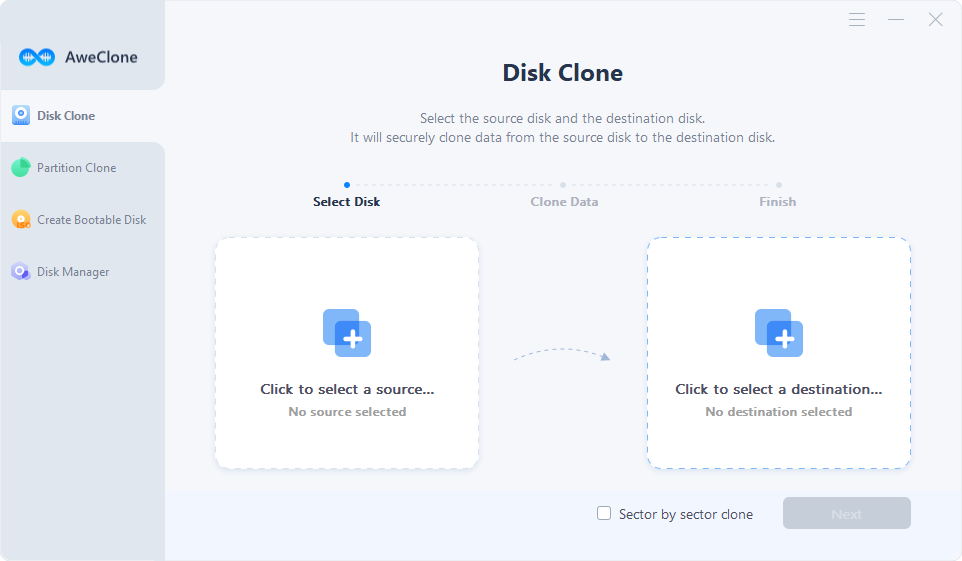
Once the process gets finished, the data will be copied to the destination hard drive. Then you can check the data on the destination drive.


