Page Content:
- 1. ADATA Disk Cloning Software Overview
- 2. How to Use Software to Clone a Disk from ADATA?
- 3. ADATA Disk Cloning Software Alternative - AweClone
- 4. Conclusion
To start the path of digital evolution, you need tools that combine ease of use with speed. Then there's ADATA Disk Cloning Software, an excellent software that makes the sometimes difficult job of making copies of your data easy as pie. Imagine a world where you could increase the storage on your computer or protect your important files with just a few clicks without having to be a tech expert.
The program from ADATA is your ticket to this trouble-free world, and its interface speaks the language of ease of use. If you're new to disk cloning or an experienced user looking for a reliable partner, ADATA Disk Cloning Software will take you to a world where copying data is as easy as shaking hands digitally. Let us look at how this simple tool gives you access to the power of cloning.

ADATA Disk Cloning Software Overview:
Here are some of the most important things that make ADATA Disk Cloning Software stand out:
User-Friendly Interface:
ADATA's disk cloning program interface is accessible for every user to understand. The step-by-step instructions make sure that the cloning goes smoothly.
Versatile Cloning Options:
The software allows users to choose cloning methods, such as only specific partitions or the whole disk. This flexibility means users can change the cloning process to fit their needs.
Incremental Cloning:
Incremental cloning is a feature of ADATA's software that lets users only update the data that has changed or been added since the last cloning process. It saves time and best uses the target drive's storage area.
Real-Time Progress Monitoring:
Users can see the progress in real-time while the cloning is going on. Because of this feature, everything is clear, and users always know how much time is left to finish.
Bootable Media Creation:
ADATA Disk Cloning Software users can make usable media like a USB or CD/DVD, making the cloning process more accessible even when the operating system can't be reached.
How to Use Software to Clone a Disk from ADATA?
Step 1: Download and Install
For ADATA Disk Cloning Software - SSD Migration, go to the main ADATA website or the product page. Find the section where you can download the installation file, then follow the on-screen steps to set up the software on your computer. This first step makes sure that the tool is ready to be used.
Step 2: Launch the Software
Open the ADATA Disk Cloning Software on your machine after installing it. The software should greet you with an easy-to-use screen that makes it easy to see how to do your cloning.
Step 3: Select Source and Destination
Find and choose the source disk or section with the data you want to copy into the software. Following that, pick the disk where you want to copy the info. This step makes sure that you are precisely controlling the cloning process.
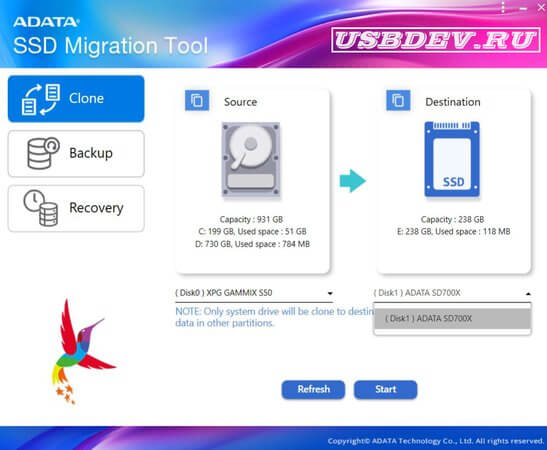
Step 4: Configure Cloning Options
Set up extra options for a more personalized cloning experience based on your interests. Choose whether you want to copy from one disk to another or from one section to another. Setting up incremental cloning or scheduled backups is a good idea if you want to do backups regularly. These choices make it easier for the software to fit your needs.
Step 5: Start the Cloning Process
Start the copying process by turning on the software. Enjoy your time off while the program copies the chosen data from the source to the destination disk. The progress should be shown on the screen so that you know what's happening.
Step 6: Create Bootable Media (Optional)
For extra security, especially if the primary drive fails or the operating system stops responding, you might want to use the program to make bootable media. This step makes sure that you have a way to restart the system even if something goes wrong.
Step 7: Verify and Test
After cloning, take a moment to ensure the copied data is still correct. Ensure that the data on the target disk is an exact copy of the data on the source disk. If you chose bootable media, ensure it works so your system can start from the cloned disk.
Step 8: Complete
Your ADATA Disk Cloning Software completed the cloning process correctly after checking and testing it. You can enjoy the benefits of better storage, moving your device, or safe data backups.
ADATA Disk Cloning Software Alternative - AweClone
The ADATA SSD Migration tool only can clone ADATA SSD, does not support other disk and it doesn’t offer a Mac version. If you want to an universal disk cloning program to help you clone ADATA SSD/HDD/USB Device and other disk or clone Mac disk to ADATA external hard drive, you can try this ADATA disk cloning software - AweClone.
AweClone - Disk Clone Software
- Best ADATA disk cloning software for Windows and Mac.
- Clone HDD/SSD/RAID and external storage device.
- Create bootable clone backup.
AweClone is an easy-to-use, safe and powerful disk cloning program. It can clone any type of hard drive and supports to create bootable clone on both Windows and macOS. For example, you can use it to clone your PC’s disk to an ADATA external hard drive, making a full bootable clone.
Step 1: Download and install AweClone on your computer and connect the ADATA external hard drive to your computer. Open AweClone and choose Disk Clone mode.
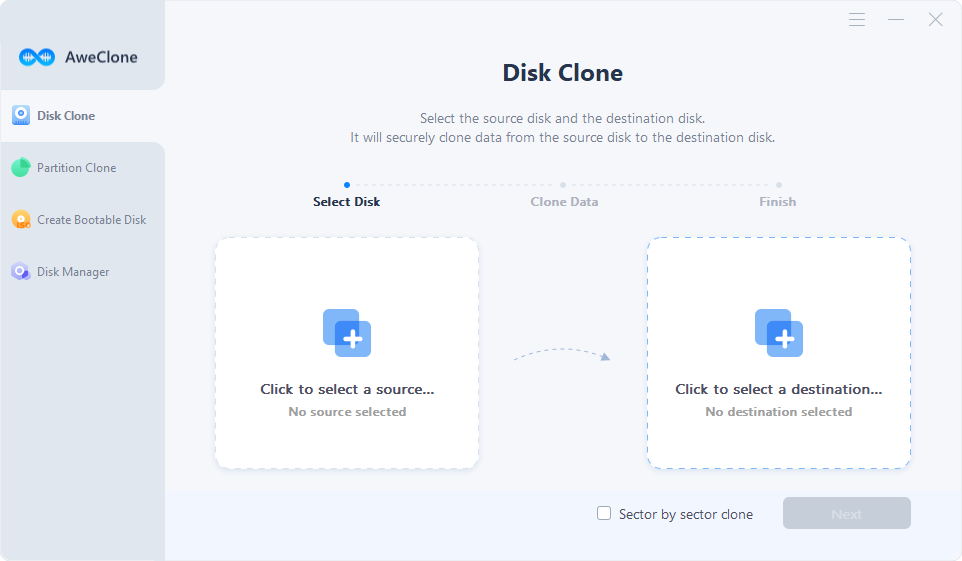
Step 2: Select the PC’s disk as the source disk, select the ADATA external hard drive as the destination disk. Then click Next.
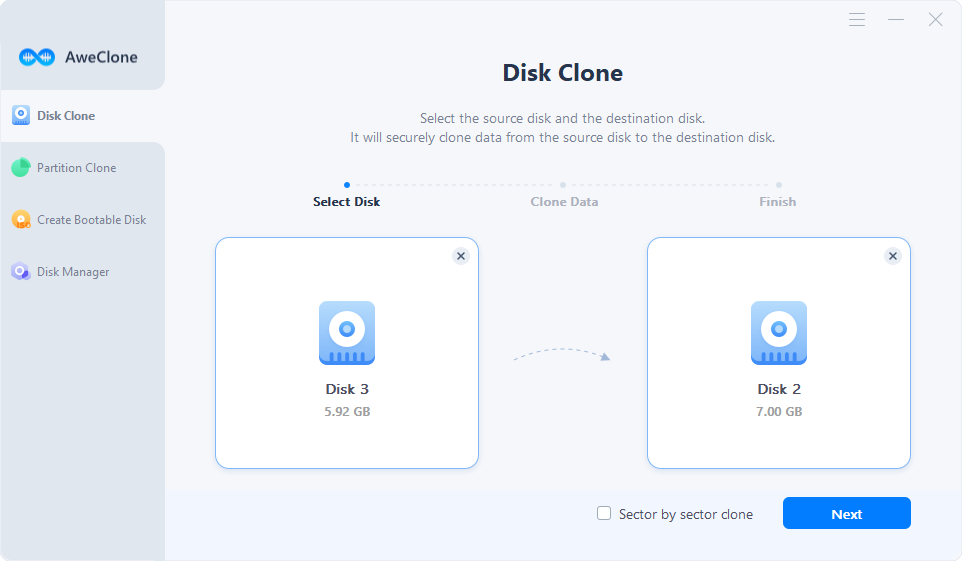
Step 3: Preview the clone layout. You also can edit the disk before starting clone. Tick “Check the option if the destination is SSD,” then click on Clone button.
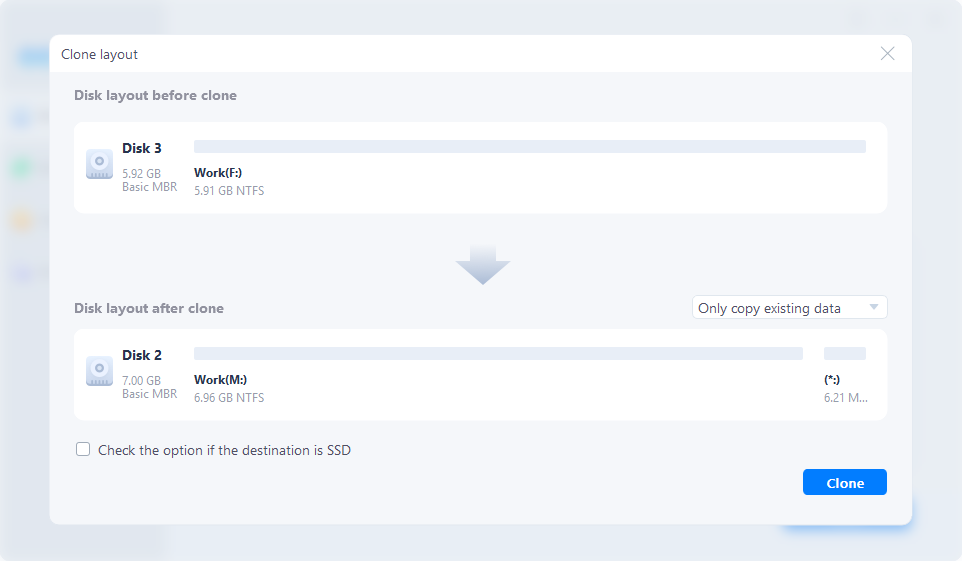
Then it will clone all data including Windows OS, user files, programs, settings and other data from the source disk to the destination disk. Once the clone is completed, you can use the ADATA external hard drive as a boot drive on any computer.
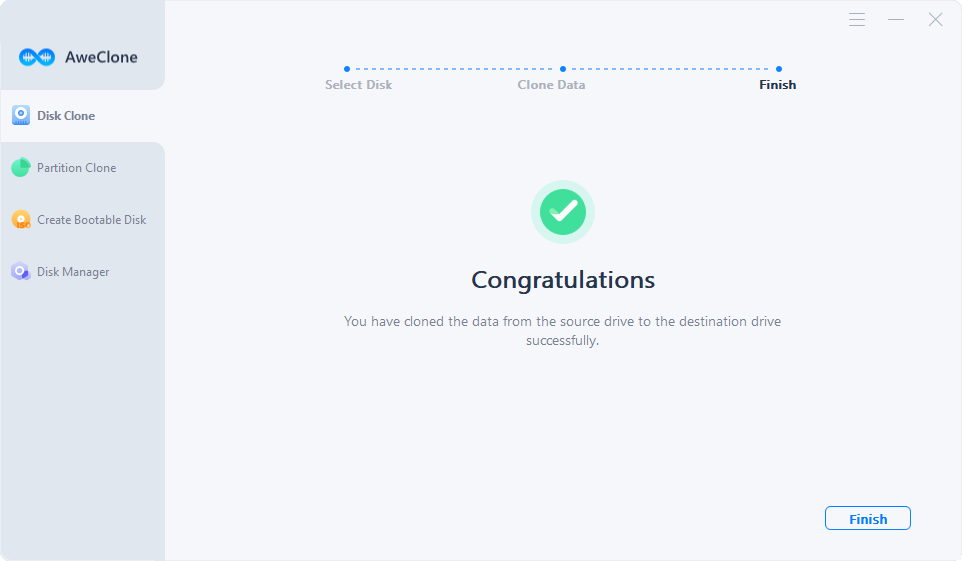
Conclusion:
ADATA Disk Cloning Software is like the conductor of the big symphony of digital management. It creates a smooth melody that is both simple and effective. The easy-to-use interface of ADATA makes complicated jobs easy to do with just a few clicks, giving both tech beginners and experts more power. Whether protecting memories or starting a new era of saving, this software will be there for you. Enjoy the ease and comfort, and let ADATA Disk Cloning Software be the virtuoso in your digital symphony that turns the difficult into the simple.


