Summary: Download AweClone, the best disk cloning software. It can help you clone portable hard drive to computer on PC and Mac. Now, just follow these steps to copy/clone portable hard disk drive to computer.
An external or portable hard drive is a storage device that can be attached to a computer through a USB connection and even wirelessly. This kind of storage devices are useful to back up data or simply act as a network drive. Sometimes, we need to copy important information of local hard drive, so in this moment we need a good disk cloning software. We can clone local hard drive on the PC to portable hard drive. Then we also can clone the portable hard drive to other PCs or Macs.
Easy way to clone portable hard drive to our computer
In some cases, people have to clone hard drive to back up important information like personal files to avoid losing such data and even the installed programs. This is a good way to prevent the possible information loss. There are several reasons to protect stored data and programs and one of these is when we realize the hard drive disk is about to fail. If it is the case, it is advisable to migrate the information, files and programs to another hard drive or an external hard drive.
If the users only need to duplicate stored files like photos or documents, they can migrate their portable hard drive data backup to another hard drive. To clone portable hard drive is not so difficult and here we will show you how to do it using a great cloning software known as AweClone. AweClone software is a powerful and easy to use program and it is useful to replace failing hard drive without data loss; it allows us to clone hard drive disks, portable hard drive or a hard drive partition. There are some simple steps to follow in order to clone portable hard drive to computer.
Follow the steps below to clone portable hard drive to computer:
Step 1: Download and install AweClone.
Download and install AweClone on your computer (PC or Mac). It is fully compatible with the latest OS of Windows and Mac OS. Now, run it on your computer.
Step 2: Connect the portable hard drive with your computer.
If you want to clone the portable hard drive to your computer, just connect the portable hard drive with your computer. Then AweClone will recognize this portable hard drive.
Step 3: Choose the source drive and destination drive.
Choose the portable hard drive as the source drive and choose a destination drive on your computer. Then AweClone will clone the portable hard drive to the hard drive on your computer.
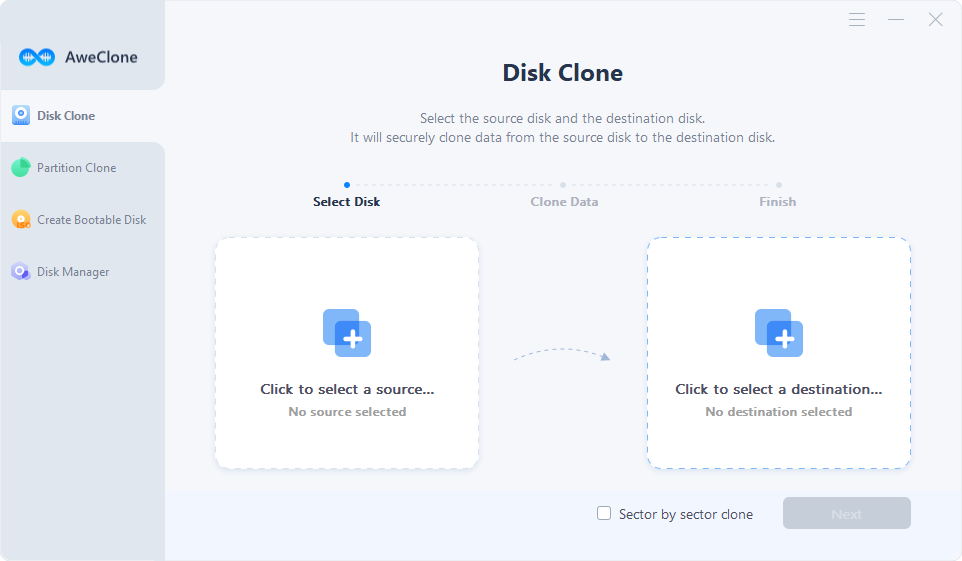
Select the local hard drive as the destination drive.
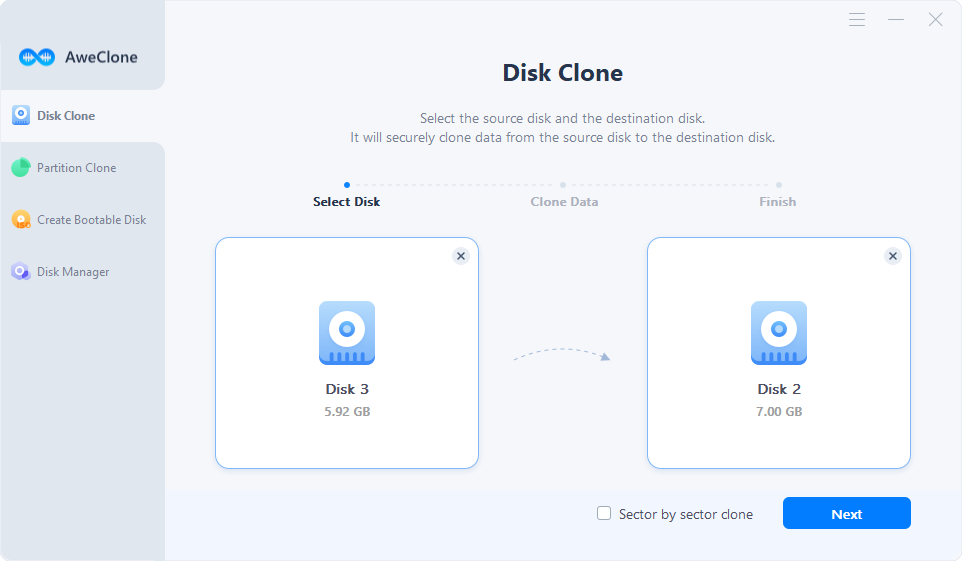
Step 4: Clone the portable hard drive to your computer.
Click on "Clone" button to clone the portable hard drive to your computer.
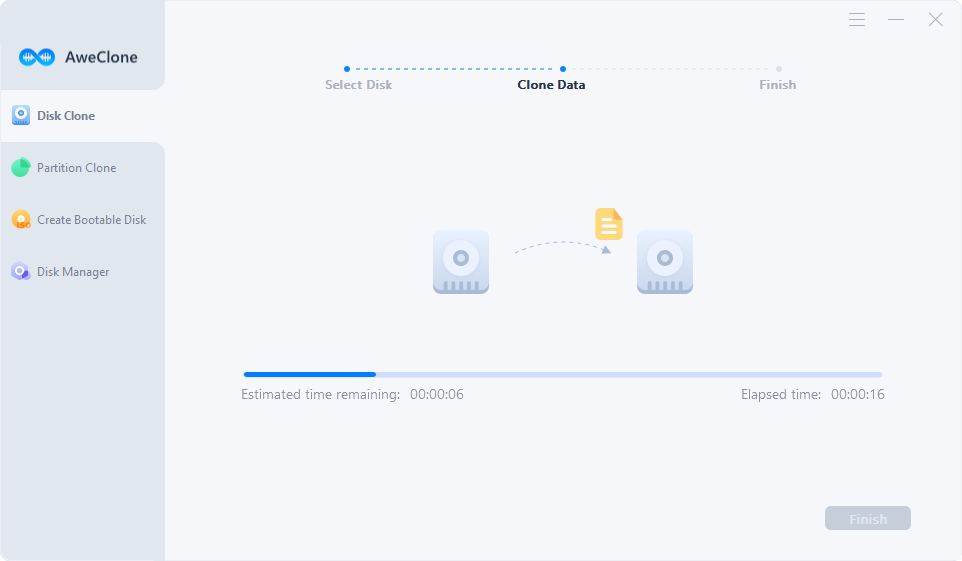
Once the cloning process gets finished, you can check the data on the cloned hard drive. You will find you have successfully cloned the portable hard drive to the computer.
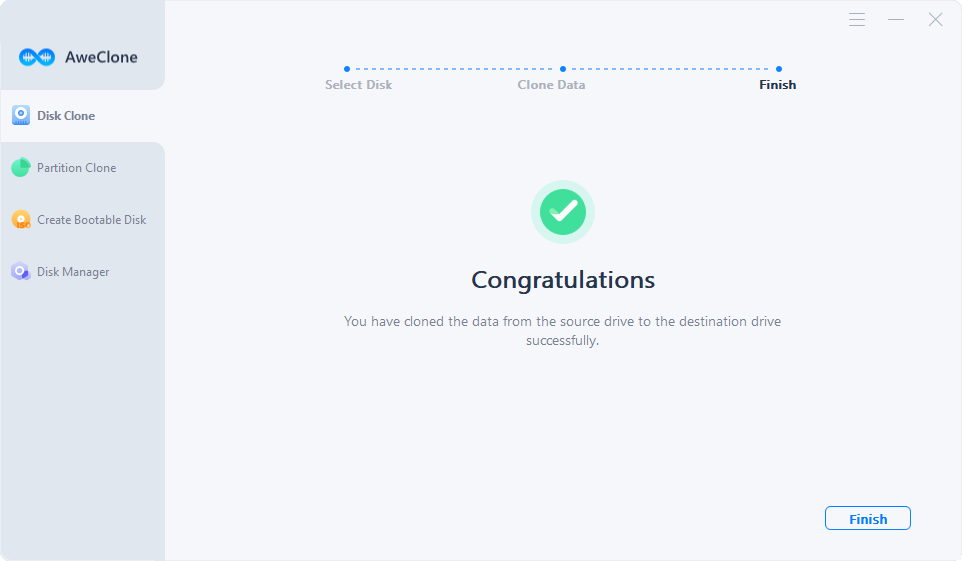
AweClone can securely clone portable hard drive to your PC or Mac. It will move all data information from the portable hard drive to your local computer. It is the fast way to migrate your data from one portable hard drive to another computers.


