Getting more storage at a certain time on our hard drive is something more common than it seems. In some cases, we want to replace an SSD with a lager HDD on our Windows computer. So, we should find a solution to clone the SSD to HDD on Windows 10. Don't think it is complicated! With right disk cloning tool for Windows 10, you can easily and securely clone SSD to HDD. In this article, we will show you an easy solution to clone SSD to HDD in Windows 10.
One of the advantages of using SSD disks is that they promote data storage in a more optimal way, and it does not contain any moving parts, which makes them reliable and generates fewer mechanical problems when used on our computers, in many cases the use of these disks is fairly common, can be installed easily and have a large capacity, with HDD hard disks. The story is another, it is true that they were the pioneers in the computer world but having a large number of components tend to be damaged continuously if well they are cheaper there is no doubt that they are quite unstable, that is why it takes a professional program to perform a successful cloning and the results we expect.
With right disk cloning program, we can replace the SSD with HDD in Windows 10. Here, we recommend AweClone. This Windows 10 disk cloning software can securely and easily clone SSD to HDD. Just download and install it on your Windows 10 computer.
Steps to clone a SDD to a HDD in Windows 10 with AweClone
Step 1: Select the SSD as the source hard drive.
We must select the SDD as the source hard drive. AweClone will clone it to a HDD.
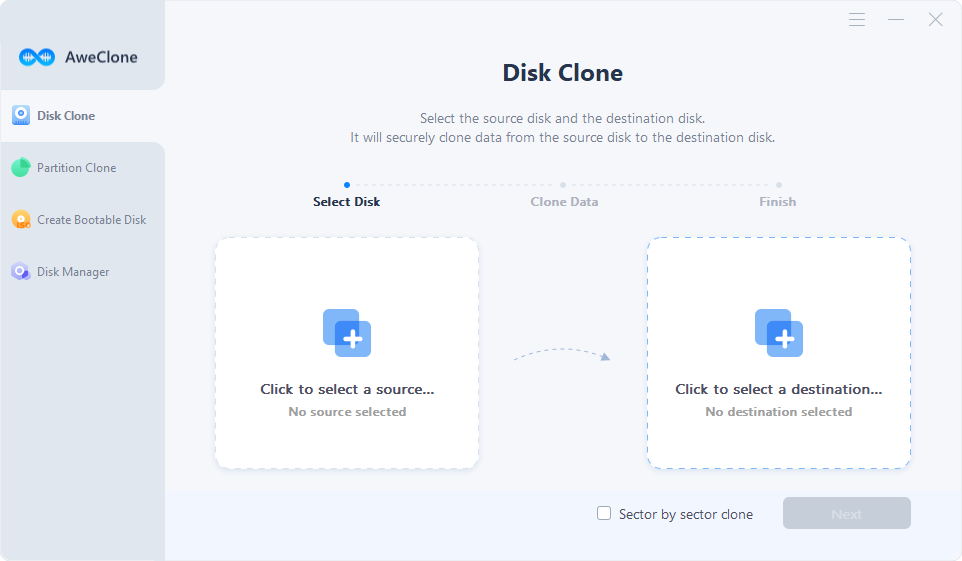
Step 2: Select the HDD as the destination drive.
Once you select the source hard disk we must select the HDD as the destination drive.
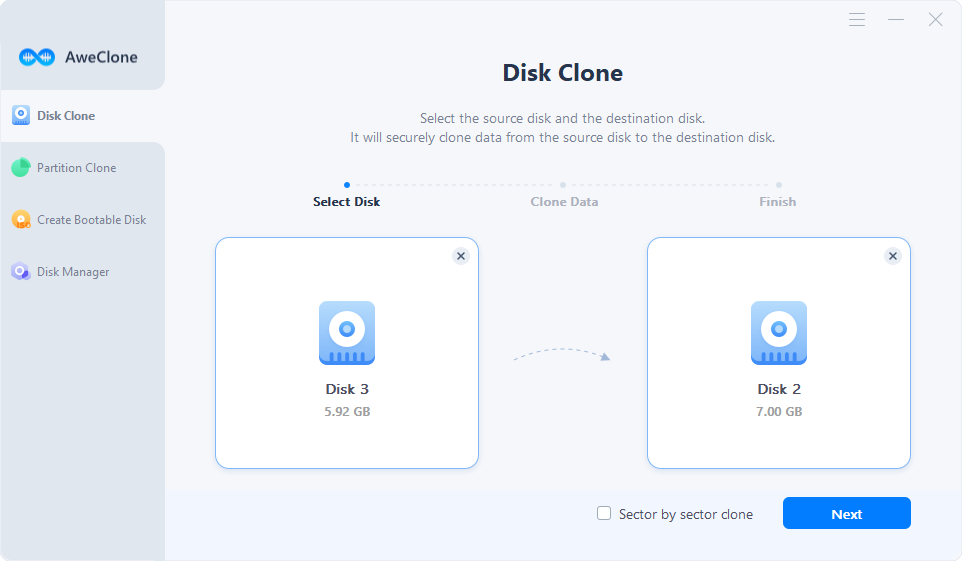
Step 3: Start the cloning process.
After verifying that the hard drives are in the correct order we should only press clone and the process will begin immediately, the time it takes is based on the amount of information that the hard disk has.
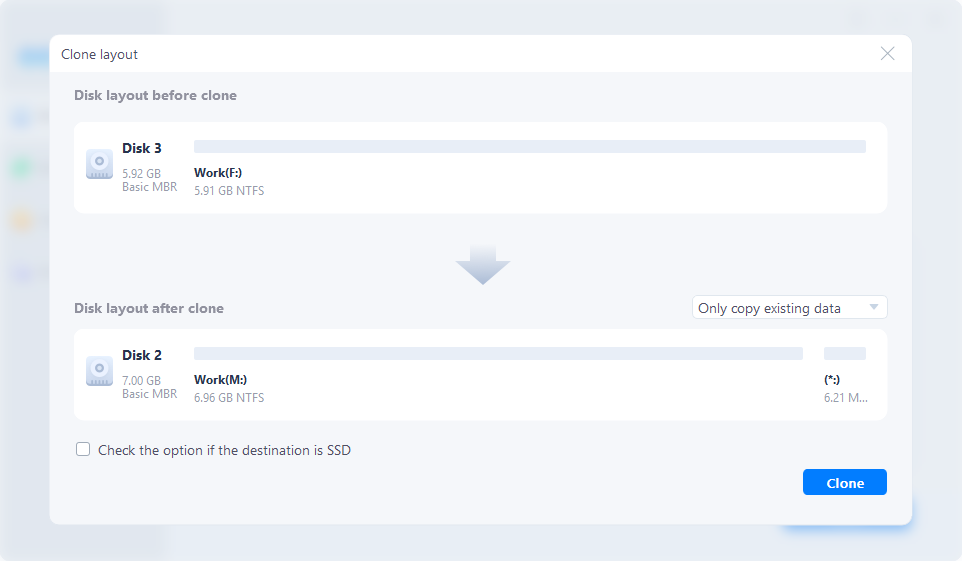
Step 4: Check the cloned SSD on HDD.
Once the cloning progress gets finished, you can see, the SSD is successfully cloned to the HDD on your Windows 10 computer.
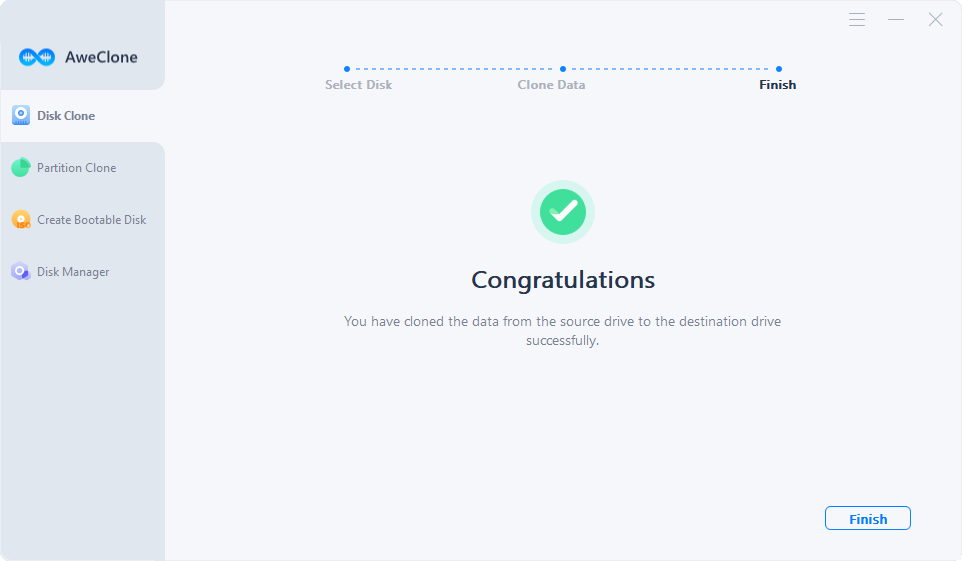
You can clone a SSD of Windows 10 to any HDD including local HDD and external HDD. You also can clone the SSD to an USB flash drive. You can choose to clone entire hard disk or clone hard drive partition in Windows 10.
It is very easy to clone SSD to HDD in Windows 10 with AweClone. You also can use it to clone hard drive from one location to another in Windows 8/7/Vista, etc. This powerful disk cloning software can help you easily and quickly clone any type of hard disk drive without any loss.


