Summary: Do you want to clone or copy a hard disk drive in Windows 10? Don't worry, here is easy solution to help you copy hard disk drive in Windows 10. Just download AweClone, it can help you securely clone all contents from a hard drive to another under Windows 10.
If you want to upgrade hard drive or backup your data in Windows 10, disk cloning is the best solution. Just copy all contents from a hard drive to another, or from a hard drive partition to another hard drive partition. But, do you know how to copy hard drive in Windows 10? Don't worry. Making a duplicate hard drive in Windows 10 is not difficult if you have found the best disk copying software for Windows 10.

Best disk copy software for Windows 10
AweClone is the best disk copy software for Windows 10. It can move all contents (including data, software, settings) of a hard drive to another hard drive or device easily, quickly and securely. It is pretty simple to use. You just need to select the resource hard drive, the target hard drive. Then this disk copy software for Windows 10 will help you copy the resource hard drive to the target hard drive.
Main features of Windows 10 disk copy software:
- Clone hard disk/external device to anther hard disk/external device in Windows 10.
- Copy hard disk partition to another hard disk/hard disk partition/external device in Windows 10.
- Copy HDD to SSD or copy SSD to HDD in Windows 10.
- Clone old hard drive to new hard drive in Windows 10.
Download AweClone – best disk copy software for Windows 10 >>
Easy solution to copy hard drive in Windows 10
AweClone is pretty simple to use. It can help you easily copy hard disk drive in Windows 10. And it offers two modes to help you copy hard disk drive in Windows 10.
Mode 1: copy hard disk in Windows 10.
This mode allows you to copy an entire hard disk in Windows 10. Just select the resource hard disk and the target location. Then click on "Clone Now" button. You can clone the hard disk to a larger hard disk or external hard drive.
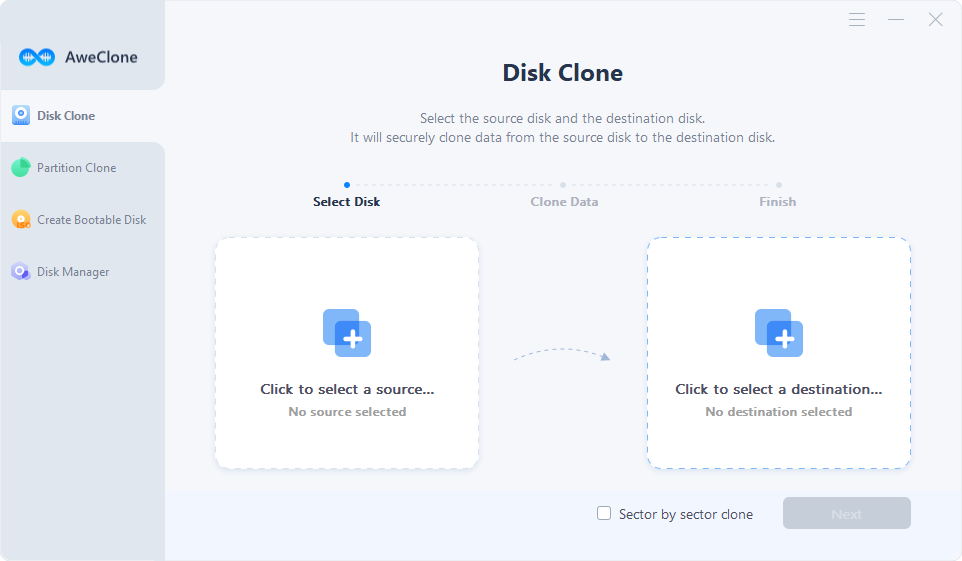
Mode 2: copy hard drive partition in Windows 10.
You can copy a disk hard drive partition to another hard disk/hard drive partition/external device with this mode. Just select the resource hard drive partition, and the location. Then click on "Clone Now" button.

It is very quick to clone or copy hard drive in Windows 10 wit AweClone. You can make a full copy of your hard drive and move all your contents of Windows 10 hard drive. Just download and install AweClone.


