Adding SSD is the best way to speed up and enhance the performance of your computer. At this time, you may need to move all your data and settings from your HDD to the new solid-state drive. Is there any easy solution to clone a HDD to SSD? Don't worry, in this article, we will show you how to clone HDD to SSD with disk cloning software.
How to clone HDD to SSD?
Don't worry. It is very easy to clone hard drive to solid-state drive with disk cloning software. It means disk cloning software is the best method to clone a hard drive to SSD. Now, we would like to introduce an easy-to-use and powerful disk cloning software – AweClone for PC/Mac.
This disk cloning software supports for all hard drives and SSDs. You can use this tool to easily and securely clone HDD to SSD without reinstalling your computer operating system. It offers both Windows versions and Mac versions for disk cloning.
1. Clone HDD to SSD on under Windows OS
If you are a Windows user and want to clone HDD to SSD, just follow these steps. You can securely and easily cone a HDD to a SSD.
Step 1: Download and install AweClone on your computer.
Click on the download button below to download AweClone for Windows and install it on your computer. Then open it. Then make sure you have connected both the HDD and SSD to your computer.
Step 2: Select the source HDD.
Run AweClone on your computer, then choose the source HDD and move to the next step.
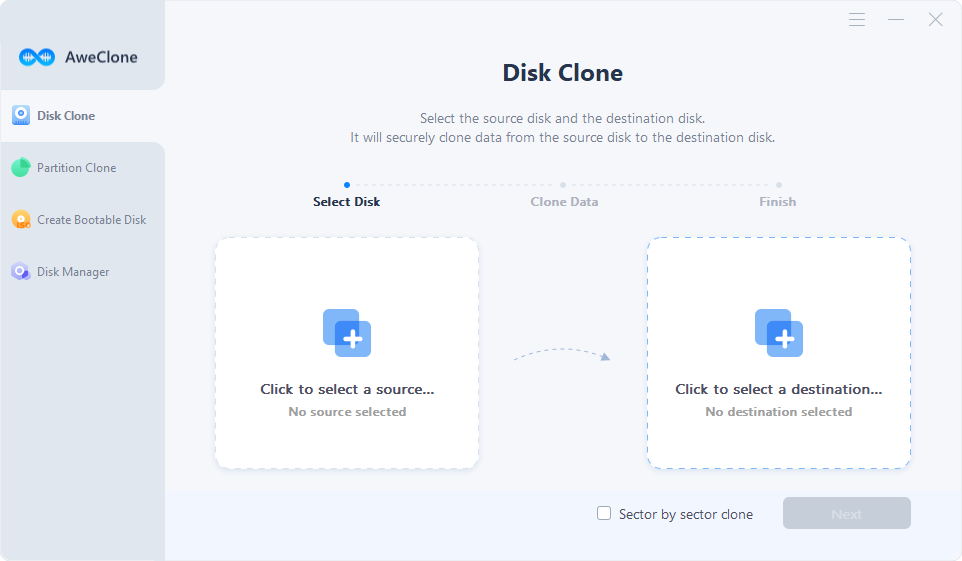
Step 3: Choose the SSD as the destination drive.
In order to clone HDD to SSD, just select the SSD as the destination drive. Then click on Clone button.
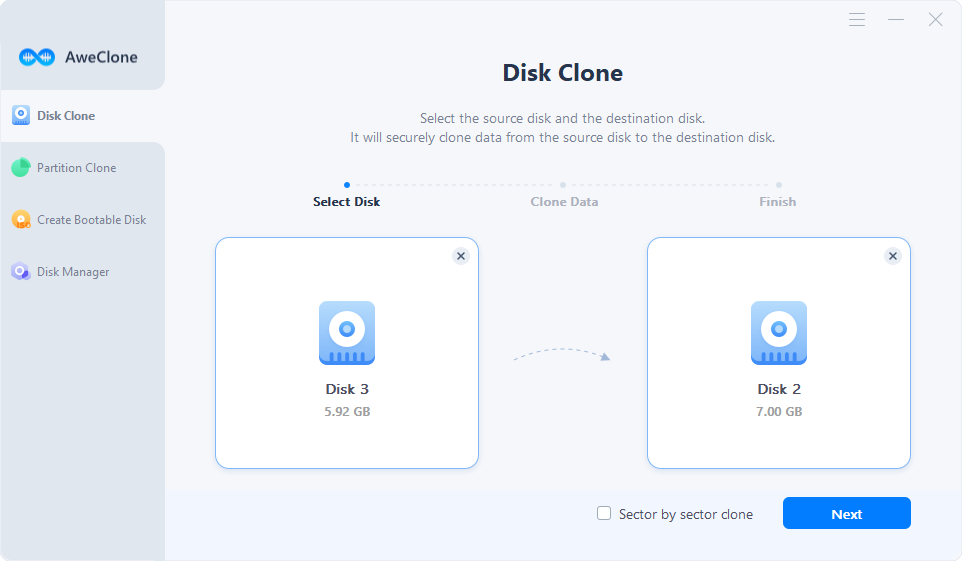
Step 4: Clone HDD to SSD.
Now, AweClone will clone all contents of the HDD to the SSD.
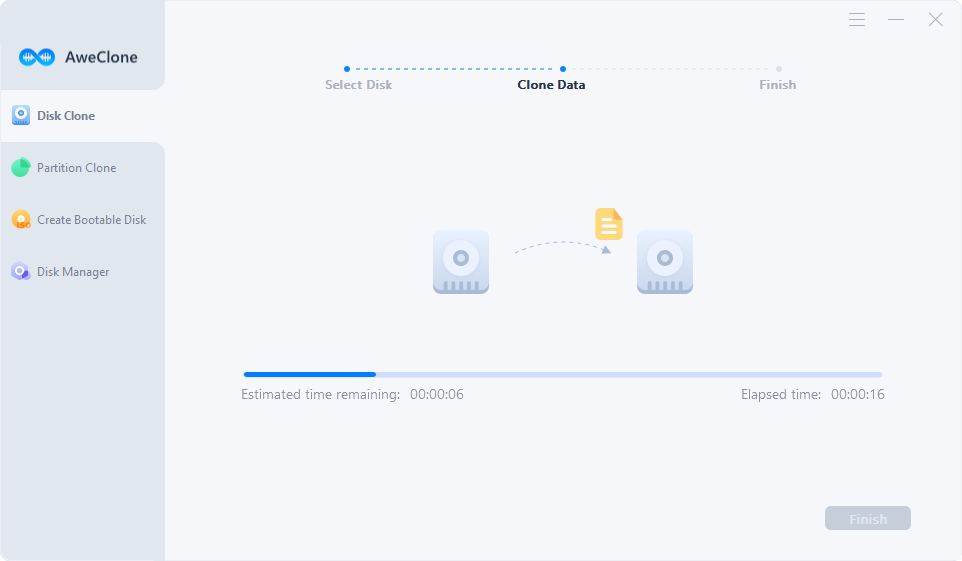
2. Clone HDD to SSD under Mac OS.
Yes, you also can clone HDD to Solid-state drive on Mac. First of all, just connect the HDD and the SSD with your Mac. Then follow these steps to clone a HDD to SSD with ease.
Step 1: Download and install AweClone for Mac.
Download and install AweClone for Mac, then open it from Launchpad.
Step 2: Choose source HDD and destination SSD.
Run AweClone on your Mac, then choose the HDD as the source drive and choose the HDD as the destination drive.
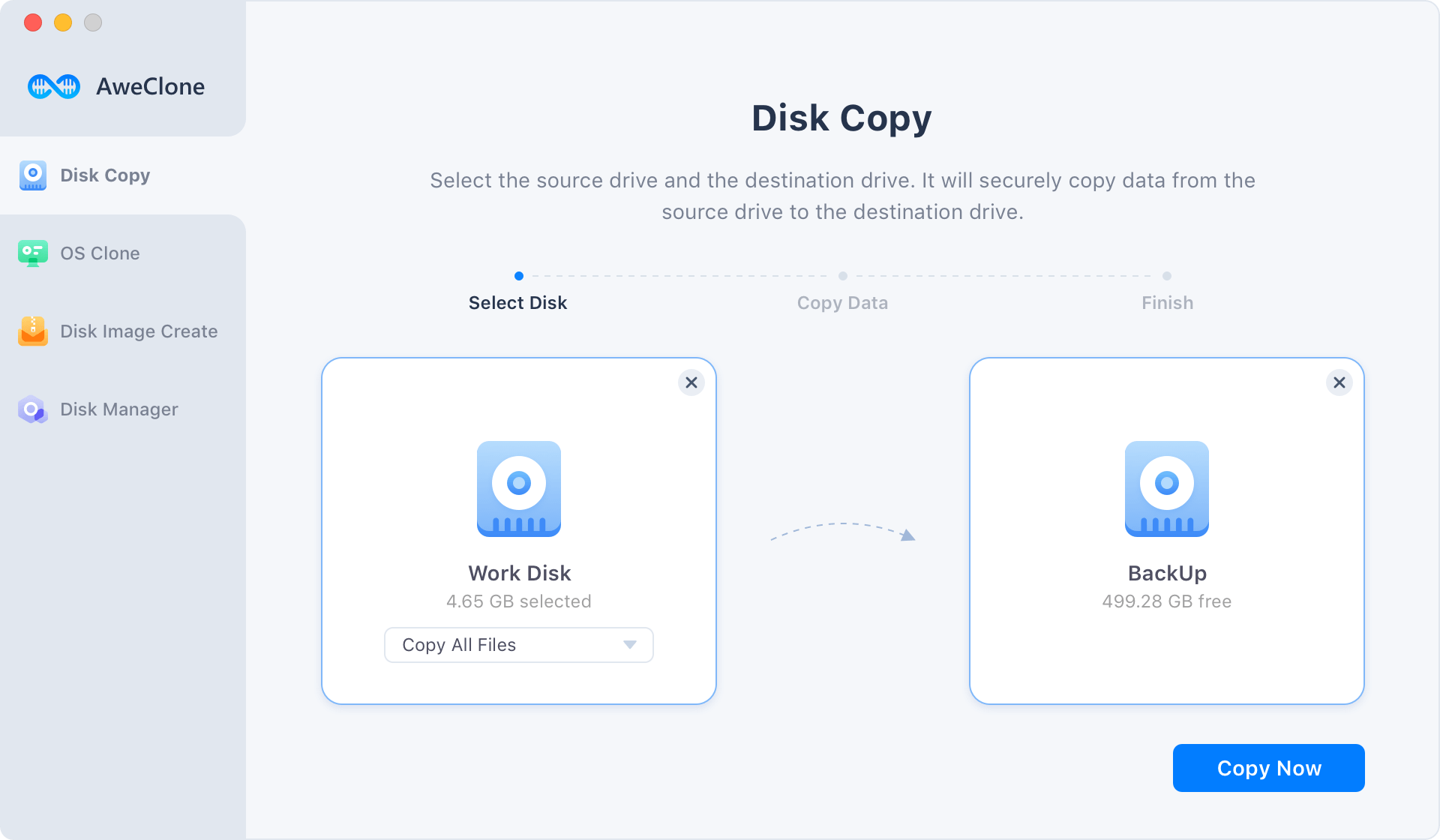
Step 3: Clone HDD to SSD under Mac OS.
Click on Clone button to clone the HDD to the HDD. It is very simple. Once the process gets finished, you have successfully cloned the HDD to the SSD.
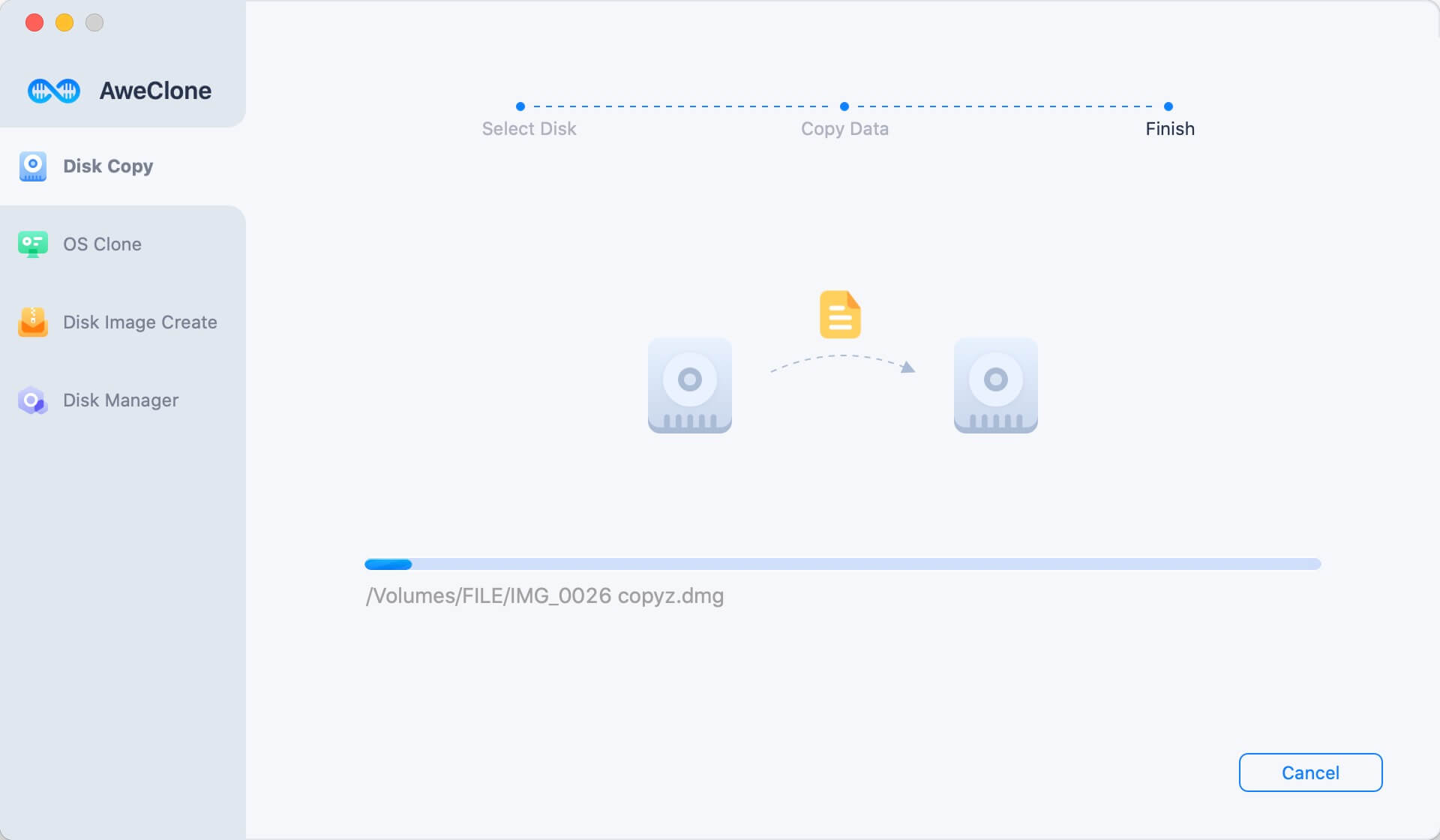
AweClone is 100% disk cloning software for you to clone HDD to SSD. Just download and install it on your Mac or PC. It will copy all contents from the HDD to the SSD. So, it is the best way to migrate a HDD to a SSD. This powerful disk cloning software also can clone SSD to HDD, clone SSD to another SSD, clone HDD to another HDD. Just download it here:


