
"Hello, how to format my digital camera on Mac? I will sell this digital camera, and don't want to anyone have the chance of recovery my photos/videos. I am looking for a digital camera formatting software for Mac to reformat my digital camera on my MacBook and permanently erase my photos/videos on the camera." – Micky Lin
Best digital camera formatting software for Mac - AweEraser
Digital camera formatting software for Mac can help Mac users to reformat digital camera/memory card under Mac OS. Formatting is the fast way to remove all data information on a digital camera. For Mac users, the digital camera formatting software is the good choice to format digital camera on Mac. We strongly recommend Mac users to try this powerful formatting software for Mac – AweEraser for Mac. This digital camera formatting software for Mac not only can format digital camera/memory card on Mac, but it also can permanently erase all data on the digital camera, beyond the scope of data recovery.
AweEraser for Mac can help Mac users easily format digital camera/memory card on Mac and permanently erase all data on the digital camera/memory card. After installing it on Mac, just connect the camera or memory card with the Mac. Then run digital camera formatting software for Mac to format digital camera and erase data from the digital camera.
Step 1: Choose mode "Erase Hard Drive", and select the digital camera.

Step 2: Click on "Erase" button to format the digital camera and erase all data on the digital camera.
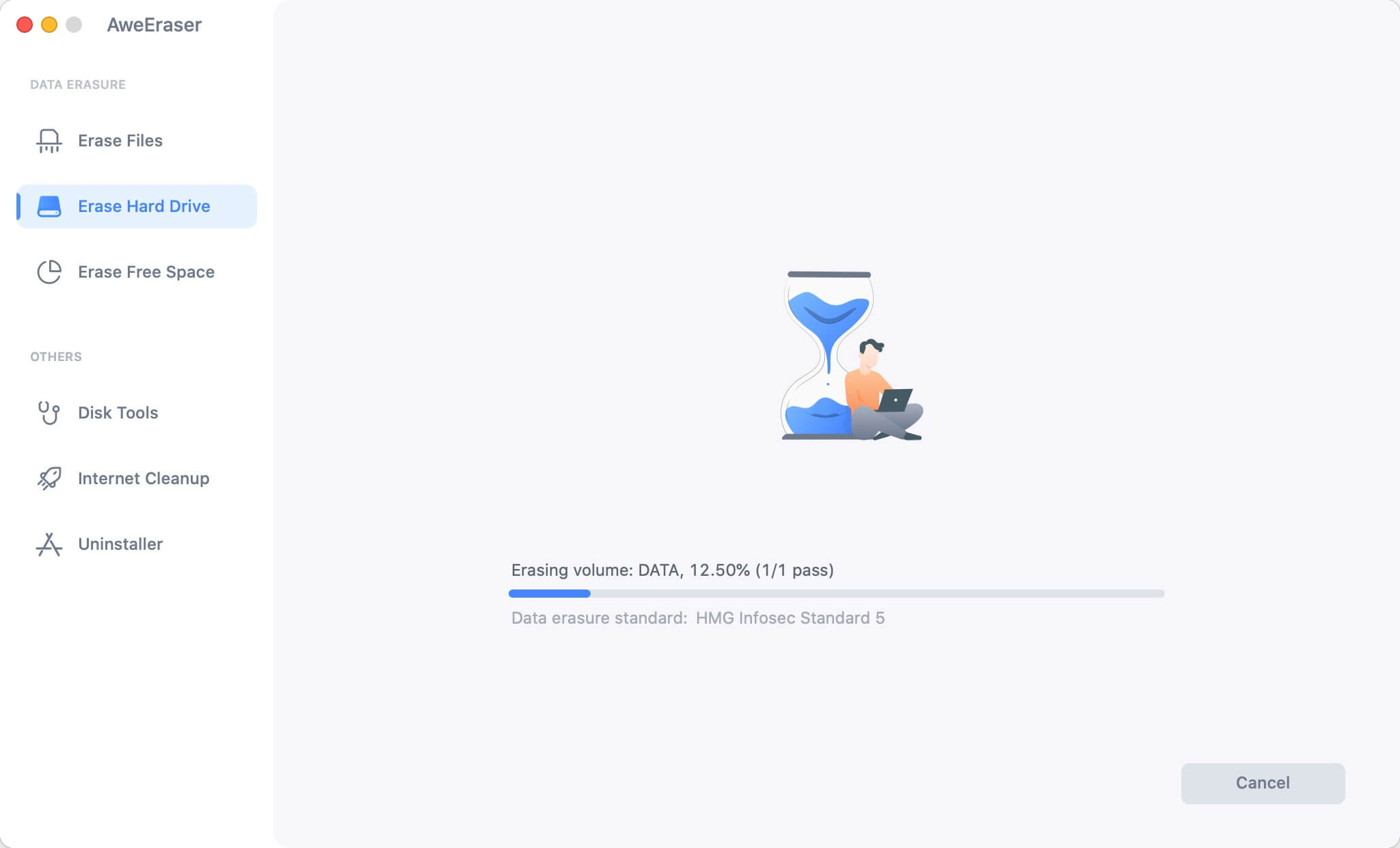
Please note that once the user clicks on the ‘Erase' button, AweEraser for Mac will permanently erase all photos, videos and other data on the digital camera/memory card. No data recovery software can recover the erased data. So, it is strongly recommended to back up important data before formatting/erasing the digital camera.
Shred files from digital camera on Mac with AweEraser
AweEraser for Mac also offers another 2 data erasure modes "Erase Files" and "Erase Free Space". Mac users don't need to erase the entire digital camera if they only want to permanently erase specific files on the digital camera.
Erase files from digital camera on Mac
This mode can help you selectively and permanently erase targeted files/folders from digital camera under Mac OS. It is very useful if Mac users only want to permanently erase some photos/videos from digital camera/memory card.
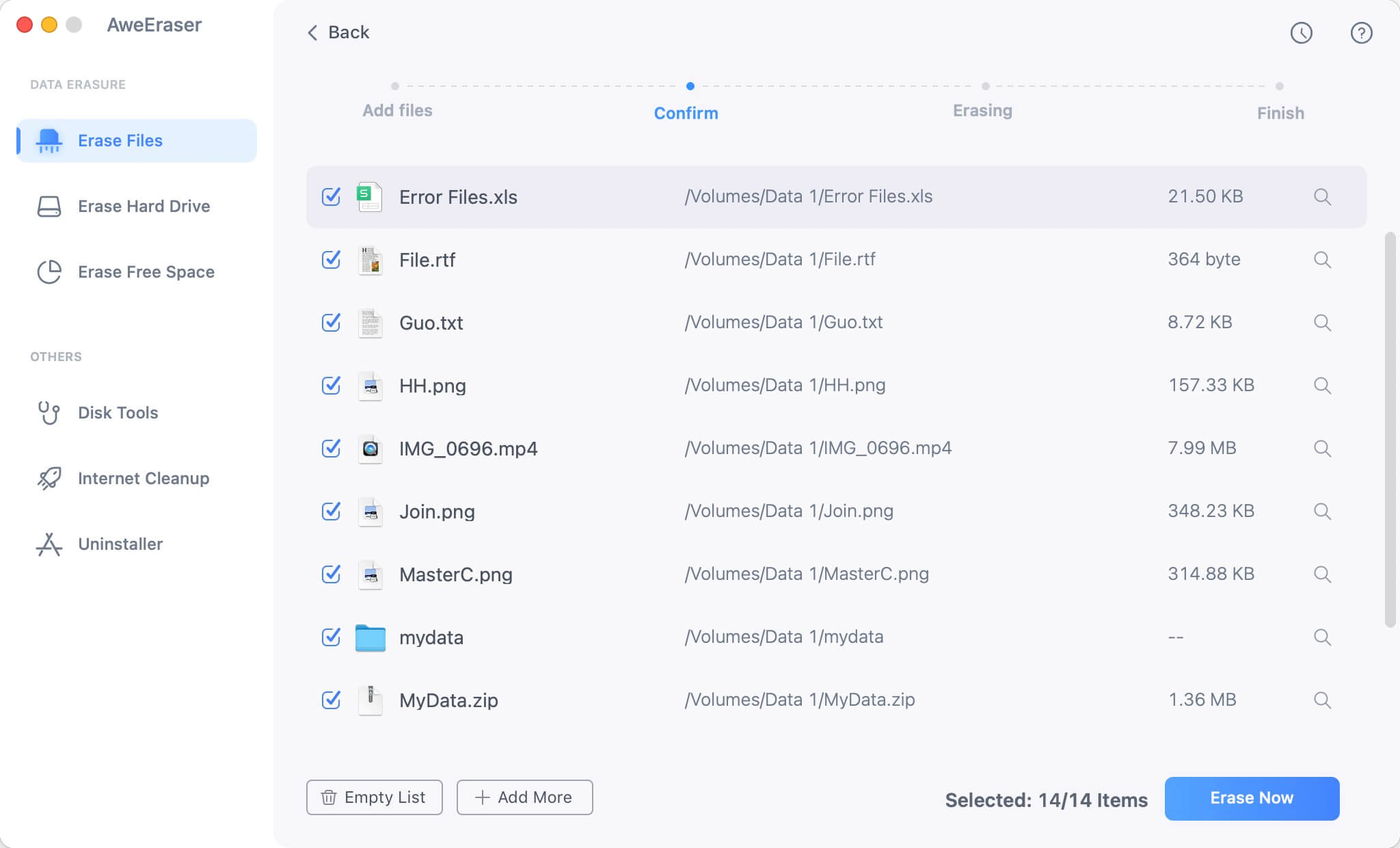
Erase deleted files from digital camera on Mac
How to prevent deleted photos/videos on the digital camera from being recovered by data recovery software? Don't worry, this option can help permanently erase already deleted/lost data on the digital camera. It will not erase the existing data on the digital camera.



