"Hi, how to format and erase hard drive for macOS 10.12 Sierra. I am going to sell my iMac, I just want to securely format the hard drive and erase all my private data from the hard drive." – Anderson
How to format hard drive for macOS 10.12 Sierra? Actually, it is very easy. Just run the Disk Utility on your Mac, it will quickly format the hard drive (not included the system hard drive) and external hard drive under macOS 10.12 Sierra. However, the data formatted by Disk Utility can be recovered by Mac data recovery software. If you want to permanently erase data form macOS 10.12 Sierra before you sell/donate/give away or lend your Mac computer, you should find other solution to format hard drive and erase data permanently for macOS 10.12 Sierra.
Powerful disk formatting software for macOS 10.12 Sierra
AweEraser for Mac is one of the most powerful disk formatting tools for Mac. It can securely format hard drive and permanently erase data on the hard drive under macOS 10.12 Sierra.
1. Format the hard drive under macOS 10.12 Sierra.
2. Permanently erase data on the formatted hard drive for macOS 10.12 Sierra.
3. Don't affect the service life of the Mac hard drive.
It is the secure solution to format hard drive for macOS 10.12 Sierra before you sell or donate your Mac computer. After formatting, the data is lost forever, can't be recovered by data recovery software. It seems like you get a brand new hard drive. No damage to your hard drive or SSD. It offers three modes to help you erase data for macOS 10.12 Sierra.
Mode 1: permanently erase files under macOS 10.12 Sierra.
If you want to permanently delete specific files/folders which contain sensitive information, this mode allows you to permanently erase the files/folders from Mac hard drive or storage media device under macOS 10.12 Sierra.
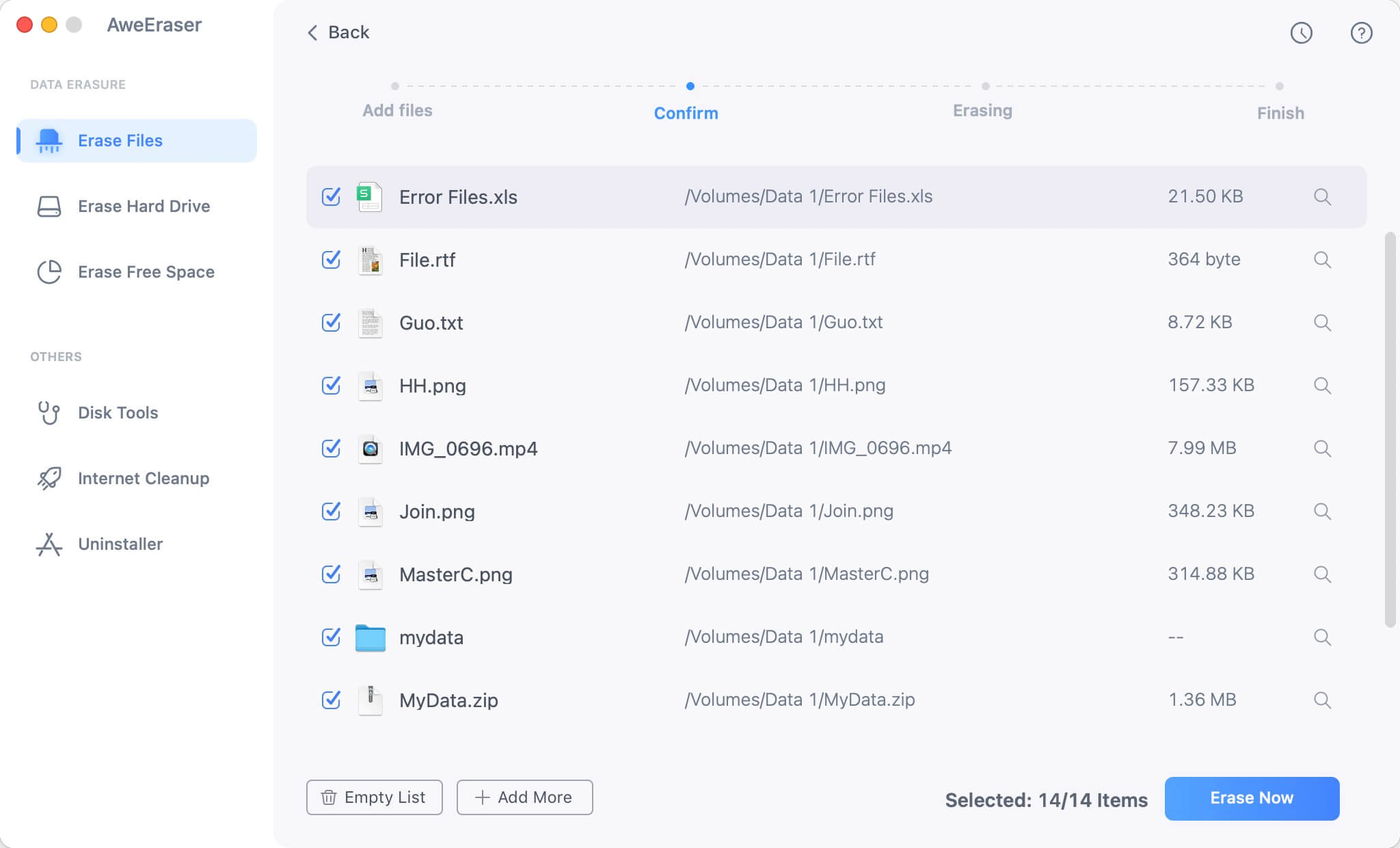
Mode 2: format/erase hard drive under macOS 10.12 Sierra.
This mode allows you to format and erase hard drive for macOS 10.12 Sierra. It also can help you format/erase USB flash drive, memory card, SD card, portable hard drive under macOS 10.12 Sierra. All the data on the formatted hard drive/device will be lost forever. But it also can't format/erase the system hard drive. If you want to permanently erase data from the system hard drive, the mode 3 can help you.

Mode 3: erase free disk space of hard drive under macOS 10.12 Sierra.
This mode allows you to erase the disk space of all kinds of hard drives. It will only permanently erase the deleted/formatted or lost data on the hard drive.

AweEraser for Mac is much more powerful than Disk Utility. It can securely format hard drive for macOS 10.12 Sierra and permanently erase data and traces, beyond the scope of data recovery. Don't let your sensitive data falls into the wrong hands, securely erase your data before you sell your Mac computer. It is also the best solution to format hard drive for macOS 10.12 Sierra when you want to recycle or reuse a hard drive.


