Kingston storage device including USB flash drive, SSD and memory card can help Mac users store GBs of files. In some cases, we need to format Kingston USB drive/SSD/memory card or even wipe Kingston USB drive/SSD/memory card to empty the Kingston USB drive/SSD/memory card or fix errors. But, how to format Kingston USB drive/SSD/memory card on Mac? How to permanently erase data from Kingston USB drive/SSD/memory card on Mac. Just follow this guide.
Format Kingston USB drive/SSD/memory card on Mac
There are many disk formatting software for Mac can help you format Kingston USB drive/SSD/memory card under Mac OS. For example, Disk Utility and AweCleaner for Mac can help Mac users easily and quickly format Kingston USB drive/SSD/memory card under Mac.
Now, we show you how to format Kingston USB drive/SSD/memory card with AweCleaner for Mac. First of all, just free download this Mac manager on your Mac. Then run it from Launchpad. You can see many tools. Just choose "Disk Manager". Then connect the Kingston USB drive/SSD/memory card to your Mac. You can click on "Format" button to format the Kingston USB drive/SSD/memory card on your Mac.
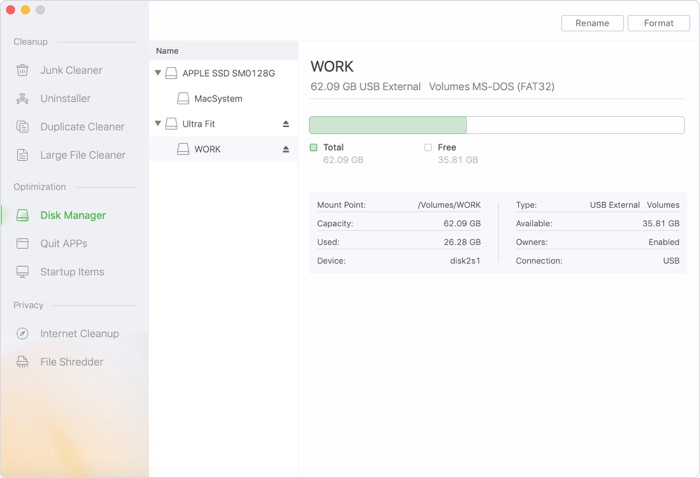
Click here to download AweCleaner for Mac >>
Format and wipe Kingston USB drive/SSD/memory card on Mac
If you want to format the Kingston USB drive/SSD/memory card and permanently wipe all data on the Kingston USB drive/SSD/memory card, you need special Mac data erasure software.
AweEraser for Mac is easy-to-use data erasure software. It can help you format and wipe Kingston USB drive/SSD/memory card on Mac. Just free download it here:
Then run this software from Launchpad and choose mode "Erase Hard Drive". Just choose and wipe the Kingston USB drive/SSD/memory card.
Once the process gets finished, the Kingston USB drive/SSD/memory card is formatted and all data on the Kingston USB drive/SSD/memory card has been permanently erased. No data recovery software can recover the erased data. AweEraser for Mac is 100% safe data erasure software. It will never cause any damage to the Kingston USB drive/SSD/memory card. With certified data erasure methods, it can securely and permanently erase data from Kingston USB drive/SSD/memory card, making data recovery be impossible.

Before you sell or donate the Kingston USB drive/SSD/memory card, you can run AweEraser for Mac to format and wipe the Kingston USB drive/SSD/memory card. It also can help you format and wipe data from local Mac hard disk drive, or other external device.
Formatting is also the safe way to fix logical errors on Kingston USB drive/SSD/memory card. Both AweCleaner for Mac and AweEraser for Mac can help you format Kingston USB drive/SSD/memory card and fix corrupted Kingston USB drive/SSD/memory card under Mac OS. Just try now!


