Formatting is a good way to quickly remove all data from a hard drive or fix issue of inaccessibility, corruption. It is very simple to do disk formatting on a PC whether low level format or high level format. But, it seems not clear about how to format a hard disk drive on MacBook.
Today, we will show you an easy and simple way to format hard disk drive on MacBook with disk formatter for MacBook.
Download disk formatter for MacBook
AweEraser for Mac is a powerful disk formatter for MacBook. It is certified and powerful data erasure software which can format and erase hard disk drive on Mac, MacBook, iMac, Mac Pro, etc. Now, let's introduce the main features of disk formatter for MacBook:
- Format hard disk drive including HDD/SDD/External hard disk drive on MacBook.
- Format USB flash drive, memory card, SD card, MP3 and other digital device on MacBook.
- Format hard disk drive and permanently erase data, fix issue on the hard disk drive.
This disk formatter for MacBook is powerful, safe and easy-to-use. It also can help you format inaccessible, corrupted or damaged hard disk drive on MacBook. Just download and install it on your MacBook.
Use disk formatter for MacBook to format hard disk drive on MacBook
After installation of AweEraser for Mac, you can run it from Launchpad when you want to format hard disk drive or external device on your MacBook. Just follow the steps below.
Step 1: Connect the hard disk drive or device with your MacBook.
Make sure you have connected the hard disk drive or external device which you want to format with your MacBook. AweEraser for Mac will automatically recognize the hard disk drive or external device.
Step 2: Choose disk formatting mode.
Disk formatter for MacBook offers three modes: erase files, erase hard drive, erase free disk space. If you want to do format, just choose the mode "erase hard drive".

Step 3: Choose and format the target hard disk drive or device.
Now, click to choose the hard disk drive and device. Then click on "Erase" button. The selected hard disk drive or device will be erased and formatted.
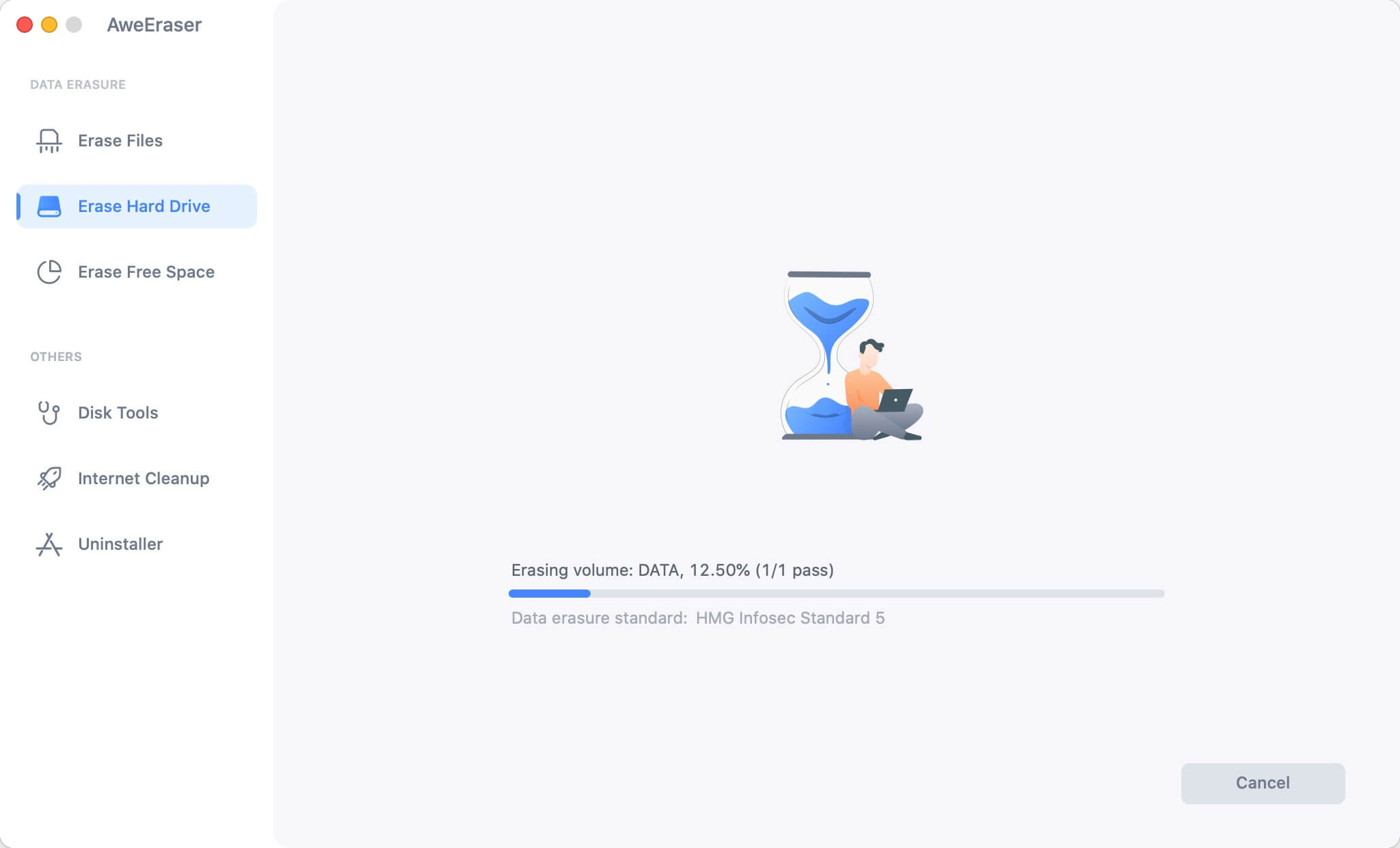
Note:
1. Disk formatter for MacBook will completely format the selected hard disk drive and erase all the data on the selected hard disk drive. So, make backup of the data on the hard disk drive before you format it.
2. After formatting, you will get the brand new hard disk drive, just like you've reset the hard disk drive to factory settings.
Disk formatter for MacBook is 100% safe. It will never cause any physical damage to your HDD or SSD. It can be installed on MacBook, MacBook Air, MacBook Pro, iMac, Mac MINI, Mac Pro, Mac Server, etc. Now, just free download it here:


