When you delete a file in OS X 10.7 Lion and empty the trash bin, the file is gone forever? No. Mac data recovery software can easily recover the deleted file even you empty the trash bin again and again. In our daily life, you don't have to permanently delete the files in OS X 10.7 Lion – there is no security issue. However, in some special cases, you should permanently delete the files from your Mac. When your Mac is installed the OS X 10.7 Lion system, you should find a solution to permanently delete files which contain your sensitive information in OS X 10.7 Lion.
For example, when you are going to sell your OS X 10.7 Lion Mac computer, you'd better permanently delete your private files. It is very important. Don't let sensitive data have the chance to fall into other people's hands. In this article, you will learn how to permanently delete and shred files in OS X 10.7 Lion.
File Shredder & Disk Wiper for OS X 10.7 Lion
File Shredder – AweEraser for Mac is fully compatible with OS X 10.7 Lion. It is also a powerful disk wiper for OS X 10.7 Lion. AweEraser can help you permanently delete files in OS X 10.7 Lion, erase hard drive under OS X 10.7 Lion. Here, it offers three options for you to permanently delete files in OS X 10.7 Lion.
Option 1: permanently delete files in OS X 10.7 Lion.
In most cases, we only need to permanently delete some very private or sensitive files. This option can help us permanently delete files/folders in OS X 10.7 Lion.
The steps are pretty simple. Just run AweEraser for Mac on your Mac, then add or drop files/folders to the erasure area. Check carefully, make sure you have added the right files/folders to the erasure area. Finally, click on "Erase" button. AweEraser for Mac will permanently erase the selected files/folders from the OS X 10.7 Lion Mac. Once the files/folders are erased, they are gone forever!
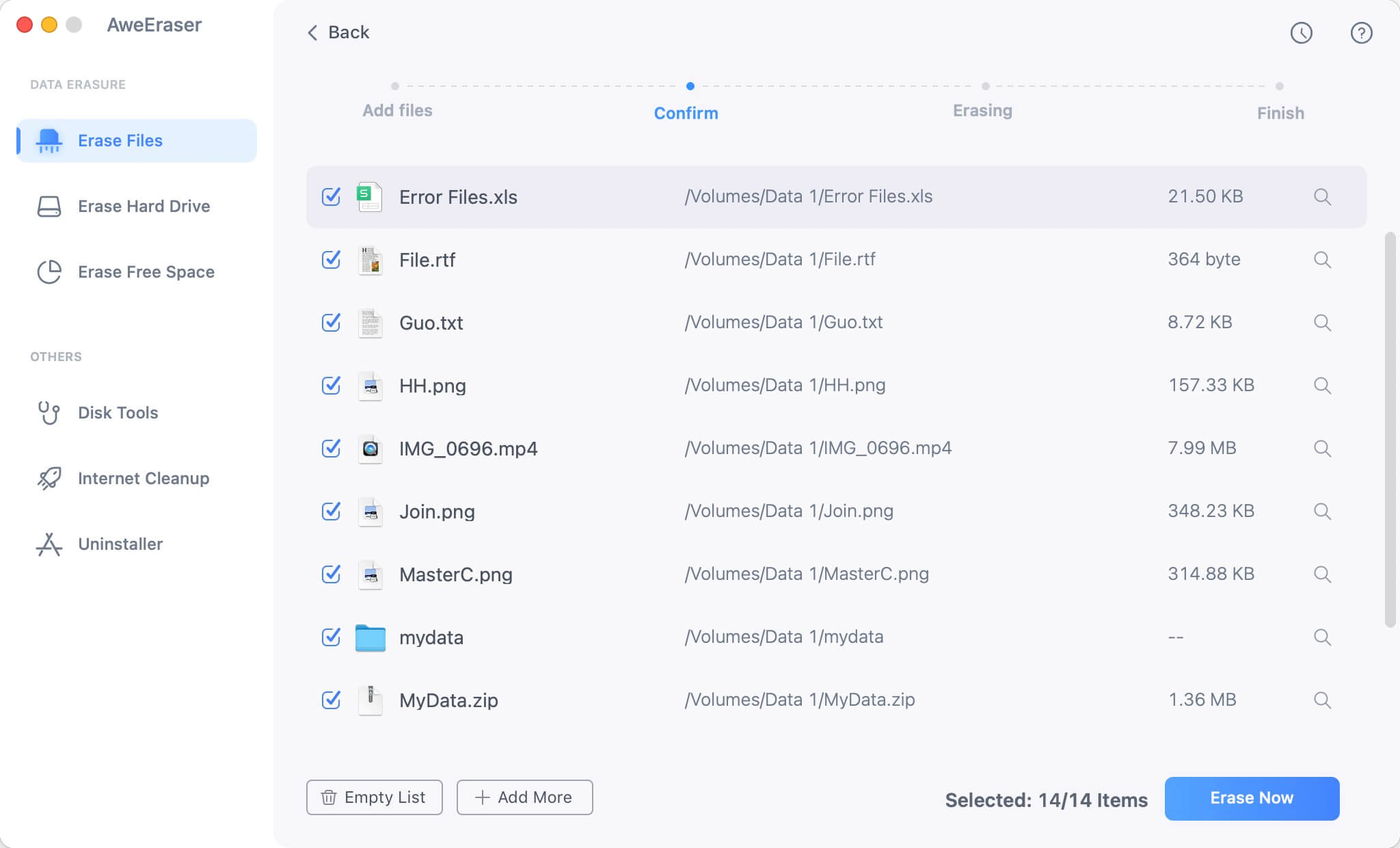
Option 2: erase hard drive under OS X 10.7 Lion.
If you want to permanently delete all existing files and already deleted files on a hard drive in OS X 10.7 Lion, this option is perfect for you. You just need 1 click to permanently erase all data information on the hard drive.

Please note that this option can't erase the system hard drive because the OS X 10.7 Lion system does not allow any application to destroy the entire system. Then, how to permanently delete all private files on the system hard drive? Just try the option 3.
Option 3: erase free disk space in OS X 10.7 Lion.
The already deleted or lost data is stored on the free disk space of the hard drive. If you want to permanently erase the already deleted/lost data in OS X 10.7 Lion, you should use the option 3 to erase the free disk space to permanently erase the already deleted/lost data.
If you want to permanently delete all private files on the system hard drive, just delete all of them and empty the trash bin. Then use this option to erase the free disk space of the Mac HD, your data will be lost forever.

It is very simple to permanently delete files in OS X 10.7 Lion withAweEraser for Mac. This data erasure software for OS X 10.7 Lion also can help you uninstall all programs on your Mac.


