"Hello, I am looking for a solution to permanently erase data from Sony memory card on Mac. I will dispose an old Sony memory card, so I want to permanently erase my photos/videos on the Sony memory card. I have a Mac, every time I erase the Sony memory card with Disk Utility, the erased data still can be recovered by data recovery program. Why? Is there any way to permanently erase the data?" – Kevin
Sony memory cards, as any Sony product, are one of the best memory cards in the market. This is because they almost never have problems with corrupted files or accidentally erasing data. But, sometimes we do want to erase all the data from those memory cards and it seems impossible, especially for Mac users.
Even when we technically erase the data on the Sony memory card with Mac Disk Utility, it can be restored with some data recovery software and those unwanted files will never disappear. If this is what's happening to you and you don't know how to permanently erase data from Sony memory card on Mac, then you have to keep reading.
Sony memory card data eraser for Mac
Some time ago, it was impossible to permanently erase the data on your devices. Unless you had technical experience, you'll always leave traces of your data, even if you technically deleted it. Data recovery software can easily and quickly restore deleted or formatted data. But now, this has changed; in the same way, recover softwares were invented to restore the deleted data, now we have data erasers. These softwares destroy all the data stored in any device, including Sony memory cards, so they can't be recovered never again.
All you have to do is searching for a good Sony memory card data eraser for Mac such as AweEraser for Mac and download it on your Mac computer. Once it's installed, run it, and you'll be able to easily and permanently erase data from Sony memory card on Mac.
Three modes to permanently erase data from Sony memory card on Mac
AweEraser is easy-to-use and secure Sony memory card data eraser for Mac. It offers three modes to help you permanently erase data from Sony memory card under Mac OS. First of all, connect the Sony memory card with your Mac, and open AweEraser for Mac on Launchpad.
Mode 1: Permanently erase files from Sony memory card on Mac.
This mode can help you selectively erase files or folders from Sony memory card under Mac OS. Just add files from Sony memory card to the erasure list, then click on "Erase" button. All the selected files/folders will be permanently erased.
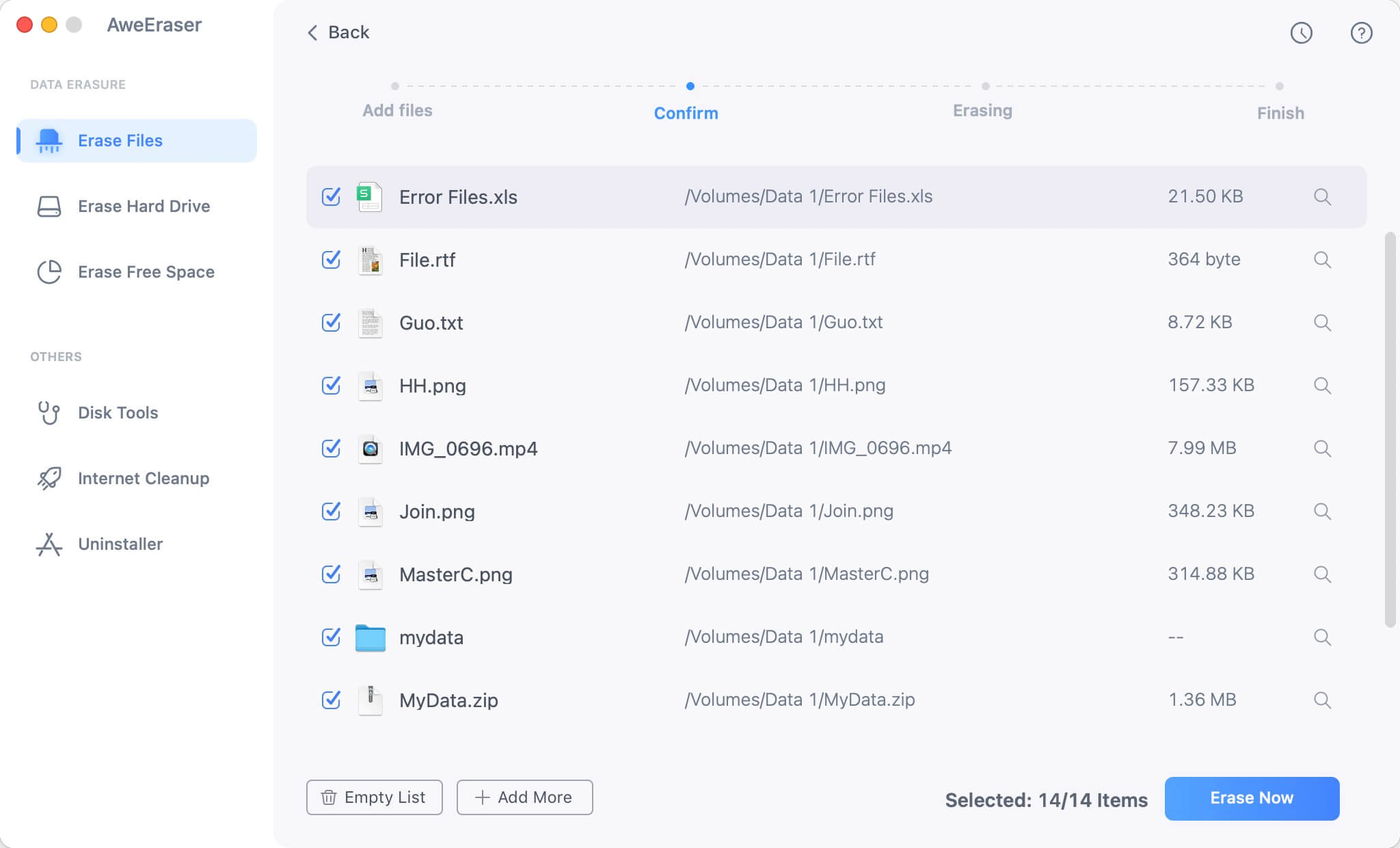
Mode 2: Format and erase all data from Sony memory card on Mac.
If you're aiming to completely erase the data on your Sony Memory Card, leaving no trace of any data at all, this is the option for you. By completely formatting the card, you'll be permanently erasing everything. The files will never be able to be restored.

Mode 3: Erase already deleted data on Sony memory card under Mac OS.
If you deleted some files but then found out they still were on the memory card when you connected it to recovery software, then this one is for you. This mode will only erase those files you thought were deleted/lost, this time for good. It will not erase the existing data on your Sony memory card.

With the three modes above, you can erase any data from Sony memory card on Mac. Just remember once the data on your Sony memory card is erased by AweEraser for Mac, it will be lost forever. So, please back up your important data before you erase it.


