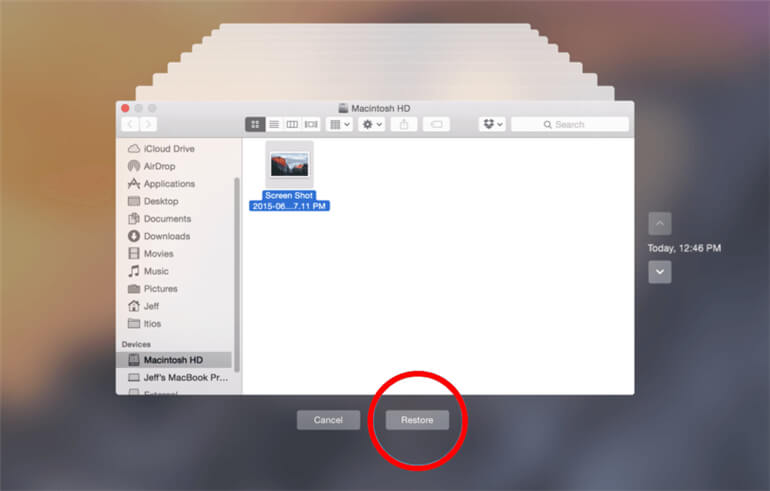In November 2020 Apple introduced its M1 system-on-a-chip that powers its latest generation of Macs. The M1 Mac devices (such as MacBook Air, MacBook Pro, Mac Mini) are the latest Mac devices. If you own a M1 Mac and lose important data on it, you need special M1 Mac data recovery software to help you get the lost data back. In this article, we will show you an easy-to-use M1 Mac data recovery application and show you how to use it to quickly recover all lost data.
Best M1 Mac data recovery software - Magoshare
If you have emptied the trash bin or can’t restore the lost files from trash bin, you can use M1 Mac data recovery software to help you recover lost data. Magoshare Data Recovery for Mac is one of the best M1 Mac data recovery software. It supports to recover lost documents, photos, videos, emails, archives, videos, audio and other files from M1 Mac HDD or SSD, portable hard drive, memory card, USB flash drive, digital camera, RAID, Server, etc.
Whether you own a M1 MacBook or M1 Mac Mini, you can use this software to completely recover lost data. It not only can recover deleted files, but it also supports to recover formatted or erased data. With advanced data recovery technology, it can find every recoverable file on your hard drive even the hard drive is a SSD. Download it here:
Easy steps to recover lost data from M1 Mac
Step 1. Run Magoshare Data Recovery for Mac on your M1 Mac. Then select the hard drive where you delete or lose your files. This software is able to recover all types of lost files from your M1 Mac.

Step 2. After selecting the right hard drive, just click on Scan button to scan the hard drive to find deleted/lost files.

Step 3. Once the scan is completed, you can preview all recoverable files. Then select the wanted files and save them.

When you delete files on Mac and want to get them back, just check the trash bin first. If you can’t find the deleted files, just run Magoshare Data Recovery for Mac to scan the hard drive. Before get all files back, don’t put new files to the hard drive in case that the deleted files would be overwritten by new files. This M1 Mac data recovery software also can help you recover lost data from T1/T2 chip Mac devices. Download it here:
Other methods to restore lost files on M1 Mac
1. Recover deleted files from M1 Mac trash bin
When you delete a file on M1 Mac, the file will be moved to the trash bin. After deletion, the file is still on the Mac. You can open the trash bin, find the deleted file. Right click it, choose Put Back to restore the deleted file to the original place.

2. Recover lost files from Time Machine
After losing your files, you can check the Time Machine backup hard drive, then find the files and restore them to your Mac. You also can restore entire OS from Time Machine backup.