Summary: How to recover erased hard drive in OS X 10.9 Maverick? Once the data on a hard drive is erased by Mac Disk Utility or third-party software in OS X 10.9 Maverick, can the data be recovered? Don't worry. Magoshare Data Recovery for Mac can help you easily and quickly recover erased or reformatted hard drive in OS X 10.9 Maverick.
Mac OS X 10.9 Maverick is one of the most popular systems. The disk utility inside this system can help Mac users to erase hard drive or external device. But, in some cases, if you don't make a backup before you erase your hard drive, you may lose important data. Fortunately, the data on the erased hard drive is not permanently lost. With right data recovery tool, you still can recover lost data from erased hard drive in OS X 10.9 Maverick.
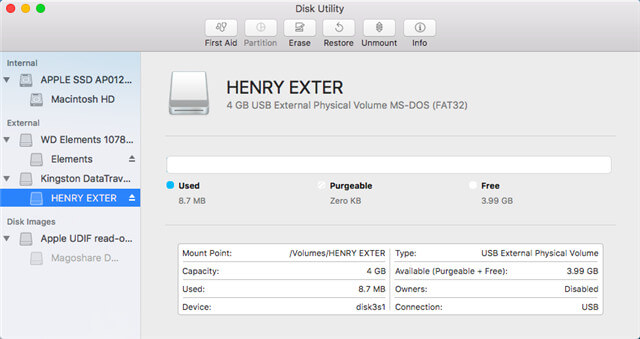
Powerful software for recovering erased hard drive in OS X 10.9 Maverick
The best software for recovering erased hard drive in Mac OS X 10.9 Maverick is Magoshare Data Recovery for Mac. This powerful software offers deep scan technology to ensure finding all lost files from a hard drive which is erased in OS X 10.9 Maverick. Main features:
- Recover erased, formatted or reformatted hard drive in OS X 10.9 Maverick.
- Recover lost data from erased hard drive which is erased by Disk Utility in OS X 10.9 Maverick.
- Recover all types of files including emails, photos, videos, documents, audio files, archives, etc.
- Recover lost data from erased USB flash drive, memory card, portable hard drive in OS X 10.9 Maverick.
Recover erased hard drive in OS X 10.9 Maverick with a few simple steps
With Magoshare Data Recovery for Mac, you can recover erased hard drive in Mac OS X 10.9 Maverick within simple steps. Now, just run it from Launchpad, and you can quickly get lost data back!
Step 1: Choose the hard drive where the data is lost.
Start Magoshare Data Recovery for Mac and choose erased the hard drive. The hard disks connected to your Mac, both internal and external, will be shown in the main interface:

Step 2: Scan the erased hard drive to find lost data.
Once you have chosen the internal or external hard drive connected to your Mac, just click on "Scan" button so that Magoshare Data Recovery for Mac begins to perform a deep scan to find the erased files.

Step 3: Preview and recover the lost data from erased hard drive.
After finishing the scan, Magoshare Data Recovery for Mac will show you a list of all the lost files that can be recovered from the hard drive that has been erased. You only have to select the data you want to recover and then click on "Recover Now" to save the data.

As you've seen, it is simple and safe to recover erased hard drive in OS X 10.9 Maverick with Magoshare Data Recovery for Mac. In order to prevent overwriting, please don't put new files to the erased hard drive before you get all lost data back! Just immediately run Magoshare Data Recovery for Mac to scan your erased hard drive, it will quickly recover your lost data.


