It is possible that some people delete or lose some relevant information from their iPhone. Through this guide, we will provide some ideas to succeed recovering photos from the iPhone 6s.Before this, let us give you a brief description of this device, the iPhone 6s. It is a smartphone designed, developed and marketed by Apple, Inc. It is similar to iPhone 6, but it has a 12 megapixel camera, fingerprint recognition sensor, LTE Advanced support and another incredible thing is the new hardware feature, a 3D Touch. Now, it is time to continue with our main topic, which is related to photo recovery on iPhone 6s.

Three iPhone 6s Data Recovery Solutions
As we noticed before, we can take great pictures with our iPhone 6s, but what happen when we delete or lose those photos. The thing is that we can have them back and through this guide we will give some ideas to succeed. We have diverse ways to recover photos on iPhone 6s and we can see them as follows:
Solution 1: Recover deleted photos from Recently Deleted folder on iPhone 6s
After deleting photos on iPhone 6s, you can open the Photos app and check the Recently Deleted folder. If the deleted photos are not emptied from the iPhone 6s, you can restore them from the Recently Deleted folder.
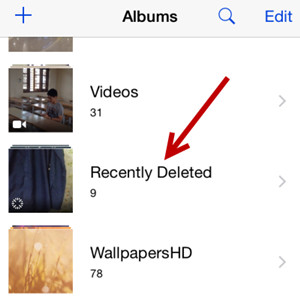
Solution 2: Recover lost photos from iPhone 6s with software
Magoshare iPhone Data Recovery is best for iPhone 6s photo recovery. Now, just download and install it on your computer, then run it to recover deleted or lost photos from iPhone 6s.
Step 1: Download and install Magoshare iPhone Data Recovery.
Very quickly download and install Magoshare iPhone Data Recovery on your computer. Then run it on your computer.
Step 2: Connect the iPhone 6s with your computer.
Connect the iPhone 6s with your computer via USB cable. Then you can see the iPhone 6s on the interface of Magoshare iPhone Data Recovery.

Step 3: Scan the iPhone 6s to find deleted/lost photos.
Now, just click on "Scan" button so that this iPhone 6s photo recovery can scan the iPhone 6s and find deleted/lost photos.

Step 4: Preview and recover lost photos from iPhone 6s.
After scanning, you can preview all photos. Then select and recover the photos you want.

Solution 3: Recover lost iPhone 6s photos from iTunes backup
Magoshare iPhone Data Recovery can scan the iTunes backup and find your lost iPhone 6s photos. Just choose mode "FROM ITUNES" and then run this software to scan the iTunes backup. It will find all deleted/lost iPhone 6s photos in the iTunes backup. So, even your iPhone 6s is damaged or lost, you still can get your lost photos back!
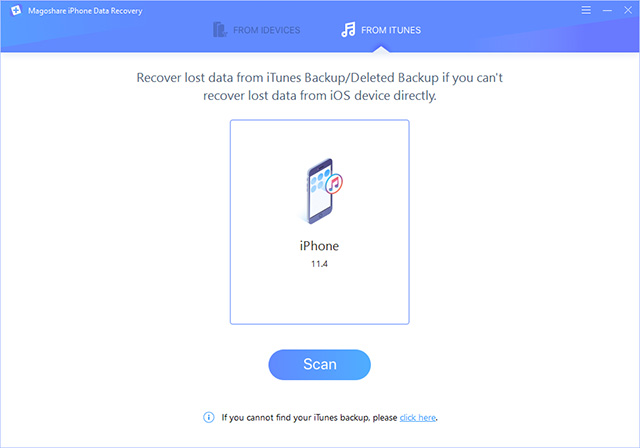
The three iPhone 6s photo recovery solutions are all safe and effective. You can choose one of them to get the lost photos back. Magoshare iPhone Data Recovery is pretty simple to use. It not only can recover deleted photos from iPhone 6s, but it also can recover damaged, corrupted or inaccessible photos from iPhone 6s.


