Summary: How to restore deleted or lost reminders on iPhone? Don't worry, here is an easy solution to help you restore deleted/lost reminders on iPhone. Firstly download Magoshare iPhone Data Recovery, it is the best tool to recover lost reminders and other iOS data from iPhone, iPad.
Every day more and more people use their iPhone to carry out the daily programming of their chores, pending calls, attendance at events and special occasions and even store the list of purchases through the "Reminders" application. Unfortunately, losing these reminders is something very simple due to various reasons such as an iOS update error, jailbreak, an unexpected software error, accidental deletion and even for having lost the iPhone. But fortunately there is a way to solve these situations, now learn to restore lost reminders on iPhone.
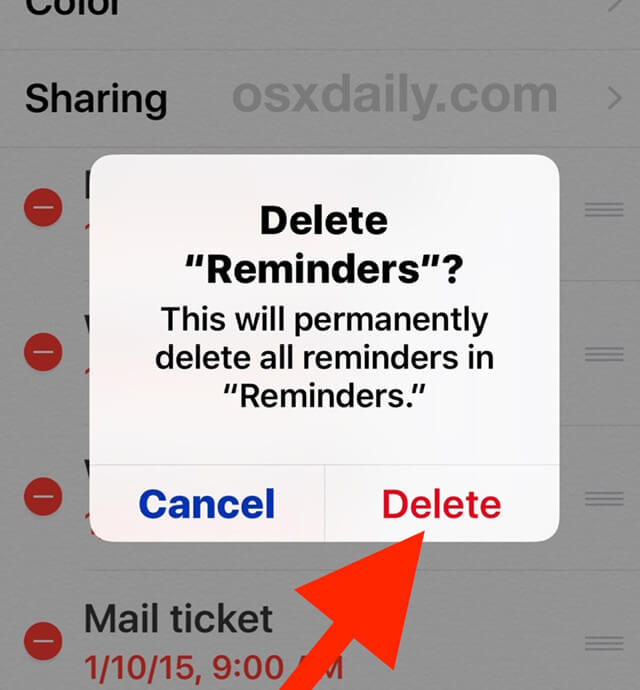
Restore lost reminders on iPhone now
Although Apple offers us two methods to make backup copies of the reminders to recover them in a very simple way, these methods have the limitation that a backup must be done beforehand, which does not guarantee that they can be recovered. Reminders in case of accidental deletion where no previous backup has been done, in addition to which much more recent data can be deleted if one of those backup copies is restored. Fortunately we offer you a much faster and more secure solution called Magoshare iPhone Data Recovery.
Magoshare iPhone Data Recovery is a powerful tool developed to help iPhone users to recover all files and data deleted and lost for various reasons. With Magoshare iPhone Data Recovery you can recover all your lost reminders or eliminator by following these simple steps:
Step 1: Install Magoshare iPhone Data Recovery.
First of all, download and install Magoshare iPhone Data Recovery – it is fully compatible with Windows OS and Mac OS. Then run it after installing.
Step 2: Connect iPhone with your PC or Mac.
Connect your iPhone with your PC or Mac through the USB cable. Magoshare iPhone Data Recovery will quickly find and show the iPhone device on the main interface.

Step 3: Scan the iPhone to recover lost reminders.
Once Magoshare iPhone Data Recovery has detected the iPhone, just click on the "Scan" button to begin the process of recovering lost or deleted reminders. Restore lost reminders on iPhone.

Step 4: Preview and recover your lost reminders.
After finishing the scan of the iPhone, Magoshare iPhone Data Recovery will proceed to show you a list of all the deleted or lost reminders. To recover them and bring them back, just select them and click on "Recover" button.

That's how to recover deleted/lost reminders with Magoshare iPhone Data Recovery. It is very simple: run Magoshare iPhone Data Recovery; scan the iPhone device; preview and save the lost reminders. And more, if your iPhone is damaged or lost, Magoshare iPhone Data Recovery also can recover your lost reminders. It can scan the iTunes backups and find all lost reminders for you.


