Summary: Do you know how to recover lost iPhone data on Windows 10 PC? Actually, it is not a big problem. With right iPhone data recovery software for Windows 10, you can easily and quickly restore deleted/lost data from iPhone on Windows 10 PC. In this article, you can learn how to restore deleted/lost data from iPhone on Windows 10 PC with Windows 10 iPhone data recovery software.
iPhone data recovery software for Windows 10
Magoshare offers reliable iPhone data recovery software for Windows 10. It allows Windows 10 users to easily and quickly restore deleted/lost data from iPhone, iPad and iPod touch. Before you recover your iPhone data, just free download this Windows 10 iPhone data recovery software on your Windows 10 PC. It offers two modes to help you recover deleted/lost iPhone data on Windows PC.
Mode 1: Scan iPhone and recover iPhone data on Windows 10 PC.
Windows 10 iPhone data recovery software allows you to directly scan the iPhone on Windows 10 PC and help you recover all deleted/lost iOS data from the iPhone device. Here are the steps.
Step 1: Connect the iPhone with your Windows 10 PC.
Run Magoshare iPhone Data Recovery software for Windows 10 on your computer. And then connect the iPhone device with your computer. This software will automatically recognize the iPhone.

Step 2: Scan the iPhone to find your lost iOS data.
Click on "Scan" button to scan the iPhone device to help you find deleted/lost iOS data inside your iPhone.

Step 3: Preview and recover lost data from iPhone.
After scanning, Windows 10 iPhone data recovery software will quickly list all the deleted/lost data in your iPhone. You can preview all the data and then save the data you want to recover.

Mode 2: Recover deleted iPhone data from iTunes on Windows 10 PC.
If you have synced your iPhone with iTunes on your Windows 10 PC, you can recover deleted or lost iPhone data from iTunes backup on your Windows 10 PC. It is very easy and quick.
Step 1: Choose mode "Recover from iTunes".
Scan and find all iTunes backup inside your Windows 10 PC.
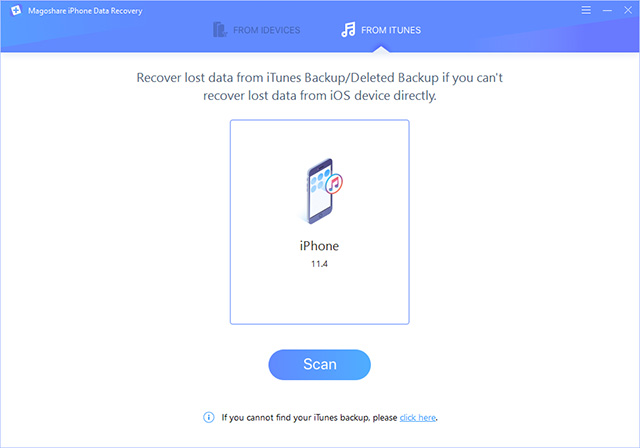
Step 2: Scan the iTunes backup to find deleted iPhone data.
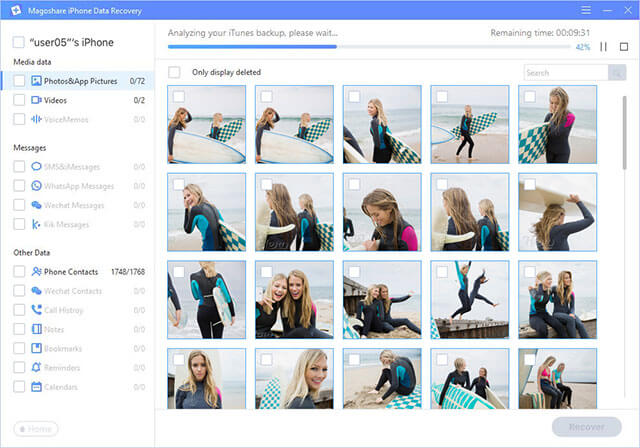
Step 3: Preview and recover lost iPhone data.
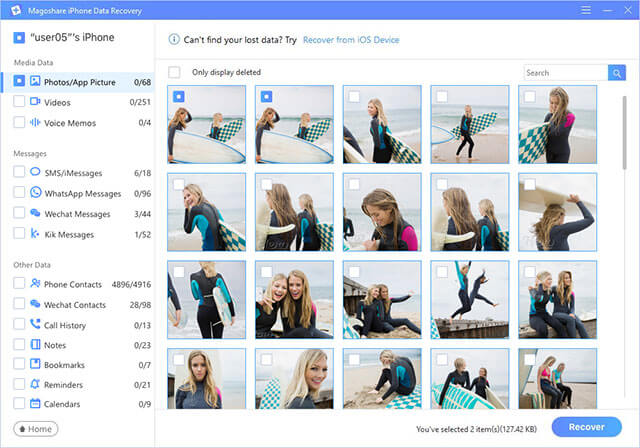
Magoshare iPhone Data Recovery software for Windows 10 offers two modes to help you recover lost data from iPhone under Windows 10 OS. Why choose it? It can recover more that 15 types of iOS data from iPhone, including photos, videos, messages, audio files, notes, WhatsApp messages, Kik messages, WeChat messages, etc.
It also supports for Windows 8/7Vista/XP/2000 and Mac OS 10.14, 10.13, 10.12, 10.11, 10.10, 10.9, 10.8, 10.7, etc. It also can help in recovering lost data from iPad and iPod touch.


