Summary: How to recover deleted notes on iPhone? Magoshare iPhone Data Recovery can help you scan your iPhone and find all deleted notes. You can quickly recover deleted notes from iPhone with this powerful iPhone data recovery software.
Now, let's show you how to recover delete notes on iPhone. Magoshare iPhone Data Recovery is one of the most powerful iPhone data recovery software. It can quickly scan the iPhone and help you recover all deleted notes. Here are the steps.
1. Easy steps to recover deleted notes on iPhone
Step 1: Install Magoshare iPhone Data Recovery.
Firstly, download and install Magoshare iPhone Data Recovery. It is fully compatible with Windows OS and macOS. Just download and install it on your computer, then open it.
Step 2: Connect iPhone with computer.
Connect the iPhone with your computer via USB cable. Magoshare iPhone Data Recovery will automatically recognize and list the iPhone. You can see on the main interface.

Step 3: Scan the iPhone to find deleted notes.
Now, click on "Scan" button. Magoshare iPhone Data Recovery will scan the iPhone to find deleted/lost notes.

Step 4: Preview and recover deleted notes.
After scanning, Magoshare iPhone Data Recovery will show you all lost notes. Just select the wanted notes and recover them.

Magoshare iPhone Data Recovery can easily and quickly restore deleted notes from iPhone. It even can help you recover lost notes from damaged or inaccessible iPhone. This powerful data recovery software also can help you recover lost photos, contacts, messages, and other more data from iPhone.
2. Recover deleted iPhone notes from iTunes
If your iPhone is lost or damaged, how to recover deleted notes? Don't worry, Magoshare iPhone Data Recovery also can help you recover the lost notes from iTunes backup.
Step 1: Choose mode "FROM ITUNES".
Open Magoshare iPhone Data Recovery on the computer which has iTunes backups. Now, click "FROM ITUNES". Then you will see all iTunes backups.
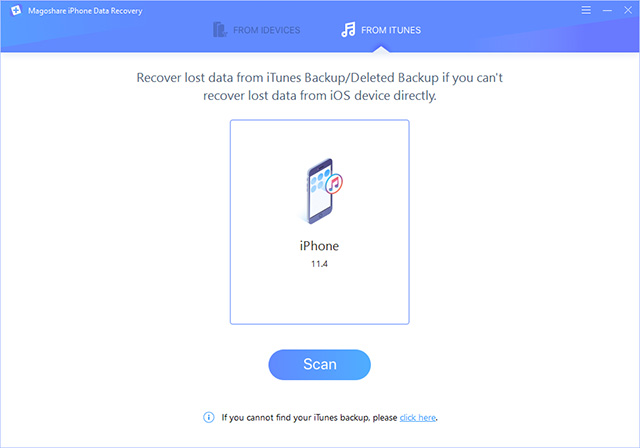
Step 2: Scan iTunes backup to find deleted notes.
Now, click on Scan button to extract the iTunes backup to fin deleted notes.
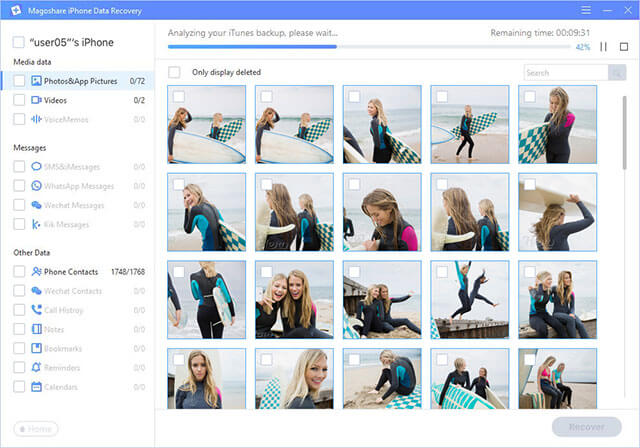
Step 3: Preview and recover deleted iPhone notes.
Once the scan is completed, you can preview and recover these notes.
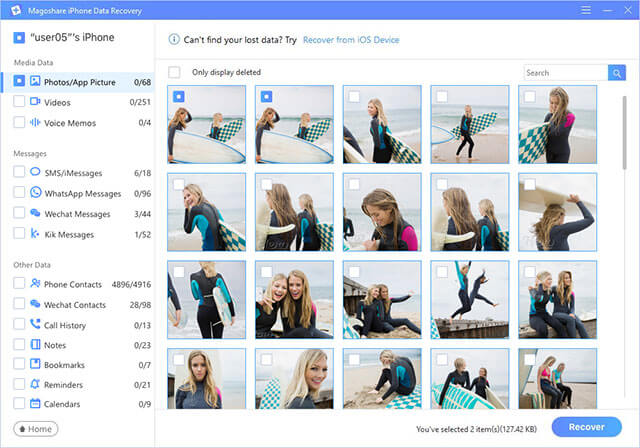
In a word, Magoshare iPhone Data Recovery will help you completely recover deleted iPhone notes. It also can help you recover lost notes from iPad and iPod touch! If you have lost important notes, this is the best tool for you.


