Summary:How to recover deleted or lost photos, videos, audio, documents from XQD card on Mac? Don’t worry, just free download Magoshare Data Recovery for Mac, powerful Mac data recovery software, to scan the corrupted XQD card. It can help you recover lost data from corrupted XQD card on Mac and export existing data from corrupted XQD card on Mac.
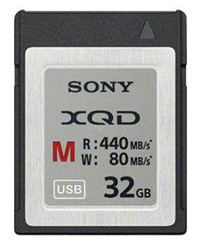
"Hi, my XQD card is corrupted on my Mac. Is there any way to recover my lost data from the corrupted XQD card on my Mac?"
XQD card is known for an amazing speed of data transfer, and if you have been caught in this situation losing all date from corrupted XQD card then you don’t need to worry. You are in the right place to recover lost data from corrupted XQD card on Mac. Magoshare Data Recovery for Mac software is specially designed to solve your problem. You can easily recover back your lost data from corrupted XQD card on Mac. Yes! The deleted or lost data from corrupted XQD card can be recovered under Mac Os by using Magoshare data recovery software. Don’t use your corrupted XQD card if you want to recover all your lost data.
Follow these steps to recover lost data from corrupted XQD card on Mac
First of all, just download Magoshare Data Recovery on your Mac, and connect the XQD card with your Mac. This powerful Mac data recovery software can help you:
- Easily recover deleted or formatted data from corrupted XQD card on Mac.
- Recover photos, videos, audios and other data from corrupted XQD card on Mac.
- Export all your data from inaccessible XQD card on Mac.
- Help you recover your data when the system asks you to format the XQD card on Mac.
- Recover lost data when your Mac can’t recognize the XQD card.
Magoshare Data Recovery for Mac is very easy to use. You can recover all lost data from corrupted XQD card within simple steps.
Step 1: Connect your XQD card with your Mac.
Firstly, connect the corrupted XQD card with the Mac. Magoshare Data Recovery for Mac will quickly recognize the corrupted XQD card, just select the XQD card to start data recovery.

Step 2: Scan the corrupted XQD card to find your lost data.
After selecting the corrupted XQD card, just click on "Scan" button to start scanning the corrupted XQD card. Magoshare Data Recovery for Mac will find all deleted/lost and existing data on the XQD card.

Step 3: Recover your data from corrupted XQD card on Mac.
After scanning, you can preview the found data. Then selected the wanted data and save the data to your Mac.

Magoshare Data Recovery for Mac offers advanced data recovery technology. It will find all recoverable files on the corrupted XQD card. After the scan, you can easily and quickly save your lost data.
If you want to fix the corruption issue of the XQD card, you can format the XQD card on your Mac. Disk Utility or AweEraser for Mac can help you easily format the corrupted XQD card and fix the issue.


