Summary:If you are a Mac user and want to recover deleted files from PNY USB flash drive on Mac, you just come to the right place. We would like to recommend Magoshare Data Recovery for Mac. This software can help you easily and quickly recover deleted files from PNY USB flash drive on Mac. It even can help you recover deleted files from damaged, formatted, corrupted or inaccessible PNY USB flash drive on Mac.
The PNY USB flash drives are an excellent option to transfer files between different devices such as Mac, PC, smart TV's, sound equipment, portable players and other audiovisual devices thanks to its practical size that allows you to have large amounts of information always at hand.
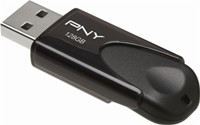
But such versatility faces the ability to lose the information contained due to various factors ranging from a premature disconnection of the device to an intentional, accidental deletion or formatting without mentioning the annoying power outages.
Fortunately there is a quick and easy solution to bring back those files deleted from PNY USB flash drives on your Mac without having to spend money and time taking it to technical service, because in how many minutes this powerful application called Magoshare Data Recovery for Mac will remember all your deleted files no matter what type they are, since their powerful deleted data detection algorithm allows you to recover files from PNY USB flash drives that are formatted or inaccessible.
Easy steps to recover deleted files from PNY USB flash drive on Mac
Following these simple steps, Magoshare Data Recovery for Mac will allow you to recover deleted data from your USB flash drive PNY on Mac in a very easy way:
Step 1: Download and install Magoshare Data Recovery for Mac.
Download Magoshare Data Recovery for Mac from our website and install it on your Mac. As it is a fully compatible application with all versions of Mac OS.
Step 2: Connect the PNY USB flash drive to your Mac.
Before running Magoshare Data Recovery for Mac, you must connect your USB flash drive PNY from which you want to recover the deleted files so that you can recognize it and list it in its main interface.

Step 3: Scan your PNY USB flash drive to find the deleted files.
Proceed to run Magoshare Data Recovery for Mac and then you will see on the main screen a list of all hard drives and external devices connected. Just select the PNY USB flash drive and then click on the "Scan" button so that Magoshare Data Recovery for Mac can start the process of searching for deleted files.

Step 4: Preview and recover your deleted/lost files.
Once the scanning process is finished, you will see a screen that will allow you to preview all the deleted files from your PNY USB flash drive. To recover these files, you just have to select them and then click on the "Recover Now" button.

This is the best solution to recover deleted files from PNY USB flash drive on Mac. Magoshare Data Recovery for Mac offers advanced scan technology to ensure finding every recoverable file. It can completely recover deleted files from PNY USB flash drive on Mac, and even recover lost data from damaged, corrupted or inaccessible PNY USB flash drive under Mac OS.


