Summary:
Download the best junk cleaner for OS X 10.10 Yosemite to clean up all junk files with1 click. This OS X 10.10 Yosemite junk cleaner can help you clean up system junk, iTunes junk, app junk, email junk, etc.
Macs are very fast and useful in our day-to-day, of course if we do not have clutter when installing applications, however, it is possible that there is always something left in the cache folders, in the application support folder, or there are many programs that duplicate information without us noticing. This makes slower any Mac device by not having the necessary space to install applications that are necessary, and it is observed that when watching a video it is blocked for a few seconds. There are many programs that are used to clean our Mac, but really what is the best junk cleaner for OS X 10.10? Here we will describe a very effective one.

AweCleaner for Mac: the best junk cleaner for OS X 10.10 Yosemite
- Clean up all junk files including system junk, app junk, email junk, iTunes junk etc with 1 click.
- Uninstall unwanted applications and clean up all leftovers in OS X 10.10 Yosemite.
- Find and remove large/duplicate files in OS X 10.10 Yosemite.
- Free up disk space and memory in OS X 10.10 Yosemite.
Now, the best junk cleaner for OS X 10.10 Yosemite is AweCleaner for Mac, and users know it. It is the only program that manages to clean all the junk files of the Mac without having to pay a relevant amount of money. It also can help you find duplicate files and large files inside your OS X 10.10 Yosemite system, and you can selectively remove the useless duplicate files and large files.
How to use best junk cleaner for OS X 10.10 Yosemite?
AweCleaner for Mac, the best junk cleaner for Mac OS X 10.10 Yosemite, is pretty simple to use. First of all, download and install it on your Mac, then run it from Launchpad.
After running AweCleaner for Mac, just click Scan to find all junk files inside the OS X 10.10 Yosemite system.
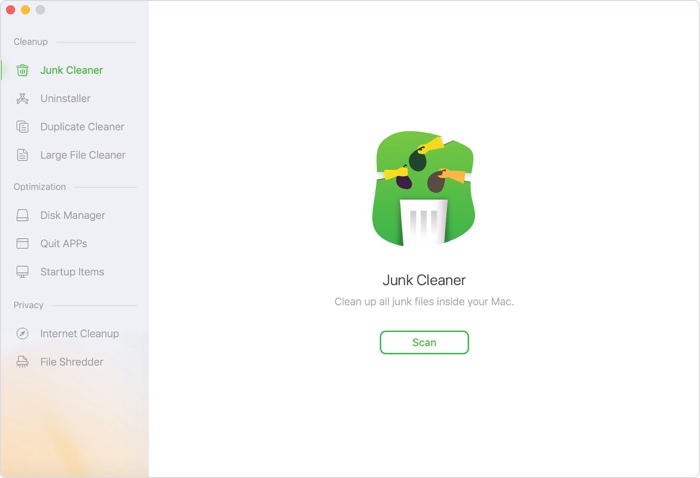
Then remove all the junk files by clicking on "Clean" button.
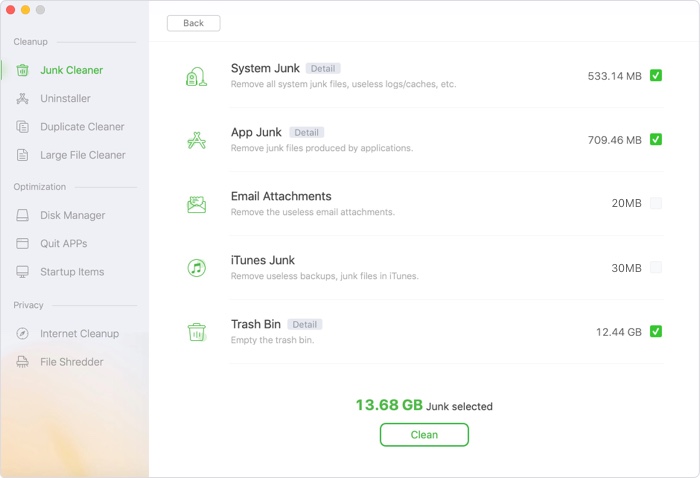
See? It is so easy to clean up all junk files inside OS X 10.10 Yosemite system. AweCleaner for Mac can find every bite of junk inside your Mac and help you remove the junk. It also offers other tools help you remove duplicates, delete large files, uninstall unwanted apps, manage disk, free up memory on Mac.

