Does your Mac get slower and slower? Do you want to speed your slow Mac? Now, you should remove unwanted junk files inside your Mac to free up disk space and memory of your Mac. Do you know how to remove junk files from your Mac? Don't worry, here we will recommend you an easy & efficient solution to clean up your Mac computer.
You can easily delete unwanted files and documents on your Mac, also can quickly empty trash bin. But you can't delete all the junk files on your Mac, you even don't know where the system junk is located. You need Mac cleaning software to help you find and remove junk files from inside your Mac.
Mac Cleaner: Easily Clean up Mac Computer
AweCleaner is one of the most popular Mac cleaners on the market. It can automatically scan and find all junk files inside your Mac. With this super Mac cleaner, you can clean up all Mac junk by 1 click. Let's see how it works.
First of all, just download and install AweCleaner on your Mac, it supports to all Macs and Mac OS. Then run it on your Mac, click on "Scan" button. It will deeply scan your Mac and list all the junk on your Mac. Then you can decide to clean up the junk files on your Mac, including deleted data in trash bin. You can clean up all the junk by only 1 click.
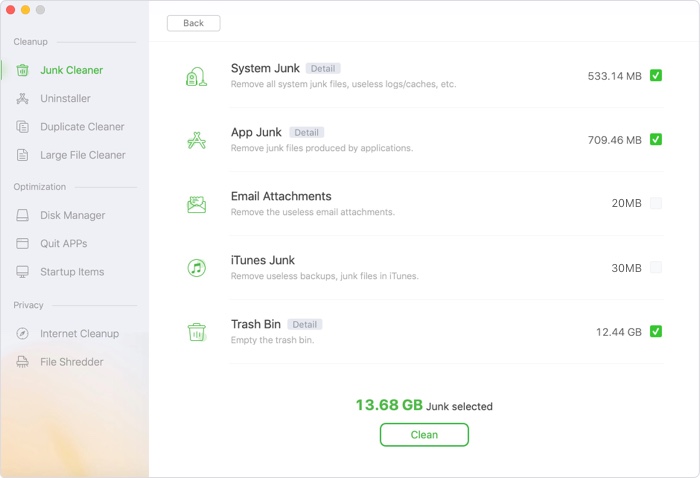
After cleaning up all junk on your Mac, your Mac will get fast and you will get more precious disk space. AweCleaner is very powerful and easy-to-use, it also can help you uninstall apps, shred files, manage startup items on your Mac.

