Summary: How to optimize Mac after installing OS X 10.11 El Capitan? AweCleaner for Mac can help you easily optimize, clean up and speed up Mac after installing OS X 10.11 El Capitan.
Many people after installing or updating on their Mac to OS X 10.11 El Capitan, have begun to experience a sudden decrease in the speed of their equipment to the point that it can go slow all the time and even clog. There are some ways to optimize Mac after installing OS X 10.11.

Steps to optimize Mac after installing OS X 10.11
In principle this decrease in performance of Mac OS X 10.11 El Capitan is in principle because you need to update some elements of the system such as Spotlight indexes, remove or update the caches of some applications such as iTunes or Apple TV, check the library of accounts of user, update and configure iCloud, but many times there are some errors that make Mac OS X 10.11 El Capitan is not optimized correctly.
But this decrease in performance is not only limited to the aforementioned, but may also be due to the following factors:
- The equipment is very old and sorry it meets the requirements required for Mac OS X 10.11 El Capitan to work.
- Little storage space on the hard drive.
- The use of many applications simultaneously.
- Applications that run in the background that you do not use and that have also been activated without your consent.
Mac OS X 10.11 El Capitan has an integrated optimization application that runs automatically every time you log in to your Mac, but this is not enough since it does not have advanced features that allow you to keep the computer optimized correctly.
How to optimize the performance of Mac OS X 10.11 El Capitan?
Undoubtedly the best way to optimize the performance of Mac OS X 10.11 El Capitan after installation is turning to AweCleaner for Mac, as it is a powerful software that is responsible for eliminating, optimizing and maintaining order all processes that are going to run on your Mac with just a few clicks in a matter of minutes.
Each time you run AweCleaner for Mac on your Mac you can check the status of the hard drive so you can choose the best option to optimize the overall performance of the system. The AweCleaner options to optimize Mac after installing OS X 10.11 El Capitan are:
Junk Cleaner: remove all those unnecessary files from your hard drive and clean the cache of your applications after safely installation.
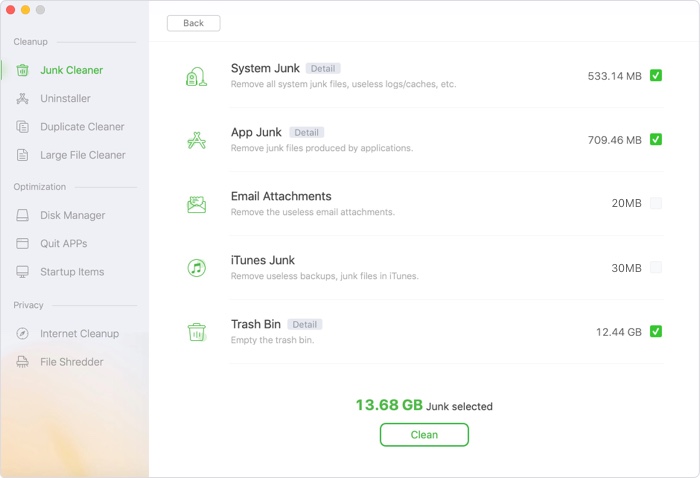
Duplicate Finder: installation of Mac OS X 10.11 El Capitan creates backup copies that after installation are not necessary and AweCleaner will clean them for you to increase the performance of your Mac in addition to free space on the hard drive.
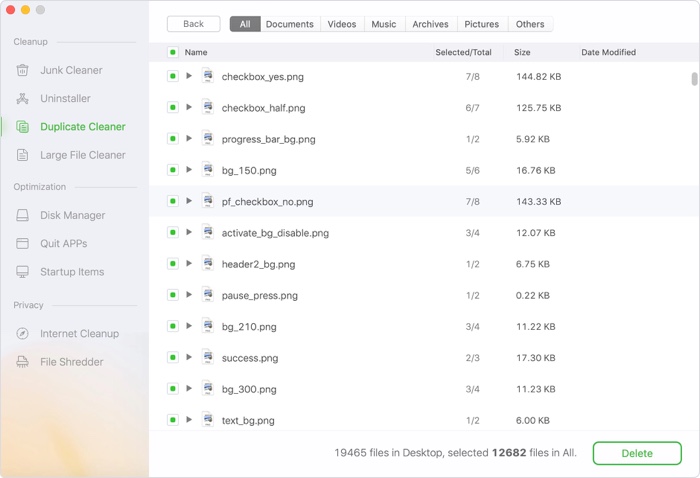
Uninstaller: safely removes all those applications that you will not use in your recently installed Mac OS X 10.11 El Capitan to gain performance.
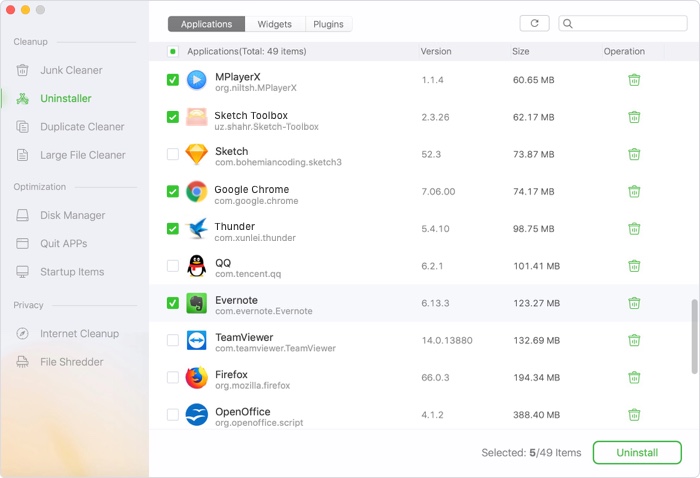
AweCleaner for Mac is the perfect solution to optimize the performance of Mac OS X 10.11 El Capitan regardless of the age of your computer, since it is intelligent software that optimizes the operating system according to the characteristics of your Mac in a matter of minutes.

