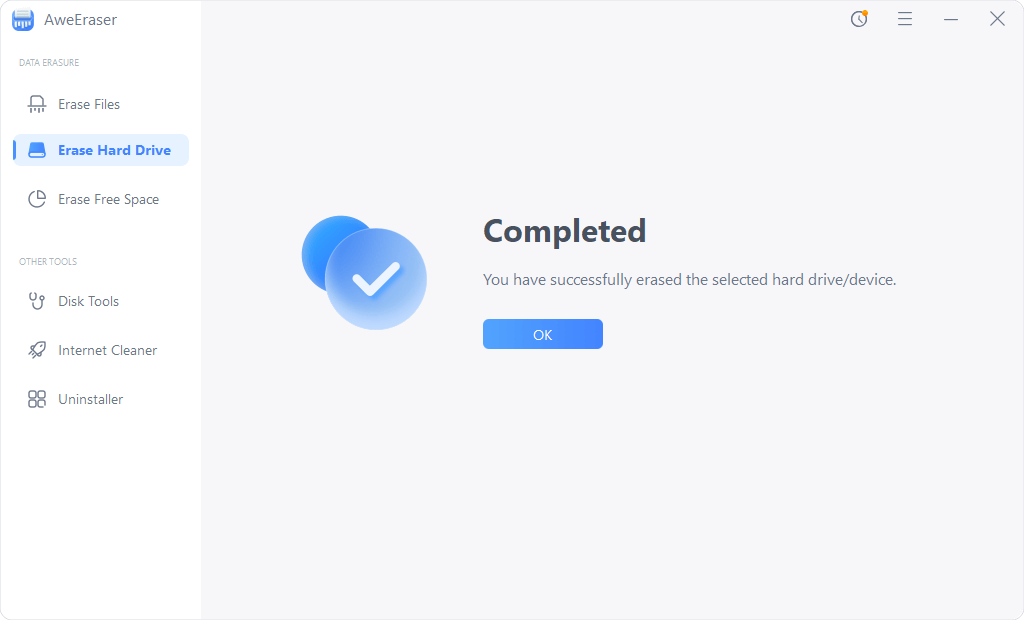Before you sell or give away your old computer, digital camera, USB flash drive, external disk, you will delete your sensitive data or format your hard drive/device. However, whether deleting or formatting can not erase the data permanently. Most of us know that data recovery software is able to quickly and completely recover deleted, formatted or hidden files. The right way to permanently erase data from your hard drive or digital device is to use data erasure method.
Best 5 data erasure software for Windows 11/10/8
Data erasure software is a good option. It offers proven data erasure methods to help in permanently destroying any type of data without causing any physical damage. Here are top 5 data erasure software to help Windows users to securely and permanently erase data. They are compatible with the latest Windows 11 and Windows 10, Windows 8, etc.
Best data erasure software:
#1 Magoshare AweEraser [Recommended]
AweEraser is trusted by millions of users. It offers 5 data erasure standards: HMG Infosec Standard 5 (1 pass), Peter Gutmann's algorithm 2 (2 passes), U.S. Army AR380-19 (3 passes), DoD 5220.22-M ECE (7 passes), Peter Gutmann's algorithm 35 (35 passes). This software is very easy to download, install and use. To meet different data erasure needs, it offers three flexible data erasure modes:
- Mode 1. Erase Files - permanently and selectively erase files/folders.
- Mode 2. Erase Hard Drive - format and wipe a hard drive to permanently erase all data from the hard drive.
- Mode 3. Erase Free Space - erase already deleted/lost data on the hard drive.
Besides data erasure tools, AweEraser offers uninstaller, internet cleaner tools.

#2 BCWipe
BCWipe is a file shredding tool. It supports to securely and permanently erase files and folders. The free trial license will function for 21 days from the date of installation. This software is fully compatible with Windows OS, Mac OS and Unix OS. And the WipeOut version also supports to wipe data from a hard drive or erase deleted files permanently.
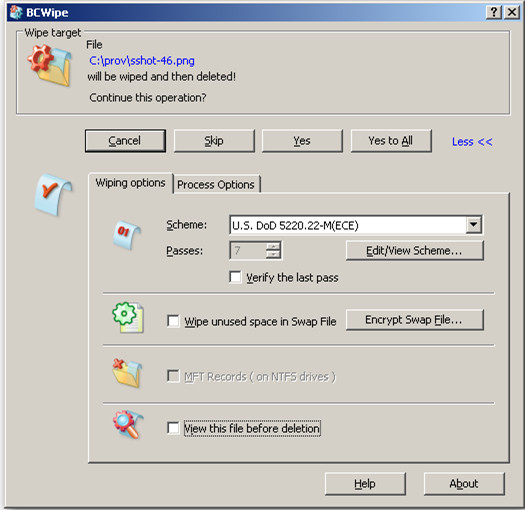
#3 Donemax Data Eraser
Donemax Data Eraser supports to permanently erase data from HDD, SSD, memory card, digital camera, USB flash drive, etc. Before you purchase a new Windows 11 PC, you can use it to permanently erase sensitive data on your old PC which will be sold or donated to other person. This software also can help you uninstall useless programs on your computer and clean up browsers’ cookies, caches, etc.
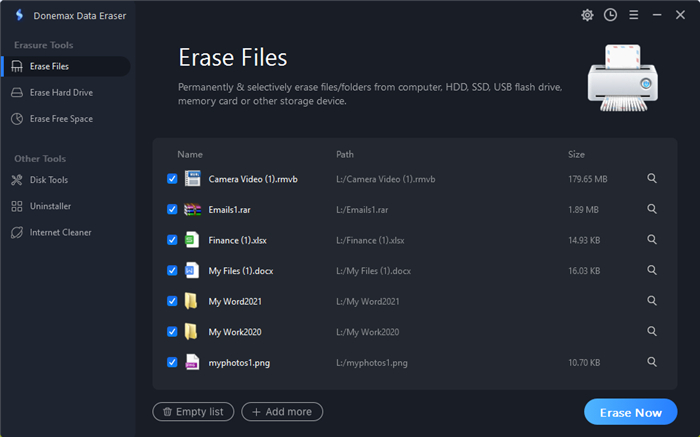
#4 Ontrack Drive Eraser
With the option to choose from over 27 international erasure standards, Ontrack Drive Eraser helps ensure that all data is permanently erased, preventing anyone from recovering sensitive files. Drive eraser helps your organization achieve compliance with data security, data protection, and data privacy regulations by providing tamper-free audit trails and Certificates of Erasure.
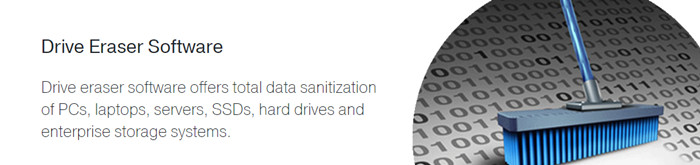
#5 CCleaner
Actually, CCleaner is famous for junk cleanup. It offers data erasure tool - Drive Wiper. Wipe Free Space method will help you erase deleted files on your hard drive. It also can help you wipe an entire hard drive to permanently erase all data from the hard drive.
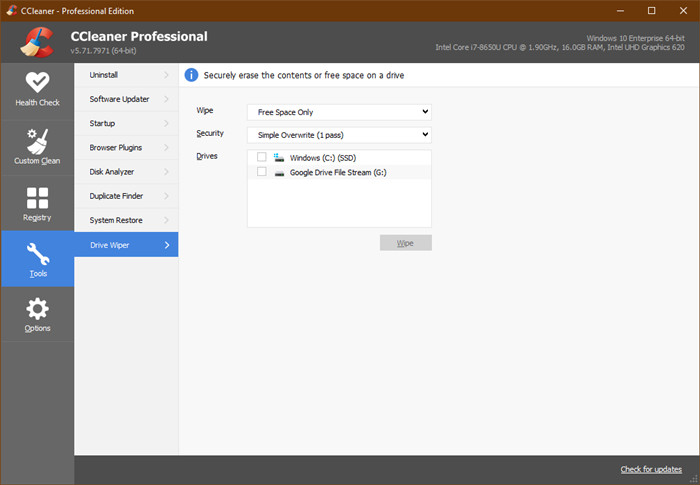
The best data erasure software listed above can help you securely and permanently erase data from your hard drive or external device. Before you sell, donate or trade in your device, you can download a reliable data erasure program to permanently delete the sensitive files to avoid potential data recovery.
Easy steps to wipe hard drive with data eraser
Before you permanently erase your data, you’d better make a backup in case that you would need the data in the future. Now, follow the steps below to wipe a hard drive on Windows 11/10/8.
Step 1. Download and install a data erasure program - such as AweEraser on your computer.
Step 2. Open AweEraser on your computer, choose data erasure mode - Erase Hard Drive. This mode will permanently erase all data on the hard drive.

Step 3. Select the drive you want to wipe, and then click on Erase button.
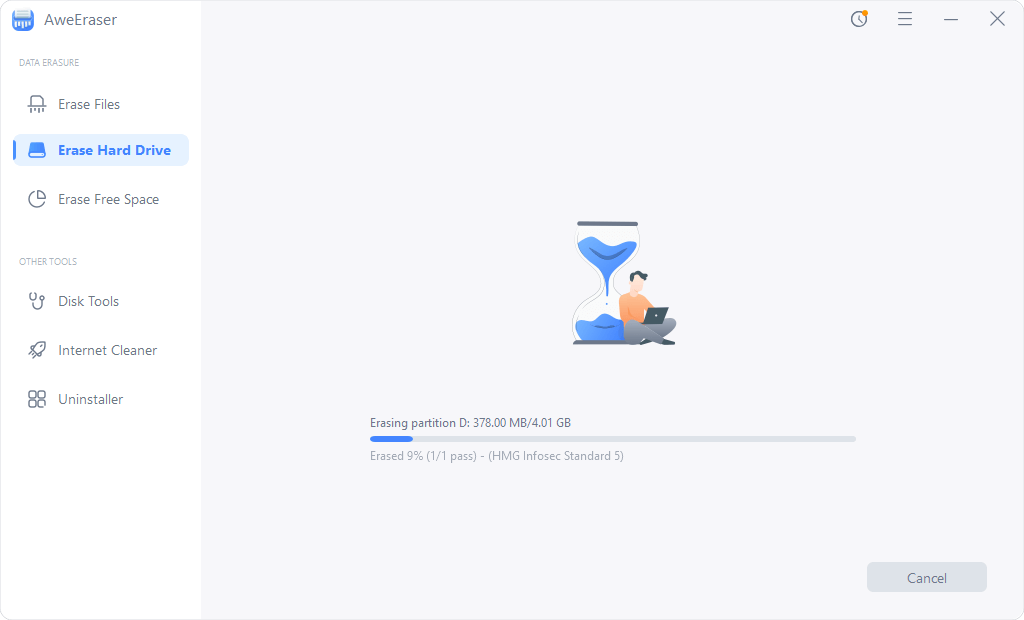
Once the process gets finished, all data on the hard drive is lost forever, can’t be recovered by any data recovery method.