"I will resell a Windows 7 computer. Before I sell it, I want to wipe the hard drive and permanently erase all my private data. But, after I format the hard drive, the data still can be found by data recovery software. Is there any solution to permanently wipe data on Windows 7 hard drive?" – Korick
How to securely wipe hard drive for Windows 7? Just format or reformat the Windows 7 hard drive? NO. If you just format the hard drive in Windows 7, any data recovery software can easily recover all your formatted data. So, it is not safe if you want to donate, sell, give away or dispose your Windows 7 computer.
Windows 7 disk wiper Download
In order to permanently erase data from Windows 7 hard drive, you need special data erasure tool. Here, we strongly recommend you this Windows 7 disk wiper – AweEraser. This easy-to-use disk wiping software can help you securely wipe hard drive for Windows 7 and format the Windows 7 hard drive, permanently erase data. Once the Windows 7 hard drive is wiped by AweEraser, all the data on the hard drive will be permanently erased, can't be recovered by any data recovery method.
- Securely wipe hard drive, external hard drive, USB flash drive, memory card in Windows 7.
- Permanently erase data under Windows 7.
- Format any hard drive or device in Windows 7.
Before you wipe hard drive for Windows 7, just download and install AweEraser on your computer. It is 100% safe – will never cause any damage to your hard drive, even your hard drive is SSD. Now, you can securely wipe hard drive for Windows 7 with this powerful tool.
Easy steps to wipe hard drive for Windows 7
Step 1: Choose erasure mode "Erase Hard Drive".
Just launch AweEraser on your Windows 7 computer. You will see three data erasure modes, just choose "Erase Hard Drive" to help you wipe hard drive for Windows 7.

Step 2: Select the hard drive and wipe it.
Select the hard drive you want to wipe, and click on "Erase" button. Then AweEraser will help you securely wipe/format the selected hard drive. If you want to wipe external hard drive or device, just connect it with your computer.
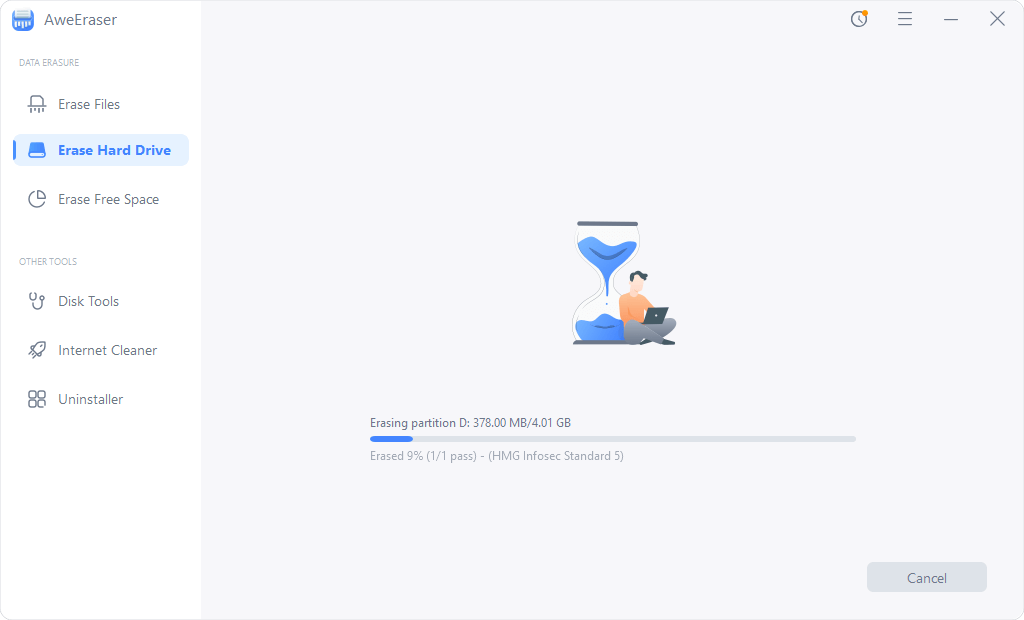
Once the process gets finished, you will find all the data on the hard drive has been permanently erased. You can run a data recovery software to scan the wiped hard drive, it will find nothing because all data is gone forever.
AweEraser also offers other two modes to help you permanently erase data in Windows 7:
Erase Files – this mode can help you permanently delete data in Windows 7. Just select the files you want to erase, then click on "Erase" button to permanently erase the selected files and folders.

Erase Free Space – this mode can help you permanently erase already deleted/lost data on your Windows 7 hard drive. It will not affect the existing files/folders on your Windows 7 hard drive.

Whether you want to permanently delete a file or wipe a Windows 7 hard drive, you can count on AweEraser. It offers military & government level data erasure methods to help you securely wipe hard drive an permanently erase data for Windows 7.


