Quick Navigation:
- 1. Why Do You Deed Secure Eraser?
- 2. Secure Eraser Review: An Easy-to-use Data Erasure Program
- 3. Secure Eraser Alternative for Windows and Mac
- 4. Secure Eraser FAQs
Introduction:
Secure Eraser is a reliable data erasure program which is able to securely and permanently erase data from a Windows hard drive. Here is the guide to use Secure Eraser to erase data or use Secure Eraser alternative to permanently wipe data on Windows or Mac.
Why Do You Deed Secure Eraser?
Secure Eraser is a data erasure program. But, why do we need a data erasure program? Actually, you won’t need a data erasure program until you will sell, donate or dispose of your computer, hard drive, USB flash drive, memory card, digital camera, etc. Data destruction sounds rather simple, but in fact it’s very difficult.
When you delete all files from your hard drive, empty the recycle bin or just format the entire hard drive, the files stored on your computer are still there and can be recovered by data recovery software. If you don’t want any other person to have the chance to recover your personal data, you should find a data erasure solution. At this time, you might need to download a data erasure program - such as Secure Eraser.
Secure Eraser Review: Data Erasure Program
If you want to wipe a hard drive clean or delete a file without any trace left, you can try Secure Eraser - a powerful and secure data erasure program. Secure Eraser has a easy-understanding interface, giving 6 options for users. Among of them, 3 data erasure methods - files erasure, drive erasure and free space erasure can help to permanently wipe data on a Windows PC.
- File & Folder deletion - shred specific files and folders.
- Drive/partition deletion - delete all data permanently on a hard drive or partition.
- Free space deletion - wipe free disk space of a hard drive.
- Registry cleaning - delete Windows registry files.
- System cleaning - delete temp files and browser files.
- Report administration - check erasure report.
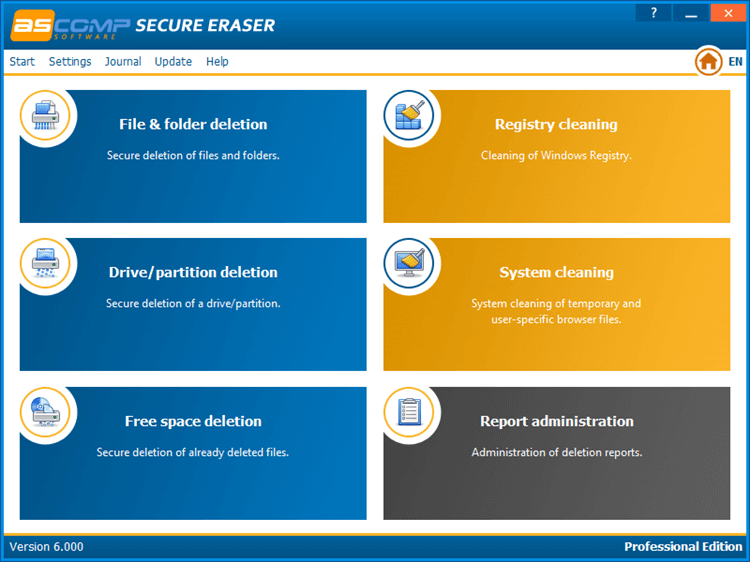
When you want to shred data, just open Secure Eraser, click on Add button to select the files or select a hard drive to wipe, then click on Start deletion button to securely wipe the selected data.
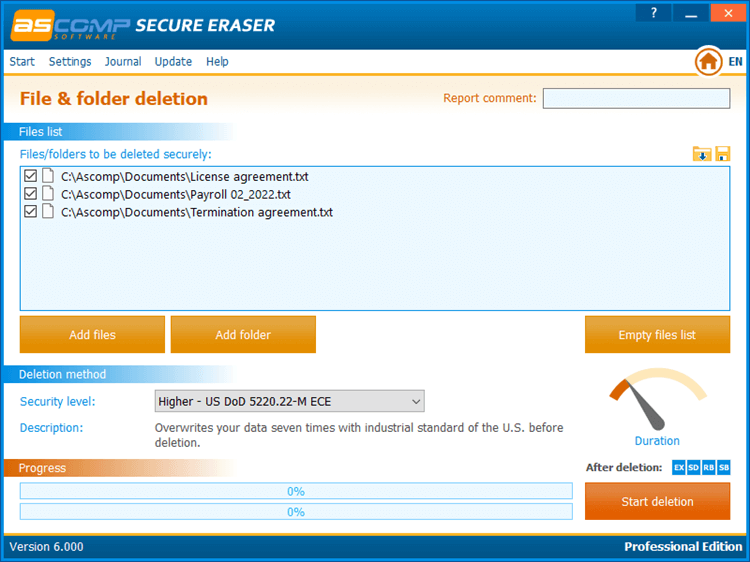
Once the data is erased by Secure Eraser, the data is gone forever, can’t be recovered by any method. This software supports to wipe data from local disk and external device on a Windows PC, but it does not support to data erasure on a Mac.
Secure Eraser Alternative for Windows and Mac
Secure Eraser is a powerful data eraser, but it does not has a Mac version and has only a few data erasure standard options. Here we will introduce a good Secure Eraser alternative - AweEraser.
AweEraser is a famous data erasure program, trusted by millions of users around the world. It offers military & government data erasure standards including U.S. Army AR380-19 (3 passes), DoD 5220.22-M ECE (7 passes), etc.
Data Eraser - AweEraser
- Three data erasure modes: Erase Files, Erase Hard Drive, Erase Free Space.
- Permanently wipe data from PC, Mac, USB drive, HDD, SSD, camera, SD card, etc.
- Once the data is erased, the data is gone forever, can’t be recovered by any method.
- 100% safe to SSD.
AweEraser also offers other tools such as disk tools which can help in formatting or managing disks, uninstaller, internet cleaner and can provide full data erasure reports of data erasure.
Here are the three main data erasure modes:
Mode 1. Erase Files
Click Add button to add the files or folders you want to erase, then click on Erase Now button to permanently erase the selected files and folders.

Mode 2. Erase Hard Drive
This mode will wipe all data from a hard drive. Just select the target hard drive and click on Erase Now button to securely and permanently wipe all data from the hard drive.

Mode 3. Erase Free Space
Wipe free disk space of a hard drive. It will permanently erase all deleted/lost data on the hard drive without affecting the existing data on the hard drive.

AweEraser has a better interface and offers more tools, data erasure options. It supports to erase data on both Windows and Mac OS. And this data erasure is 100% safe for SSD erasure. It will not cause any damage to your SSD.
Secure Eraser FAQs:
No, it only can erase data on a Windows PC, not support erase data from your mobile phone.
No, if you want to erase data with Secure Eraser, you will paid $29 for a license key to activate it to full version. Secure Eraser alternative - AweEraser can help you wipe 20 files and folders for free.
No, Secure Eraser only supports for Windows operating systems. If you want to wipe data on a Mac, just try AweEraser for Mac.
Free space deletion can help you wipe free disk space of a hard drive - it will permanently wipe the deleted files on the hard drive.
Just select Drive/partition deletion option, then select the disk drive you want to wipe and click Start deletion button to wipe the selected hard drive.
Conclusion:
Secure Eraser is a good data erasure program and it also can help you clean up junk data on your Windows PC. Before you sell/donate your Windows PC, you can download, install this program and run it to securely wipe sensitive data off. The Secure Eraser alternative - AweEraser offers more tools, and will help you wipe data from Windows, Mac, HDD, SSD, memory card, digital camera, USB flash drive, etc.


