
Before selling an external hard drive, how can I completely delete all of its data? Do you want to remove everything, or do you want to format the external hard drive?
The user prefers to completely wipe important data before selling an external hard drive in most circumstances. Hard drive cleaning is critical to ensuring your data protection before selling it. So, here's how you do it.
Preparation for the sale of old external hard drive
Make sure that you're taking the right measures to preserve your personal information, licensing for pricey programs, and leaving the device ready for the future owner if you're considering selling your old external hard drive.
Step 1. Creating a backup of your data
Create a proper backup of your whole drive, as well as copies of all of your important data, before doing anything else. In the unlikely event that you need to undo any of your changes, having a backup is a must-do step. This will let you to restore all of your data to another device in the event that you lose or damage your original device.
A USB flash drive, a cloud service such as Google Drive, Dropbox, OneDrive, or iCloud may all be used to move data to your computer's internal hard drive.
Step 2. Remove all private data from the external hard drive
Formatting on Windows
To get started, just follow these steps:
You may connect your external hard disk to your computer. A USB or firewire connection is often required to connect most external hard drives to a computer. AC adapters are sometimes required when utilizing an external hard disk.
Go to File Explorer on your computer. This is a file explorer icon.png file. Its icon is a blue clip in the shape of a folder. File Explorer may generally be found at the taskbar at the bottom of your screen in most operating systems. If you don't see it, you may open it by pressing Win + E.
Activate This PC by clicking it. Right next to the main navigation bar, you'll find it. This shows all your computer's hard disks, including external and internal.
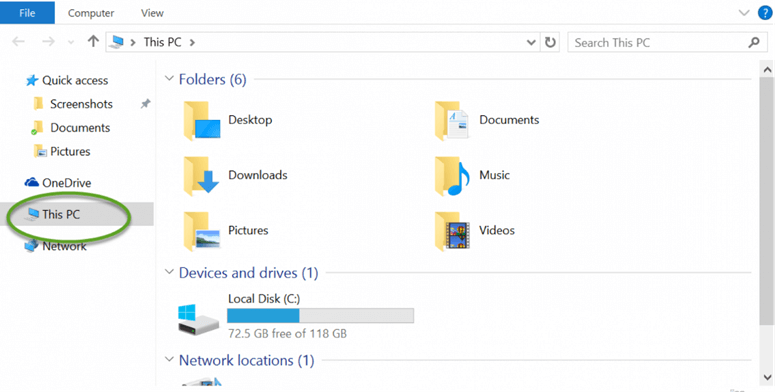
Do a right-click on your external hard disk. A pop-up menu appears next to the hard disk when you do this. File Explorer will show your external hard drive if it has a specified name. You may see "USB Drive" or the name and model of your hard drive displayed.
Right-clicking on your hard disk brings up a menu, then click Format.
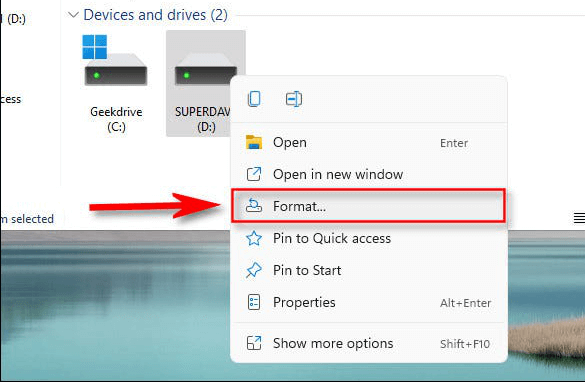
Choose a file system. Pick "File System" from the drop-down menu underneath it to choose the file system for your external hard drive. It is possible to pick from three different file systems.
- NTFS
- exFAT
- FAT32
Start by pressing the Start button. The bottom of the Format menu is where it is. A pop-up warning will be shown.
Select "OK" to confirm your action. An alert will appear on your screen. All of the external hard drive data will be wiped out if you don't respond to the warning. This recognizes the warning and reformats your hard drive. Depending on your computer's specs and the size of your external hard drive, this might take a while.
Select "OK" to confirm your action. When the drive has been formatted, a pop-up window displays this message.
Formatting on macOS
To get started, just follow these steps:
Use your computer's USB port to connect an external hard drive. Most external hard drives may be plugged into your computer with a USB or firewire connector. AC adapters are sometimes required when utilizing an external hard disk.
In order to access the Macspotlight.png image, click the magnifying glass button. The menu bar at the top of the screen has it in the upper right corner. A search bar is shown.
Hit Enter after typing Disk Utility.app into the search box. When you do this, the Disk Utility application launches.
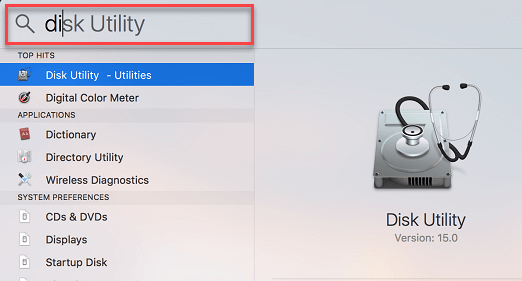
Disk Utility may also be found in the Applications folder under Finder's Utilities folder.
Your external hard drive should be selected. On Disk Utility, all external hard disks are shown under "External" in the left-hand sidebar.
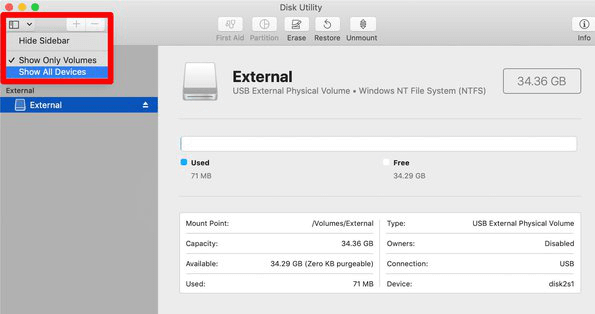
Select Erase from the menu that appears. It's in the main button at the top of the Disk Utility window.
A name should refer to the external hard disk. After formatting, the hard disk will be given a new name.
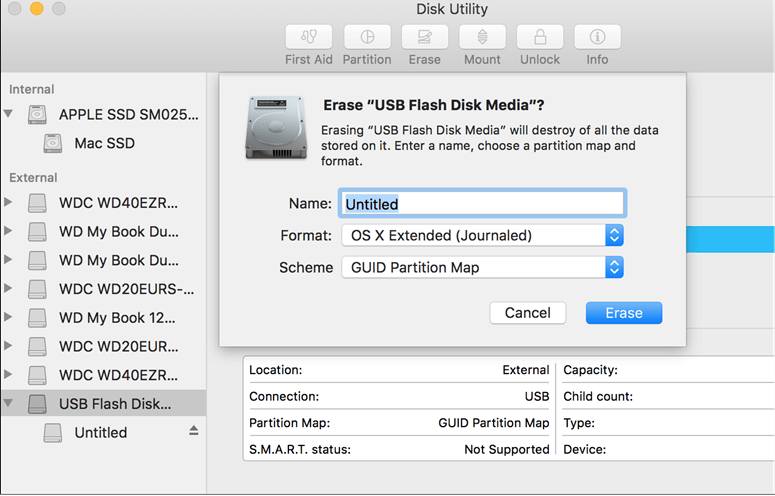
To get started, choose a file format. Select a file system from the drop-down menu next to "Format."
- APFS
- Mac OS Extended
- exFAT
Select Erase from the menu that appears. Disk Utility's Format window has it in the lower-right corner. Your external hard disk will be formatted in this process. This process may take a long time, depending on your Mac's hardware and the size of your hard disk.
Your external hard disk may be ejected by pressing the Eject button next to it. Your external hard drive is now complete. Eject your hard disk from Disk Utility by clicking the eject button next to its name in the sidebar on the left. Remove the flash drive from your computer only once it has finished.
Permanently erase data from the external hard drive
Please note that after you format your external hard drive, the data is not lost forever and can be recovered by data recovery software. (Guide: recover deleted, formatted or lost data from external hard drive.)
If you are going to sell or donate your external hard drive, you’d better permanently wipe all data from it so that no body can recover your private files. Magoshare AweEraser is a powerful data erasure software which can help you permanently wipe data on both Windows and Mac OS. Download it to wipe external hard drive:
Data Eraser - AweEraser
- Permanently erase data from HDD, SSD, memory card, USB flash drive, external disk, etc.
- Once your data is erased by AweEraser, the data will be lost forever, can’t be recovered by any data recovery software.
- Very easy-to-use data erasure tool.
To wipe external hard drive data, just open AweEraser, then choose data erasure mode - Erase Hard Drive. Connect the external hard drive to your computer, select it.

Click on Erase button to format the external hard drive and permanently wipe all data from it.
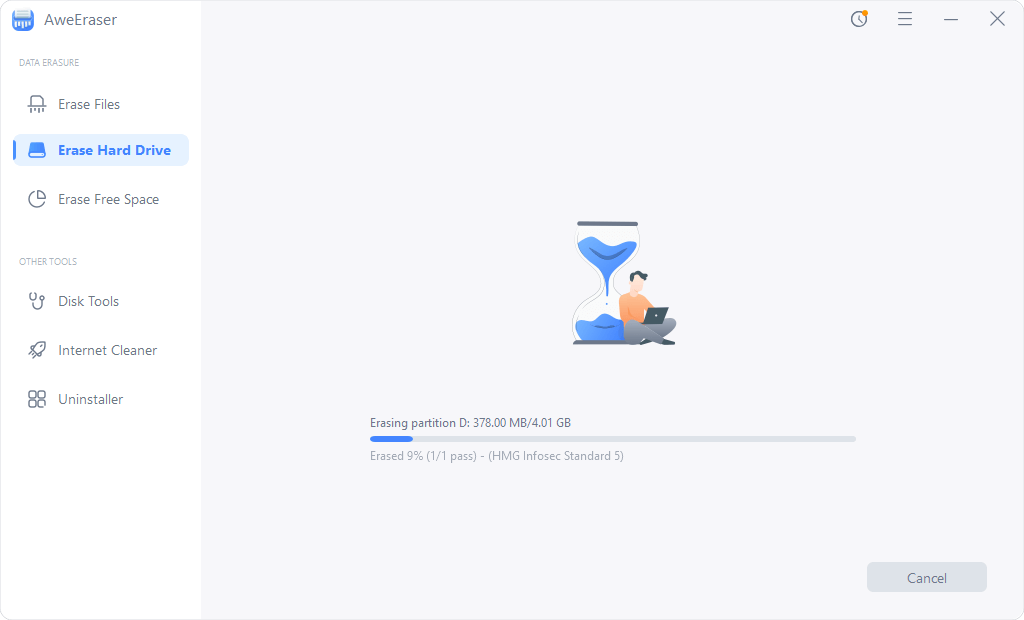
Conclusion
In order to have a new start and get rid of old data before selling a external hard drive, you should wipe it. The ability to change the file system type on the disk is another benefit of formatting it. The best way to wipe external hard drive is to use data erasure software to wipe it.


