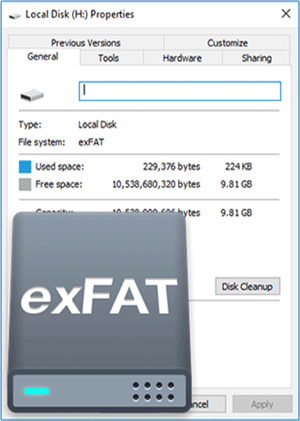
exFAT stands for Extended File Allocation Table and it is a file system developed by Microsoft. Among its advantages, we can mention that exFAT can store files over 4GB because it is a 64-bit file system. It is great for flash drives, though many devices support this file system. Sometimes, people can lose relevant files leading them to experience a worrying and shocking moment, but there is no reason to feel this way because there are diverse options to recover lost information. One of the best alternatives is using a good data recovery program, like Magoshare Data Recovery.
If you need to retrieve deleted data from exFAT file system, it is better to choose a professional exFAT data recovery software. There are a lot of these programs on the market, so you can select one of them. The big question is: which one is the best or the most appropriate? Based on this, we can advise to consider what you really want and the software’s features. Here, we will show you an easy way to recover all lost files. Just Download and use Magoshare Data Recovery Software.
Easy steps to recover lost data from exFAT file system
Magoshare Data Recovery is a great and powerful exFAT data recovery software, which is highly recommended by users. It is useful for recovering lost, deleted, formatted, damaged and corrupted files. It can help you retrieve all types of lost data, including photos, archives, PDF files, music files, contacts, notes, images, videos, audios, PDF files, and others. Data recovery process is very simple when using Magoshare. Just follow these steps:
Step 1: Choose the location to be scanned.
Then, it is necessary to select hard drive or the specific location where the information was lost.

Step 2: Scan hard drive to find lost data.
Once you have chosen the location, Magoshare Data Recovery will begin to scan hard drive to find all possible files. Here, you have to click on the Scan button and wait until the process is over. When it finishes, you can see a list with all the recently recovered information, so you can take the ones you really need or all these files.

Step 3: Preview and recover lost data from exFAT file system.
Finally, you can preview and choose the files you need. Then, you have to click on the Recover Now button to save them. Now button to save your data.

Magoshare Data Recovery is a powerful and reliable software. It is considered as a great solution in case of dealing with a terrible issue like losing relevant information. It can help you retrieve deleted data from different devices, including laptops, tablets, desktops, USB flash drives, memory cards, local hard drives, external hard drives, camcorders, digital cameras, smartphones, among other storage devices.
As you’ve seen, this data recovery software is able to completely recover lost files in exFAT file system. It also can help you recover lost files from corrupted exFAT file system, FAT, NTFS, HFS, APFS, etc.
How to permanently erase data in exFAT file system?
Before you sell or donate a device, you’d better permanently erase data. How to permanently erase data in exFAT file system? Don’t worry. AweEraser is a powerful data erasure program. It can help you securely and permanently erase data from exFAT file system, beyond the scope of data recovery.



